Great lead nurturing campaigns are what separates effective marketers apart from the mediocre ones.
In this article, I’ll be sharing some email marketing examples from local international brands. I’ll include some background about the email, explain what’s good about it and some areas for improvement.
Just to be clear, I’m sharing only about lead nurturing emails.
These emails are sent after a certain trigger or condition is met. I won’t include newsletters or one-time sends. If you’re not familiar with the distinction, read the 12 different types of marketing emails you should be sending.
Microsoft Office: Welcome Email Series to Office 365
Background about the email
I recently started using to Office 365 — the subscription-based model of Microsoft Office’s suite.
Part of my work includes analysis and reporting. I wanted to know if MS Excel is the right spreadsheet tool for me.
They offered a 30-day trial. Yey!
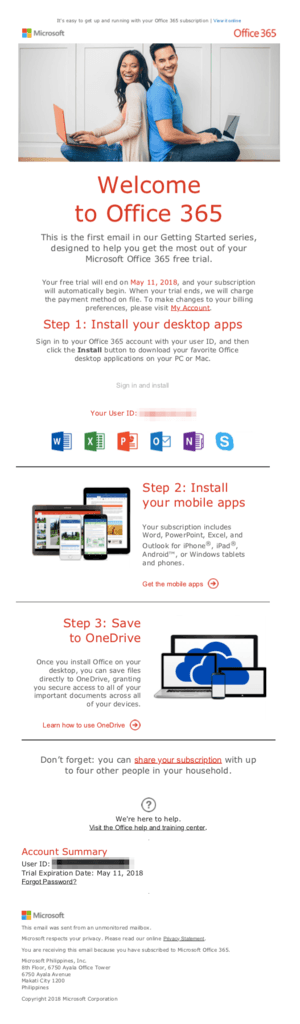
So, after filling out the necessary forms and entering my credit card details, I receive this email from them.
Then, I received this email after a couple of days.
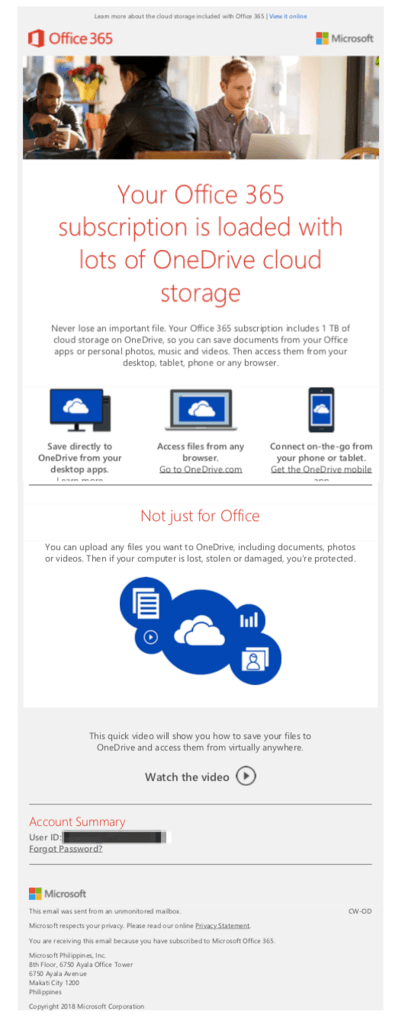
I won’t include the entire email series here. Rather, I only wanted to highlight that upon subscription — the trigger — a welcome email is sent. Then, another email is sent after a few days. This corresponds directly to the 7-step process in the lead nurturing campaign article.
Email 1 from Microsoft Office
What I love about this campaign
There are two things I love about this email.
First, it tells you exactly what you need to know to completely use MS Office. They highlighted that my trial ends on a certain date.

While they didn’t include that I can cancel my trial anytime, Microsoft hinted that I can do so in the billing section of my account. They even provided direct link to it. This is very important because it shows that they are confident in their product.
They are giving me quick access should I decide to cancel. They are not hiding this section in some corner of their website.
Makes you start to wonder where the unsubscribe/cancel links are in that email, huh?
Also, this email was sent last April. So, if I’m viewing it now in May, that means my subscription might have already started. By including that piece of information in the email itself, they are making it easy for me.
If you are not sharing these types of information easily with your customers, it only shows how much you don’t care about their experience. The message you’re sending is that you want to make it harder for them to do business with you.
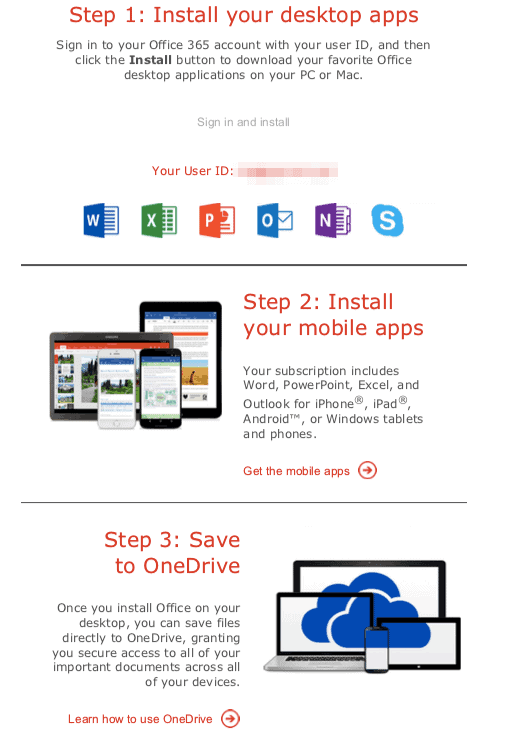
Next, they gave a top-level overview of how to use Office 365 fully by sharing a 3-step process. This is very important. Remember, I just subscribed. Meaning, I’m a new user.
The marketer behind this email series didn’t assume that I know what to do next after subscribing. Also, unless you’re not familiar with how software selling goes right now (especially SaaS), everything is done via the internet.
What that means is you pay AND download the software over the internet. No need for CD-ROMs or USBs.
As a side note, that’s also the reason why I opted to buy the new MacBook as an upgrade from my MacBook Air. Despite having only a USB-C port, I really don’t need to connect anything to it apart from power.
SUGGESTED READING: 5 Examples of Ineffective Email Marketing
One of Microsoft’s strategies is a unified platform across all devices — Universal Windows Platform. With that in mind, they subtly shared that by downloading the desktop apps and mobile apps, it will all just be connected with each other.
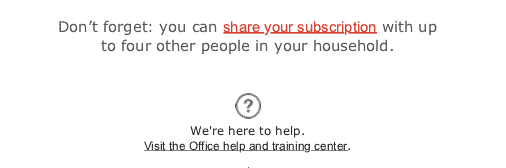
Lastly, the package I chose allows me to share it with 4 other people. So, they also highlighted this in the email and gave me a link that leads me directly to share it.
Again, this only shows that Microsoft believes in its product so much that they actually tell you what you can do — in this case share the software with 4 other people — so I will have more reasons to actually continue with the subscription.
Areas for improvement
The only thing i see that is worth improving here is the image used.
There is a Microsoft Philippines. Meaning, they are catering to the local market. But the images used are definitely not Filipinos.
Of course, there might be some limitations here as to what they can do. But given that they have a local presence here in the country, it’s better if they used Filipinos in their images.
Email 2 from Microsoft Office
What I love about this campaign
Email 2 is all about One Drive. Microsoft is telling me in this email that I have a whopping 1Tb of space included in my subscription.
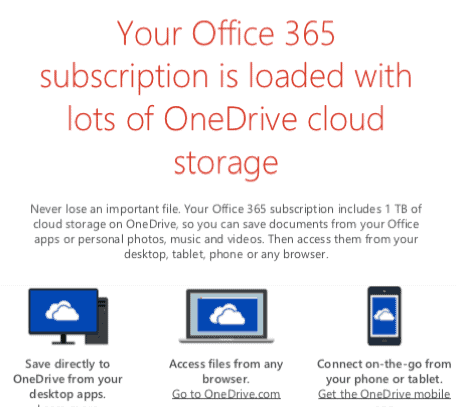
It’s great because, like the first email, the marketer didn’t assume that I know what OneDrive is.
In fact, it’s very new to me. I’ve been a Dropbox and Google Drive user since the early 2000’s. I actually haven’t used OneDrive yet since I already have my workflow setup using Dropbox and Google Drive. So, this is just good FYI for me.
Perhaps I can use it as extra storage later on when my accounts are full. The other great thing about this email is that they included a video (link) that will help you understand more about how OneDrive works. If you’re not familiar with the concept of cloud storage and syncing, viewing the video will help you understand this better.
Areas for improvement
Apart from the image like I mentioned in what to improve in email 1, I couldn’t find anything else to improve.
Power Mac Center: Service Email Update
Background about this email
I bought a new MacBook last December while I was traveling to the US. However, a few days after I came back to the Philippines, I noticed that whenever i pressed the letter “t” on my keyboard, it is making a double input.
So all words that has a letter “t” ended looking like tthis. Itt’s annoying!
I had my laptop checked. They took it in. The next day, I received this email as a confirmation that my laptop was with them.
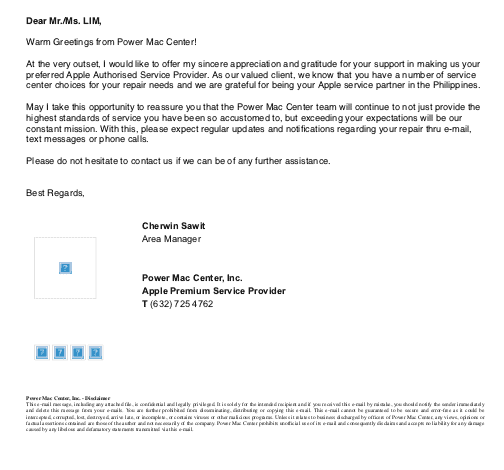
What I love about this campaign
There were a couple of things that I liked in this email. First, it acknowledged that I recently went to them to have my laptop serviced.
Despite this email being automated, it shows the person who just parted with their device (me) that they have it and will do their best to exceed my expectations.
The other thing I liked about this is it was “timely.” This email was sent the day after i went to have my laptop serviced. While it may have been great to receive this email right away, there might be some operational nuances that could have prevented this.
On a separate note, I also received SMS updates about this service repair. First, they said it’s being diagnosed by a technician, and another with the results of the said diagnosis.
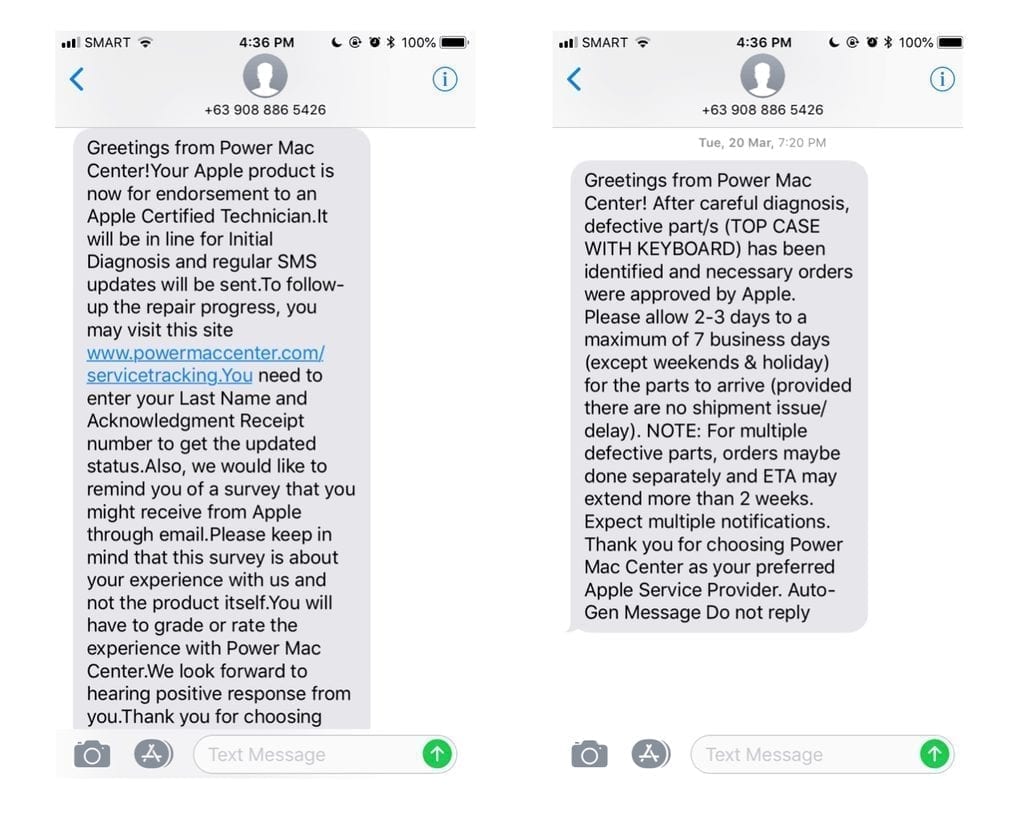
Areas for improvement
Of course, there are simple things Power Mac Center can do to further improve this email.
Unfortunately, it didn’t include the details of the actual service nor said anything about it. Apart from the service promise stated in the email, they could have included a summary of the issue I had.
As a little background, when you go to have your device fixed, they make you fill-up forms that includes all these information already. So, why not make use of them?
For example, they could have included the laptop, model, issue, etc. in the email body itself. This way, it’s an additional assurance that they really are working on my device.
For the contents of the email, modern business communication dictates that you forego communication like a robot.
Would you talk to another person in front of you using the words “Warm greetings”? I don’t think so.
Unless you’re Sheldon Cooper, you don’t talk (or write) like that. It makes you sound insincere. Also, I’m not a Mr./Ms.
It’s easier to either remove this or make sure you can toggle this properly in your email marketing software. You can use personalization variables to do this.
Next, I’m not a fan of using ALL CAPS — especially in subject lines, much more in an entire sentence. As I said before, using all caps letters is tantamount to shouting. This might not be the intention, but from the reader’s side, they look desperate — trying to hard to be noticed in the inbox.
Another area of improvement I can see here are the images (the photo and the social sharing icons). I tried different browsers and internet connections, but they don’t seem to load.
It’s best to double-check the images you’re using. Since this is an automated email, PowerMac might have overlooked this when they changed something that’s why the files aren’t loading.
SUGGESTED READING: 4 Common Email Marketing Malpractices
Airbnb: Email Reminder About Upcoming Trip
Background about this email
I recently went on an overnight trip to Tagaytay with my wife and some friends. We booked an Airbnb. This email was sent a few days before the actual stay.
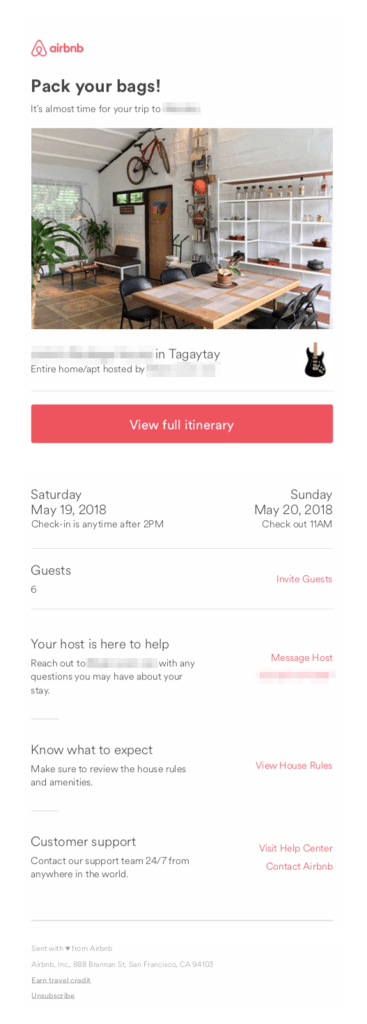
What I love about this campaign
It’s a short email but has all the necessary information you need to know. It includes who to contact, how to contact them, and the things you need to know beforehand (house rules).
The email also includes how you can contact Airbnb — 24/7, anywhere in the world. For me, this email basically says Airbnb cares about it’s guests. They know their role — a platform that connects hosts from travelers.
Areas for improvement
The only thing I can see that is worth improving in this email is to include the address and directions to the place in the email itself. You can actually see this if you click on the “view full itinerary” button.
But it would have been great if everything is already listed in the email. That way, you don’t have to navigate elsewhere.
I wasn’t able to verify this, but it might have something to do with some security settings. I’m only one of the guests in this trip. I wasn’t the one who booked the trip itself. So, I may be seeing something different from the person who booked the trip itself.
So, what are you going to do next
These are 3 examples of great lead nurturing emails I recently came across with.
Again, i didn’t include one-time sends. I will tackle those in a separate post next time. Now that you have seen real-life examples of lead nurturing emails — what’s great about them and what you can improve — it’s time to do your own.
Read my post on how to create a simple lead nurturing email campaign and start delivering real value to your leads.