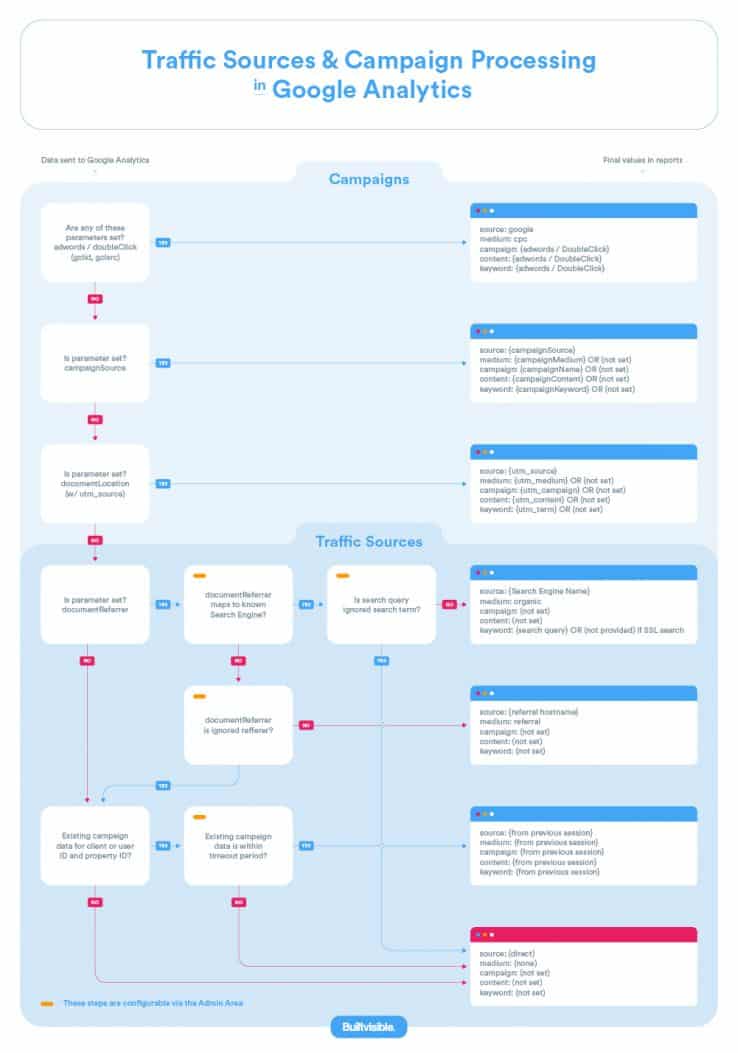Direct traffic is one of the default channel groupings in Google Analytics. It’s the kind of traffic that comes from people directly typing or entering your website’s URL on their browsers. It is also the catchall or fall-back channel in Google Analytics.
I’ll elaborate on this below, but first, let’s go through the technical definition of a direct traffic in Google’s eyes.
Direct Traffic: A Technical Definition
Direct traffic is traffic that has:
- Source exactly matches direct AND Medium exactly matches (not set); or
- Medium exactly matches (none)
In other words, direct traffic is defined as any visit where there is no referring website.
Importance and Use of Direct Traffic
Direct traffic is a sign of brand recognition or repeat visits. There are only four main ways someone enters your website directly on their browsers:
- They know the URL address
- Through an auto suggest feature
- Opening a bookmark
- Mistyped another address
The first one is an indication of brand awareness. They already know your website that’s why they type it in. It’s the same as when you try to visit Facebook, Amazon, or Google. You know the URL by heart so you type it in directly.
If the website is known globally like the examples above or you visit the website often, your browser will auto-complete it for you. All you have to do is type a few letters, then the entire URL suggestion will appear. Press enter and your browser will take you to that website.
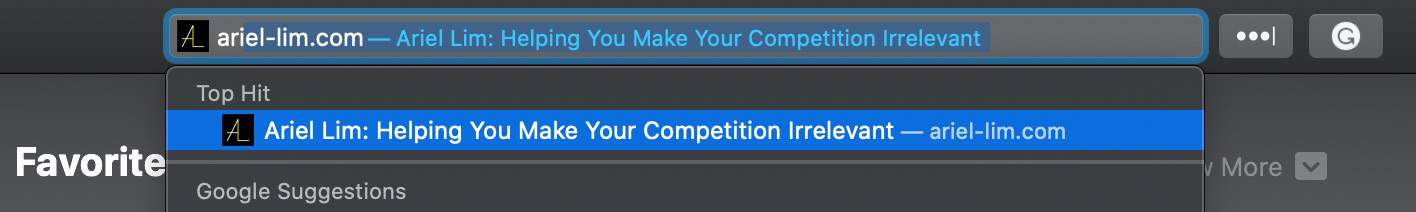
If someone bookmarks your page then opens it again, that is also counted as direct traffic. The other time people land on your website through direct traffic is if they mistyped another URL.
But, there are other instances where direct traffic is recorded on your GA account when it shouldn’t be the case. Below are the most common causes of it and how you can fix them.
Direct Traffic Issues You Need to Know
While direct traffic is an indication of brand awareness, not taking these issues can lead you to incorrect insights. Knowing them beforehand and placing measures to prevent them from happening is something you should do sooner rather than later.
1. Catchall Traffic Channel
This is the main thing you need to understand about direct traffic to ensure that the traffic recorded in your Google Analytics account is accurate.
Direct traffic is the traffic channel assigned by Google Analytics if it does not know where it came from. Take a look at this image below.
When someone visits your website, that traffic goes through that funnel where it looks for certain things first (like source, medium, referrer, etc.). If it finds a match at the early stages, it goes to that channel grouping. But after going through the funnel and there’s no match for anything that traffic will be recorded as direct traffic.
Below is the most common example where this might occur.
2. Untagged and Misconfigured Email Links
Links in emails —both from your email marketing software and 1:1 emails—are recorded as direct traffic if you don’t add UTM parameters.
For your email marketing software, if you linked it directly to Google Analytics or if it has a feature to automatically add UTM tags, that’s the only time it will show up as email traffic. But if you don’t configure it, they will be categorized as direct traffic.
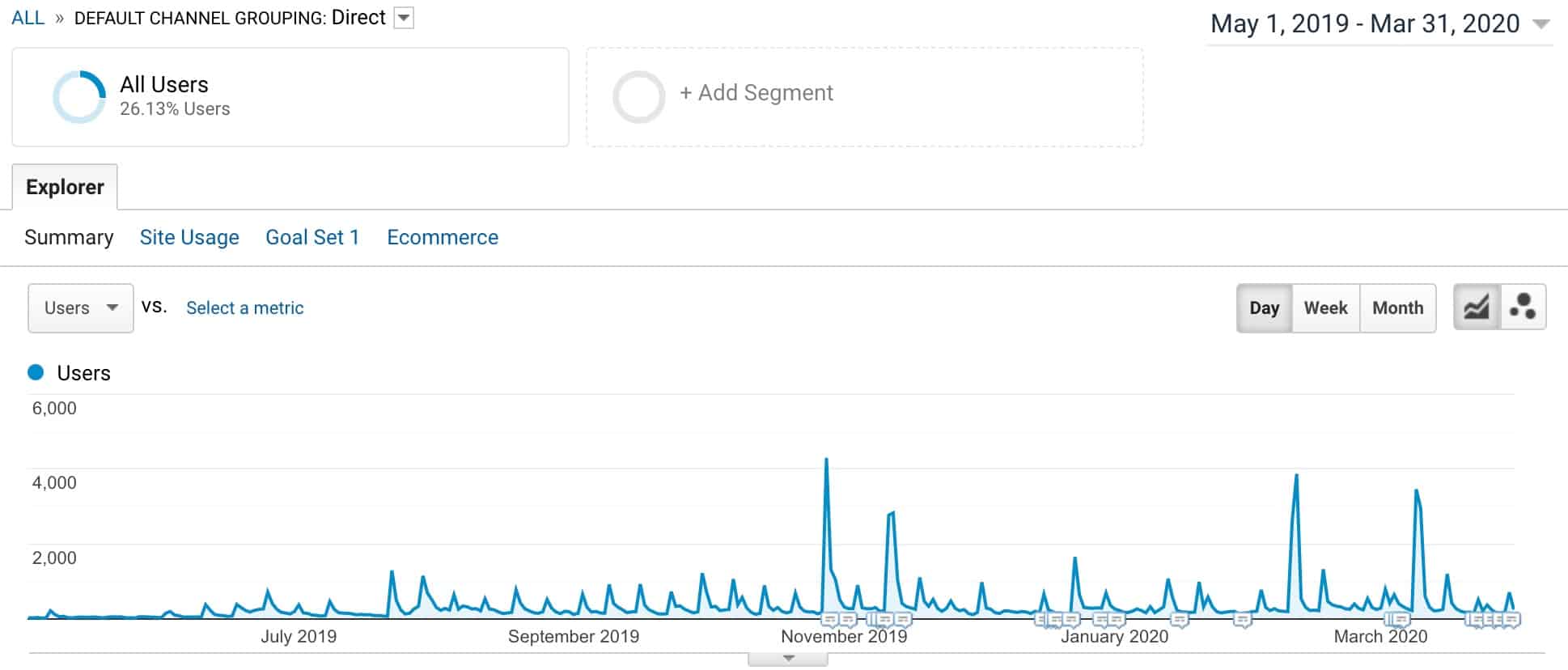
See those spikes in direct traffic? They are all coming from the email marketing software every time the brand sends out an email. It’s misleading and inaccurate. Using it as inputs in your analysis can lead to bad insights and business decisions.
3. HTTPS to HTTP Traffic
If your website is still using the HTTP protocol, you can expect a high percentage of direct traffic. The main reason for this is the way the secure protocol was designed.
This isn’t a problem if your site is using SSL already. But if you haven’t, take this opportunity to do so since a secured site is part of Google’s ranking factors.
Also, having an unsecured site isn’t great for user experience. Most modern browsers give a warning to users that they are visiting an unsecured site.
Unless they are familiar with your brand, which statistically speaking most people aren’t, they’ll most likely not click through your site anymore.
4. Visits to Your Own Site
Another issue you should be aware of are visits to your own website. Since you visit your site often, it will be part of the autocomplete feature in your browser.
If you don’t add an IP exclude filter or a plugin that automatically does this for you, then every time a page loads (or reloads) will get logged in your analytics account as direct traffic.
Your team’s browsing activity is also a part of this. Think about your developers, graphic designers, writers, and all other employees. If they constantly refer back to your website, it’s a best practice to exclude your internal IP address from your Google Analytics account.
This becomes more prominent if your team is required to login using your website. They type your homepage then click the login button at the top. That’s counted as direct traffic. If your GA code is also implemented on custom pages, like internal reports or forms that’s also hosted on your website, those will all count towards your traffic.
If internal traffic usage is important to you, create a separate view in your GA account to track them instead. This way, you separate external usage (i.e. prospects and customers) from internal usage (i.e. employees and other team members).
5. Dark Social Traffic
Do you use messaging apps like WhatsApp, Telegram, or Messenger?
Visits from links shared through these channels are recorded as direct traffic too. Unless you add UTM parameters, like I shared in #2 above, all the traffic will get tagged under direct traffic.
The growing popularity of these messaging apps are becoming a problem for marketers since you cannot break them down further.
On the other hand, this also presents a bigger opportunity for more targeted and relevant interactions. If you are utilizing social shares, or know your audience are using it, it’s best to add UTM tags so you can get a better understanding of where people are coming from and what content are they sharing.
Increase or Decrease Direct Traffic?
Tackling direct traffic is not as simple as other default channels because there is so much going in here. It’s the fallback channel grouping in Google Analytics.
The first step is to make sure that direct traffic is really direct traffic, not misattribution.
- Follow best practices such as having internal IP exclude filters to keep your own traffic out of the direct channels report.
- Migrate your site to the HTTPS protocol if you haven’t already.
- Lastly, make sure you are using UTM parameters properly so that traffic gets logged in the appropriate channel.
Once you fix all those, realize that there is no one way to increase your direct traffic other than to build brand awareness. That means getting your brand in front of other people.
Writing content, sharing on social media, sending email, and distributing content on other channels all contribute to growing your brand awareness.
Entering partnerships and other collaboration opportunities are also great ways to increase visibility of your brand.
Over to You
A direct traffic that is growing is a great sign of brand awareness and retention. People are learning more about your website and they are typing it directly to their browsers. A great way to verify this is check your repeat visits as well.
If you applied proper filters to prevent collecting inaccurate data and add UTM tags to your email links, then you should not worry about bad data. You can be confident that the growth you see is linked to your brand awareness campaigns paying off.
What do you use direct traffic for? Have you addressed the issues I mentioned above? I’d love to hear what you think.