UTM tags are a string of text added to a website URL that gives you the ability to track your website traffic and where it’s coming from exactly.
It’s also known as UTM tags, UTM parameters, or simply UTM.
In this article, I’ll discuss the main use of UTM tags, the benefits and downsides of using it. I’ll also tackle how to create them, and more importantly, show you examples.
Click on any of these to jump straight to that topic
Before that, allow me to answer some of the most frequently asked questions about UTM tags.
FAQs About UTM Tags
What Do UTM Tags Look Like
A link with UTM tags looks just like any ordinary link, except they are usually longer.
Here’s an example of what a normal URL or link looks like…
https://ariel-lim.com/email-marketing/
Then, once I add UTM tags to my link, it will look like this…
https://ariel-lim.com/email-marketing/?utm_source=facebook&utm_medium=social&utm_campaign=lead-nurturing
If you look at the URL above with UTM parameters, you can somehow read and understand them. Let’s say I posted something on Facebook with and used that link. It reads like this:
- The URL is about email marketing.
- The source is coming from Facebook
- Medium is social media
- It’s about a lead nurturing campaign
As you can see, it’s easy to understand what UTM tags are and how it’s used.
Primary Use of UTM Tags
But its usage goes beyond that. There are actually 5 different parameters of UTM tags that you can set, which I’ll go over in detail below.
The primary use of UTM tags really helps you understand in granular detail which parts of your campaign are performing better than the rest.
Let’s continue with the Lead Nurturing Campaign example. As you already know, it’s best to distribute that content across different marketing channels. You go to where your potential customers and users are, instead of waiting for them to find you.
So, your distribution strategy might look something like this:
- Website
- Social Media
- Ads
- Google Ads
If you simply go through the motions — wrote 5 different articles, posted them on your website, social media accounts, email, and run some ads — how will you be able to analyze the performance and ROI of your campaign?
Assuming you have proper goal tracking setup in Google Analytics and you use UTM tags properly, you will see which campaigns are working and which aren’t.
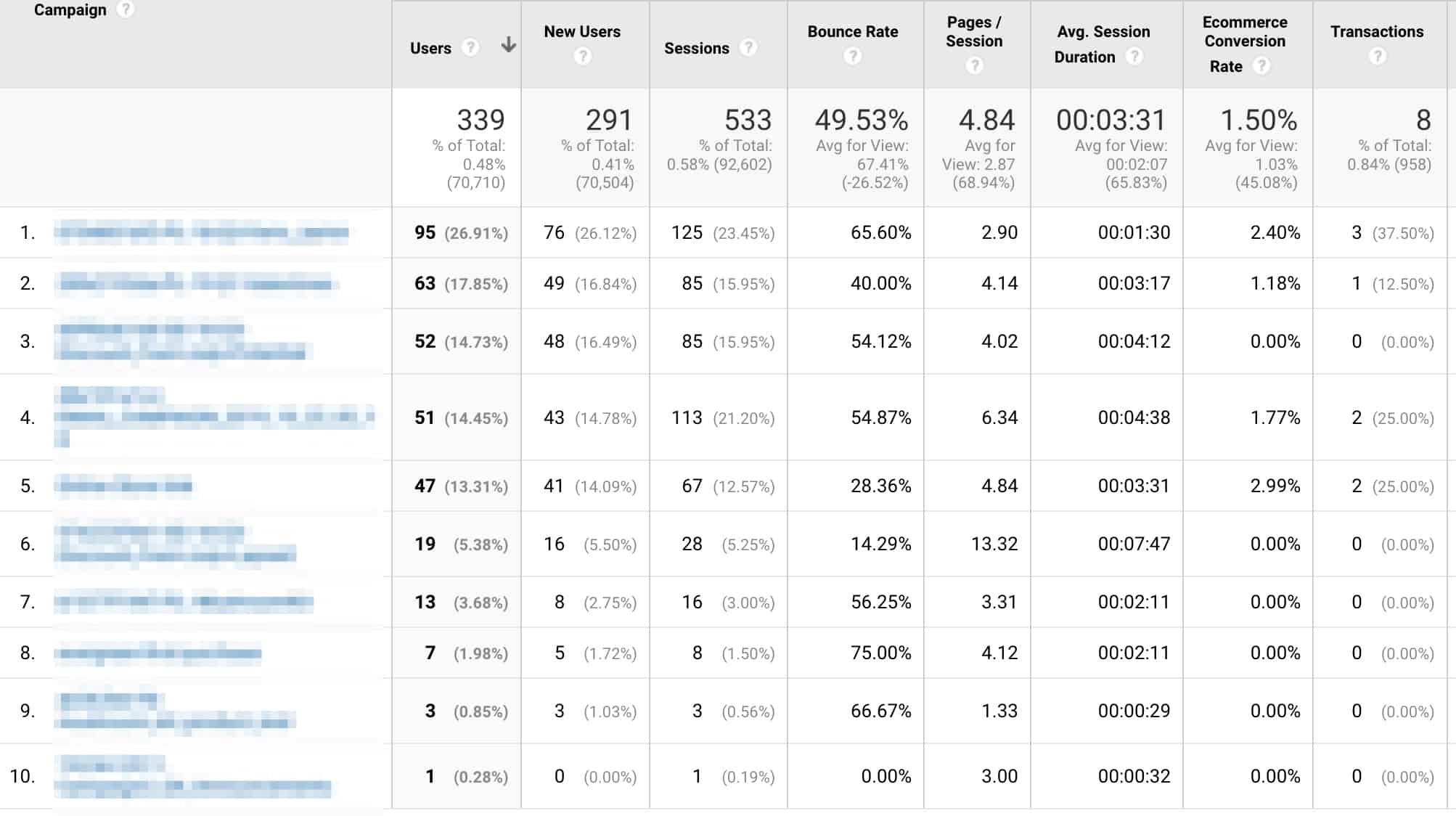
Then, if you want to drill down further, you can see which parts of the campaign are doing well.
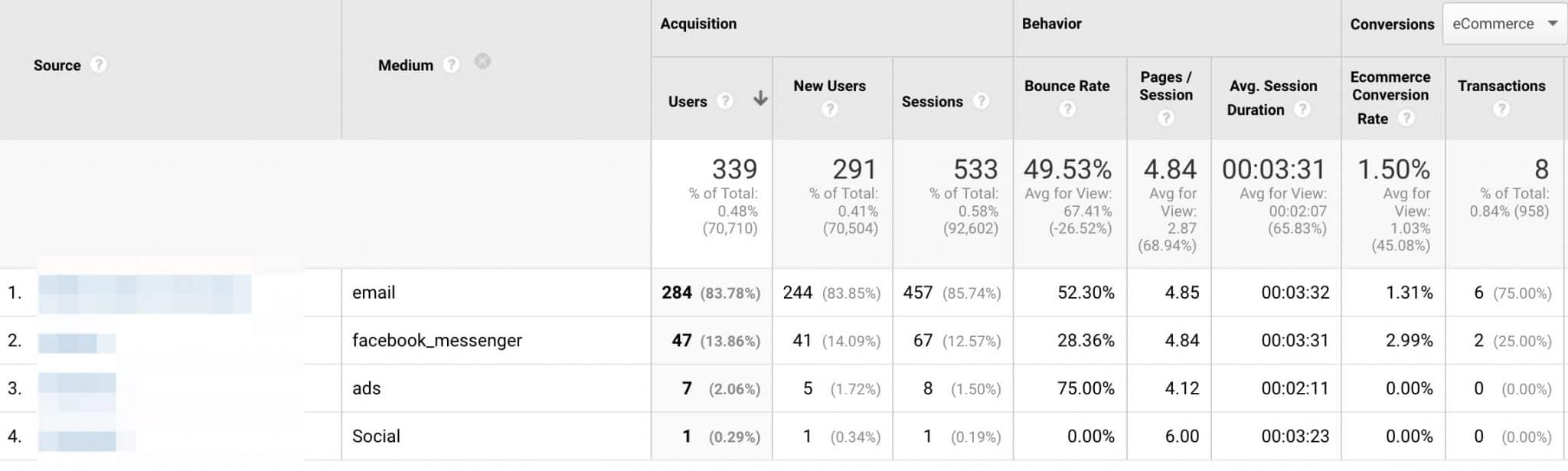
All that granularity is done by UTM tags.
In the example above, you can see that inside a particular campaign, email, messenger, ads, and the generic social posting are used. If you look to the right, you would notice that for the period, email resulted to more transactions — sales.
This is just a very simple example of how powerful UTM tags are. If you advertise heavily, for example on Facebook, you can even differentiate which ads are running on the news feed, stories, instant articles, etc. If you advertise on Google, you can also determine which exact keywords are driving you traffic and conversions.
I know those will show up on those specific platforms, but wouldn’t it be great (and easier for you) if all those data show up in one place— in this case, in Google Analytics?
Parameters of UTM Tags
As mentioned earlier, UTM tags have multiple parameters that you can use. The first 3 of them are required, while the rest are optional.
The first requirement is the link. This is the URL that you will be using. It’s not included in the list because, well, it’s a link not a UTM parameter.
Example URL: https://ariel-lim.com/email-marketing/
The way this works is a question mark ? is appended to the end of the URL. This signifies that the UTM parameters will start after. Then, the ampersand & is used to separate the different UTM parameters. You’ll see this in action below. I just want to highlight this here because this sometimes cause errors in reporting.
1. Campaign Source
Source means the referrer or where you will share the link. This is used to identify a search engine, newsletter name, or other sources (like another website).
The naming convention for the source is utm_source.
Here’s what it looks like: https://ariel-lim.com/email-marketing/?utm_source=facebook
2. Campaign Medium
The medium parameter its used to identify a specific marketing medium. I discussed this in the default channel groupings in Google Analytics. To get started, I strongly recommend following that instead of creating your own. This will make analysis easier later on.
The naming convention for the source is utm_medium.
Here’s what it looks like: https://ariel-lim.com/email-marketing/?utm_source=facebook&utm_medium=social
Take note of the question mark ? placement. It’s only used once—to separate the URL from the UTM parameters. You will also notice the ampersand & is used to separate the different UTM parameters.
In the example above, I used social as the medium because I’m posting on Facebook, which is a social network. I want it to appear on my default channel groupings so I can easily see if social is paying off. Otherwise, it will show up in a group called (Other) and will make your reports a little bit more difficult to understand.
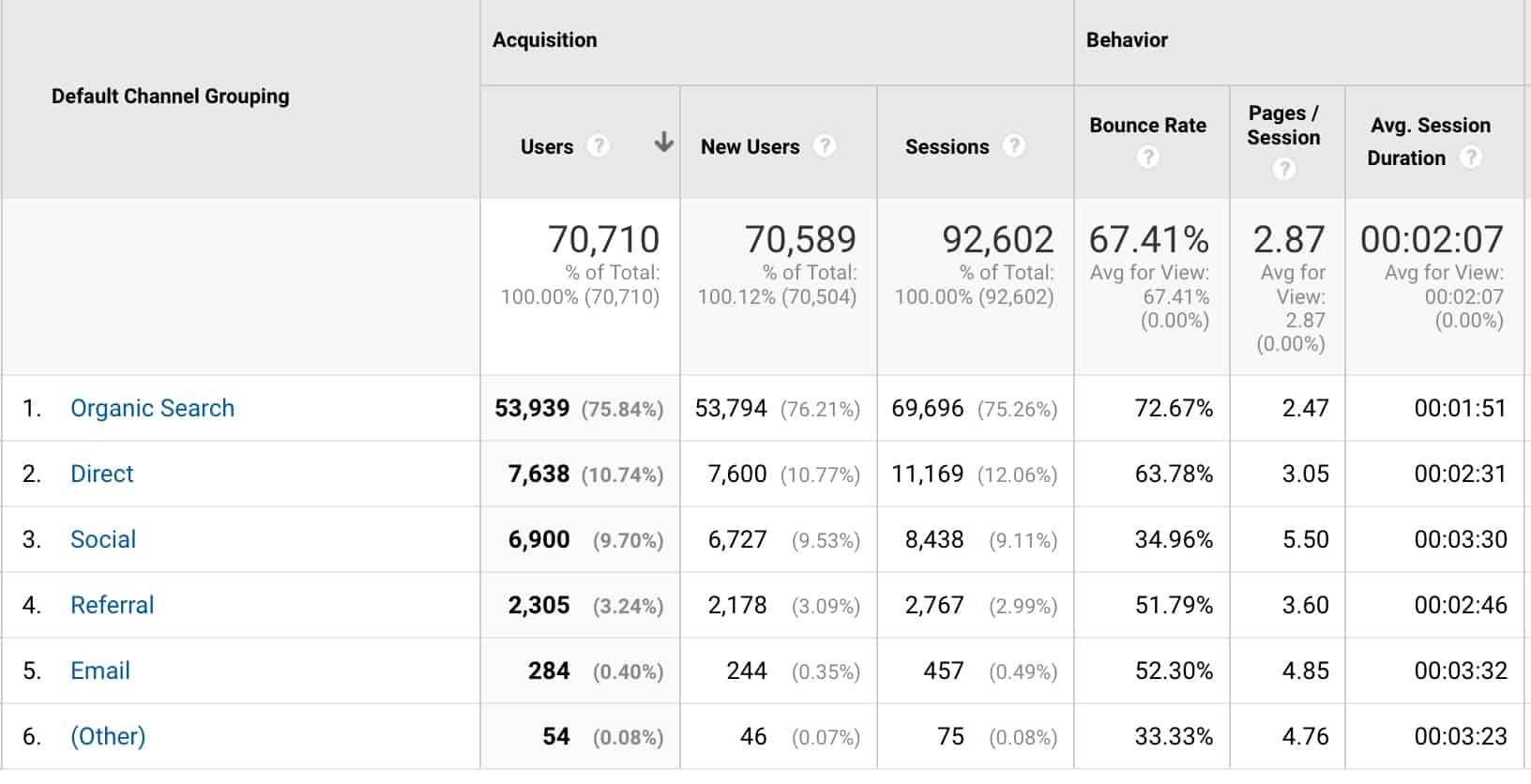
If you send email marketing campaigns, I recommend setting the medium as email that way it will show up under email traffic in Google Analytics, not in the Other area. After all, email marketing falls under email, right?
If you don’t add UTM tags to your email blasts and haven’t integrated Google Analytics with your email marketing provider, visits to your website from that email will show up under the direct traffic instead. I discussed the importance of this in my article on email traffic.
3. Campaign Name
Now, the campaign name is obviously the name of your campaign. This can be anything you want. But it’s best to follow these additional guidelines (plus the ones I listed down below) to make it easy to find and analyze your campaigns later:
- Make it easy to understand what the campaign is about
- if you use dates, use year-month instead of month-year
- 2019-Q4-brand-awareness, or 2019_december_newsletter; instead of the following:
- Q4-2019-brand-awareness, or december_2019_newsletter
- Decide on a pattern and use that throughout
The naming convention for the campaign name is utm_campaign.
Here’s how it looks like: https://ariel-lim.com/email-marketing/?utm_source=facebook&utm_medium=social&utm_campaign=lead-nurturing
Again, note the use of ? and & in the links.
These three UTM parameters are the required fields. The next two are optional and used for additional granularity.
4. Campaign Term (or Keyword)
The term or keyword is primarily used for which keywords you used for the ad. Let’s say you use Google Ads where you will need to bid on certain keywords. This is where this comes in.
The naming convention for the source is utm_term.
Here’s how it looks like: https://ariel-lim.com/email-marketing/?utm_source=google&utm_medium=ppc&utm_campaign=lead-nurturing&utm_term=email+marketing
Notice I changed my source and medium in this example to match how the link would look like if I were to advertise in Google Ads. But you actually don’t have to do this manually. Google Ads has a feature called Auto-tagging.
5. Campaign Content
The last parameter is the campaign content. This is used for A/B testing and determining which ad/link is performing better.
A good example of this is using Facebook Ads.
On Facebook, you have options to display your ads to the Facebook news feed, Instagram news feed, Facebook right column, etc. For each ad placement, you can use a different content. That way, when you analyze them on Google Analytics, you will determine which are driving you traffic or conversions, and which ones are just wasting your money.
The naming convention for the source is utm_content.
Here’s how it looks like for ads I want to display primarily on the Facebook newsfeed: https://ariel-lim.com/email-marketing/?utm_source=facebook&utm_medium=social&utm_campaign=lead-nurturing&utm_term=email+marketing&utm_content=fb_news_feed
Then if I want to run that same ad on the right column, here’s how that may look like: https://ariel-lim.com/email-marketing/?utm_source=facebook&utm_medium=social&utm_campaign=lead-nurturing&utm_term=email+marketing&utm_content=fb_column
As you can see, from the examples above, you can find a lot of use for UTM tags. While UTM tags are very flexible, if you want to make your analysis easier (which is the whole point of adding UTM parameters) you have to understand how it works.
In the example above, I warned about using the medium email or social. If you don’t it will still show up on your GA reports, but you will need to do some extra clicking to find what you’re looking for.
Good thing you don’t have to remember all these conventions. It’s good to know, but there are tools that can help you generate links with UTM tags. The most popular, of course, comes from Google.
How to Create UTM Tags
You can find all these information including how to create them on Google’s Campaign URL Builder. Here’s how it looks like…
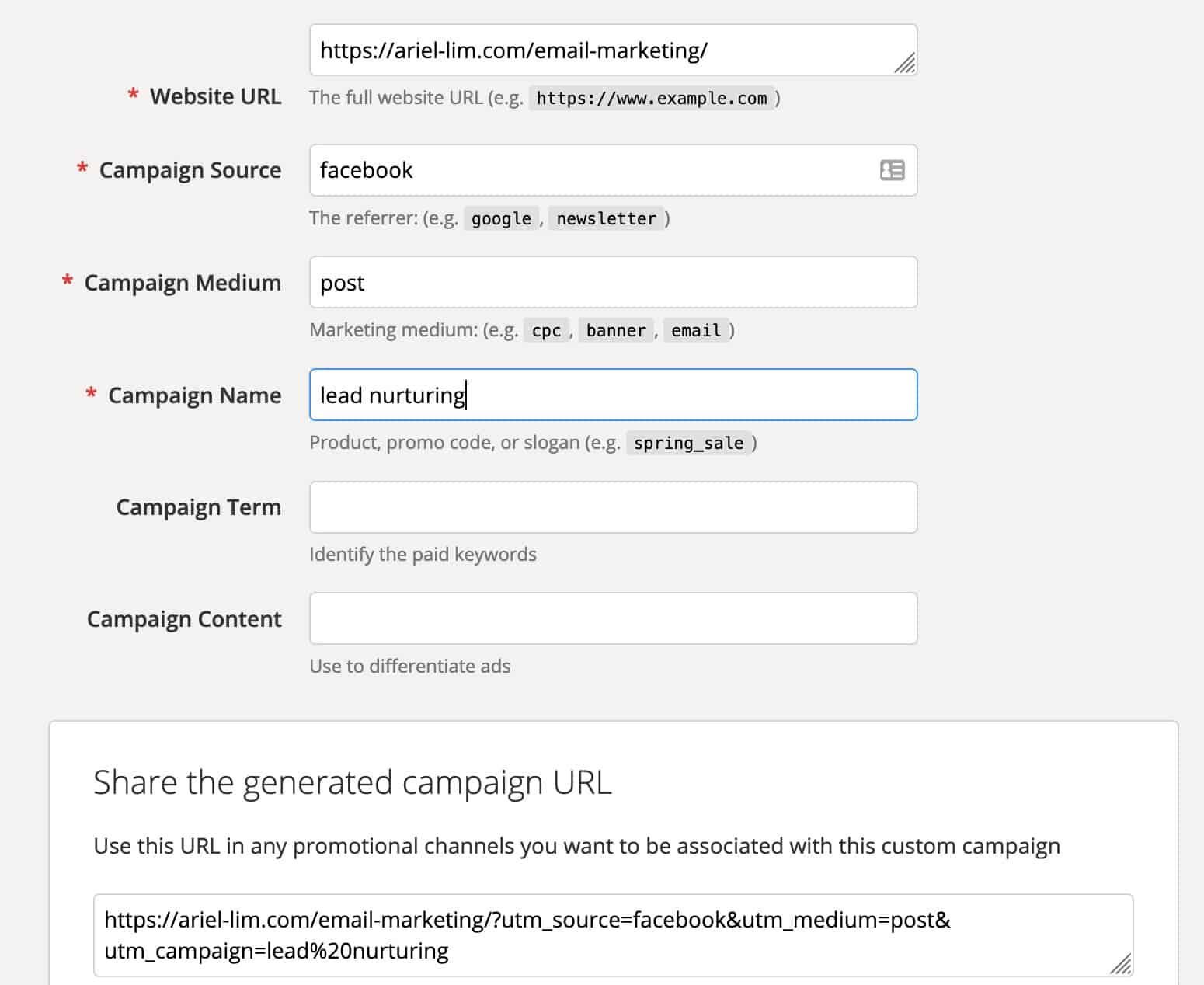
All you have to do is enter the URL you want to share, then fill-out the rest of the fields. Again, the required fields are the URL itself, the source, medium, and campaign name. The rest are optional.
Important Notes to Remember When Creating UTM Tags
1. UTM tags are case sensitive
UTM tags are case sensitive. If you noticed in the examples I used, I stick with lower case. It’s easier to remember because you don’t have to do anything else. Just start typing.
Using ‘CamelCase’ or ‘Capitalizing the first word’ is an extra effort and you or someone else might forget to follow that. Then, you will end up with complicated results on your Google Analytics account.
All the following examples will show up differently on Google Analytics:
utm_campaign=LeadNurturingutm_campaign=Leadnurturingutm_campaign=Lead_Nurturingutm_campaign=leadnurturingutm_campaign=lead_nurturing
So, in order to avoid confusion, just use small letters in everything.
2. Spaces also affect the result
You might also notice that I used underscores _ or plus sign + above. There’s a reason for that. If you use spaces, Google will automatically convert that into %20 on your links. Again, this will only make your analysis later on complicated.
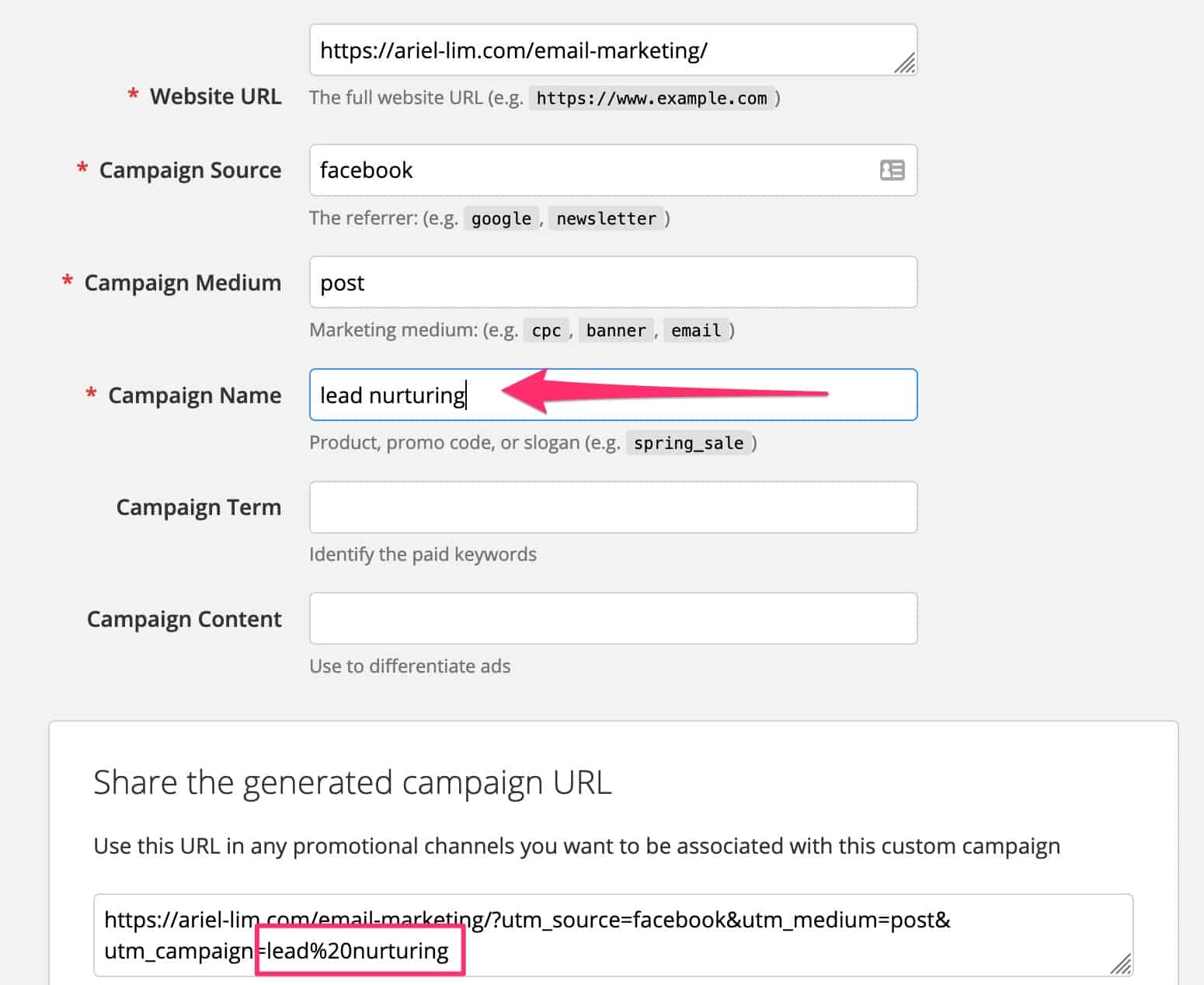
You can use underscores or dashes to simplify everything. Add them after every word, like in the example I used earlier: lead_nurturing.
Pick one. Stick with it.
3. Don’t use UTM tags on internal links (links on your own website)
One common mistake I find people do after discovering UTM tags is they want to know which links on their own website are people clicking on.
If you want to track which links people are clicking on, there are other ways to do that. But the one thing that you should never do is use UTM tags on your internal links.
4. Persistent across social share/emails
One last note on UTM links.
When people re-share links to another social network or another platform, people typically copy-paste the URL. When that happens, you get attributed to whatever UTM tags were used.
For example, in the link https://ariel-lim.com/email-marketing/?utm_source=facebook&utm_medium=social&utm_campaign=lead-nurturing, someone saw that post, found it valuable and wanted to share it to her colleague via Messenger. When the other person opens that, it gets tracked using the original parameters of my post.
If the person decided to share that to Twitter and Pinterest, or send it via email, the same thing would happen. Unless they sanitize the URL themselves, traffic coming from those re-shared links will get attributed to Facebook.
Conclusion
Using UTM tags to track your campaigns is a great way to determine their effectiveness and measure their ROI. It allows you to know in detail which parts of your marketing are working, and which ones you need to improve on.
There are a couple of considerations you need to remember when using UTM parameters on your links, though. Make sure you don’t use them on internal links and follow the same naming conventions throughout in order to avoid complications in reporting later on.
Following these guidelines will help you analyze your digital marketing efforts faster and easier.
Do you use UTM tags on your campaigns? How are you using it to analyze your campaigns? Let me know in the comments below!