Last April, I broke a new personal record.
I surpassed last year’s website traffic in just 99 days of 2020. And for a freelancer like me, this is big because I’m reaching a wider audience. That means more opportunities for people to find my work, learn what I do, and potentially work with me.
Here’s a screenshot of my Google Analytics account showing the traffic for the entire 2019 and the first 99 days of 2020.
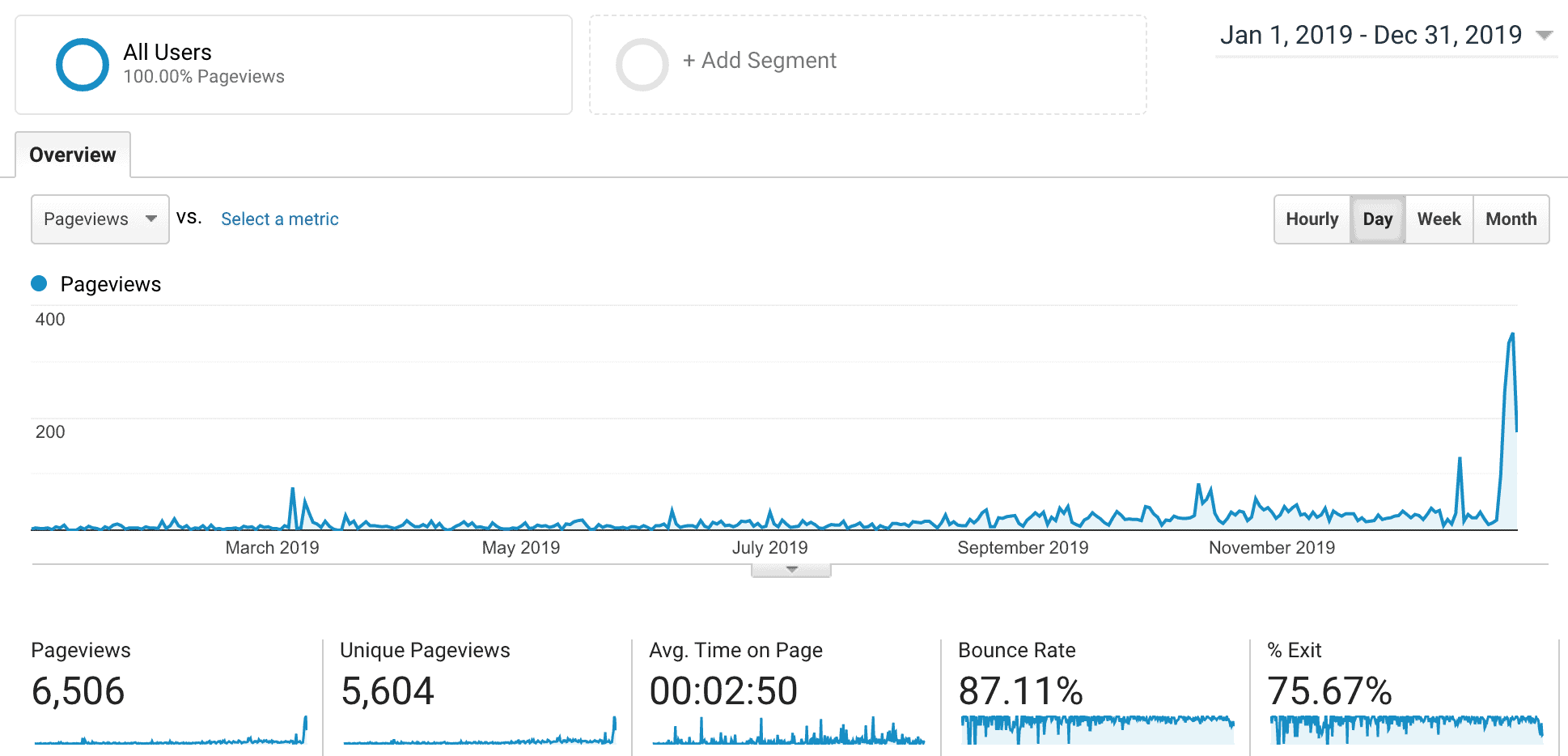
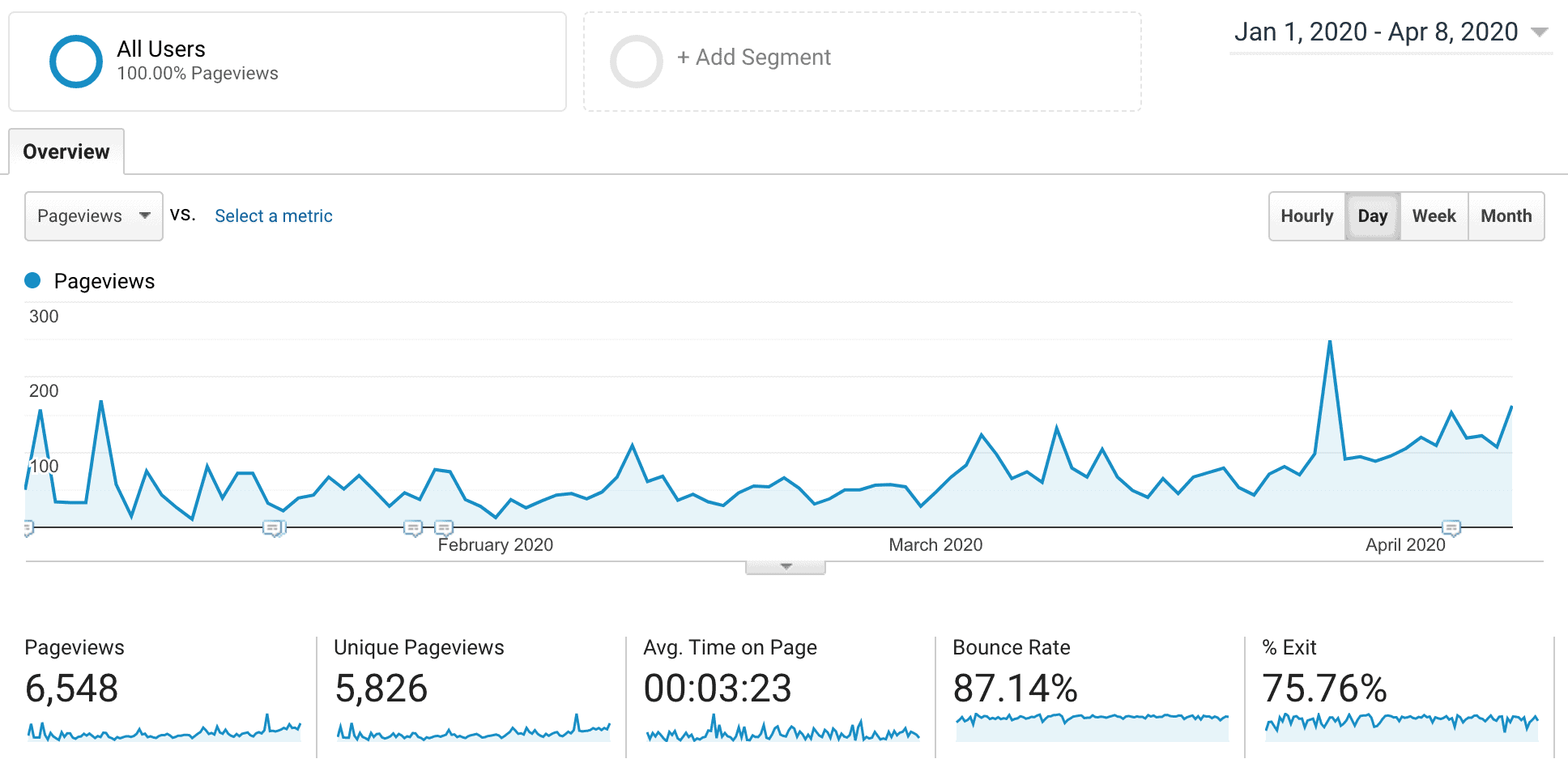
I’ve had my website since 2014. I started it because I thought it was cool to have my own website. Back then, I was still working in corporate. I didn’t think about branding or monetizing it. I just wanted to brag to my friends that I have my own website.
By the time I was freelancing in 2016, I only updated it once in a while. My priority back then was my clients. Looking back, that was a terrible decision.
Why You Need to Prioritize Your Own Business
If you are freelancing, you are a business. That means, you have to spend time to build it. You have to work on your business, rather than in it.
There is nothing wrong with prioritizing your clients. In fact, my work day is focused on client work. But if you prioritize your clients’ without thinking about how it will also help you, you’re doing it wrong. Trust me. I’ve had my fair share of famine periods because I didn’t take the time to grow my own business.
Most freelancers suffer from the vicious cycle of freelancing. It’s where you have certain periods of the year where you have projects, are busy, and have money. But after that project, all those go away. You’re left struggling to find new clients to work with.
Some refer to this as the feast and famine periods.To escape this vicious cycle, you need to put in the time and effort to grow your own business. For me, that was growing my website traffic through writing new articles and content.
Here are the 5 steps I took to grow my website traffic.
1. Decide and Commit Upfront
In 2018, I worked for a horrible client. It was the worst experience I had in my entire professional career. It was back then that I realized I needed to do something about my own freelancing business.
But as I’m sure you know, life happens. We all become busy and forget things.
After that experience, I had a chance to work with a great client. I was busy with work and life was good. Fast forward to mid-2019, this client suddenly stopped communicating for almost two weeks.
Uh-oh.
I couldn’t sleep well during this time and I scrambled to find a potential replacement for 90% of my income source. Thoughts about my previous experience came rushing back. I didn’t want to go through another famine period.
Then I remembered my decision a year before that I shouldn’t neglect my own business and solely focus on my clients. So, I started outlining a plan. In December, I announced publicly what I’m going to do. This forced me to work on what I planned on doing. And it helped out a lot.
Why It Works
This public announcement is called a forcing function. According to Dan Martell, it is “any task, activity or event that forces you to take action and produce a result.”
The concept is also similar to consistency—one of the principles of persuasion written by Robert Cialdini in his book, Influence. It also meets these three criteria:
- It’s an active commitment
- Also public
- And voluntary
Once you make a public commitment, you don’t want to appear inconsistent with yourself. That’s why you would want to do something about it.
2. Speed Up My Website
The first thing I did was improved the speed of my website. I shared the exact steps I did to achieve 90+ scores on Google PageSpeed Insights here.
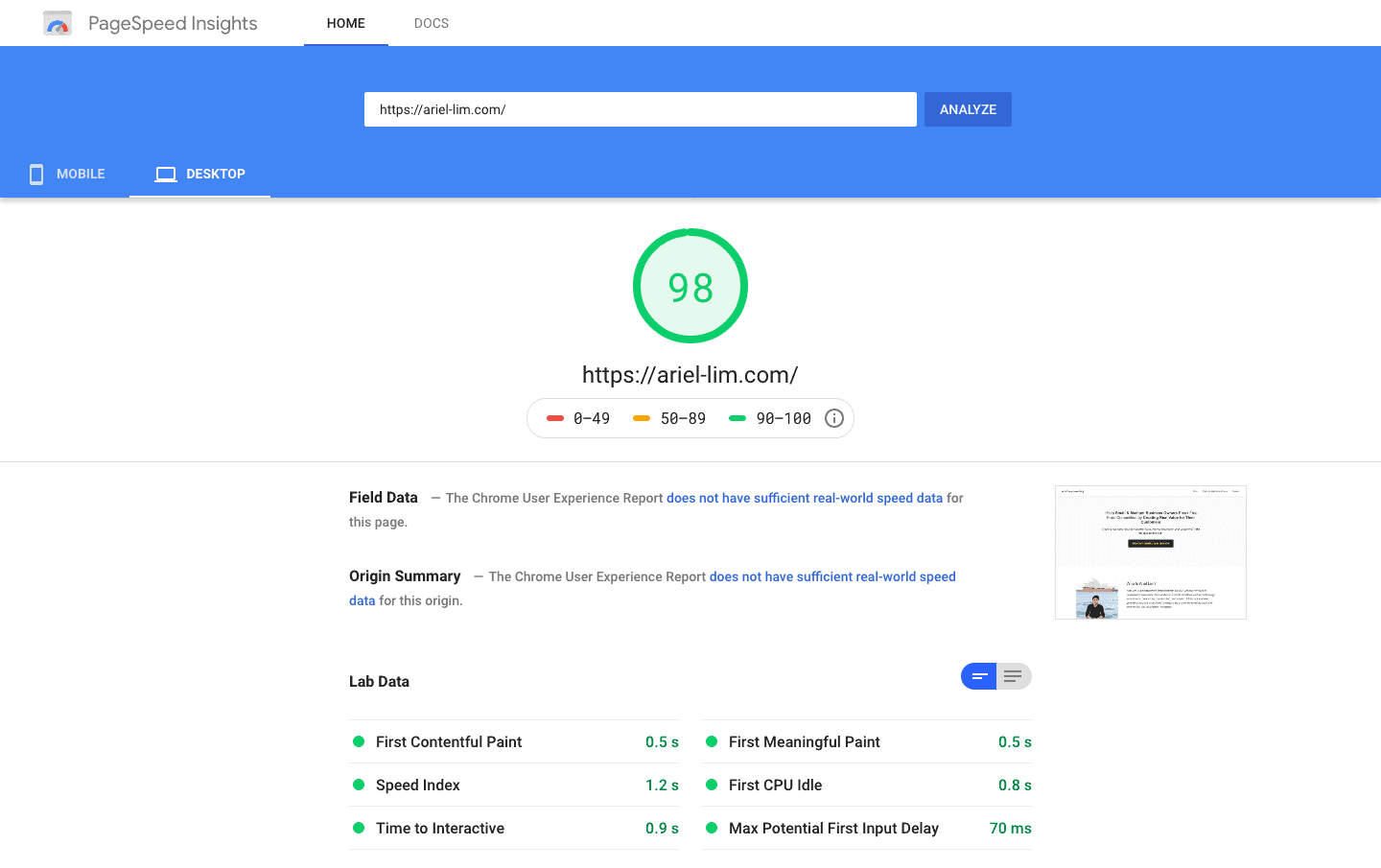
In the SEO world, this was a highly contentious subject. Some experts believe it’s important, while some say it doesn’t matter.
My decision was based on my users’ experience. This is a good principle to follow: when in doubt, focus on what would benefit your users more.
So, I asked myself this question, “Would my readers enjoy a faster website speed or not?”
Looking at it from my users perspective, the answer I got was a resounding yes.
Why It Works
There are several things at play here.
- The higher position you are on search engines, the more traffic you get. The #1 result in Google’s organic search results has an average click-through rate of 31.7%. It’s also 10x more likely to receive a click compared to the one in #10 spot.
- All things being equal, you need to be at the same playing field as other websites on page one. The average page loading speed for a first page result is 1.65 seconds. If your website loads 10x slower, you’ll have a hard time getting to page one.
- The faster your website, the less probability of people bouncing. Bounce rates affect your site rankings.
Bottom line: speed up your website. Aim for 2-3 seconds.
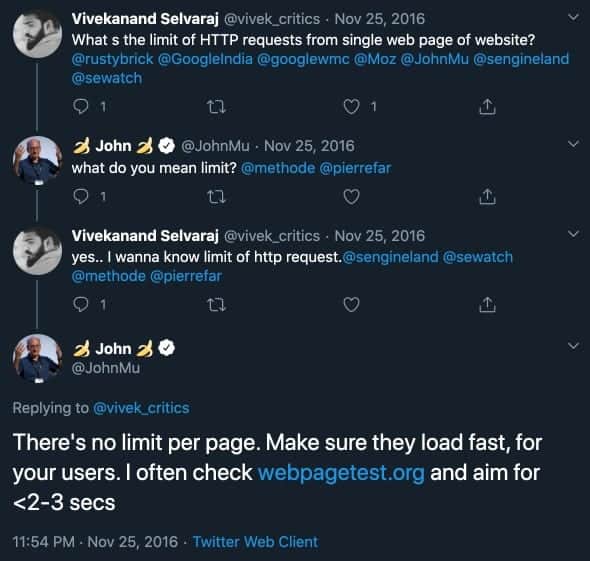
3. Write New Content Frequently
Yup, it’s one of those tips that you always read about—write new posts frequently. Most suggest writing daily. But writing doesn’t mean anything. It’s just an activity. What matters more is publishing those posts.
It may seem small, but look at it from this perspective: all results are external. What this means is writing 1000 words daily won’t get you any results. It won’t help you grow your website traffic. It’s only when you hit publish where you can get results.
But I didn’t publish daily for the 99 days. In fact, I only published 31 posts in that period. What I did was a 30-day writing challenge. From January 1 to 30, I published one new post on my website and another one in March.
Why It Works
You’ve heard it several times before, 80% of success is showing up. Yet most people don’t want to put in the hard work. If you want to increase your website traffic, then it’s imperative you keep posting new content.
4. Update Old Blog Posts
Updating older articles is a quick way to generate more traffic to your site. It’s quick and easy to do.
Blog post traffic is compounding, which means it gains organic results over time. This is why updating posts are important. This gives you more reads, more recognition, and possibly, more fans.
Here’s a high-level overview of how to do it:
- Login to Google Search Console and find your website domain
- Search for the pages you want to improve
- Find the keywords/phrases that page is already ranking for
- Add those keywords/phrases to your blog post: create new sections if needed.
- Update screenshots and copy to reflect changes (i.e. Google Adwords to Google Ads).
- Re-publish your blog post
Since I have my website since 2014, I already have a bunch of posts. I aimed to update 2-3 articles a day. I prioritized this my looking at which posts are already getting the most traffic. That’s what I updated first then moved down my list.
If your site is new, then you don’t have to worry about this. A good rule of thumb is to repeat this process every 3-6 months. Look at which keywords that page is already ranking for, see if you can improve it further, the republish.
Why It Works
Updating old content is based on actual data. Using the tactic I shared above eliminates the guesswork out of search engine optimization.
The data you see in Google Search Console is the actual keywords or phrases people use to type in Google. When your website pages show up, it gets logged there. So, by using those keywords more, it sends a signal that this page is more relevant to users.
One word of caution: make sure you add them naturally. Don’t stuff keywords just because you want to rank higher and get more traffic. Only add them if it makes sense.
5. Distribute Your Content
Distributing your content is an important step you can’t neglect. Competition for people’s attention is very high these days. As I’m writing this, there are over 3.5 millions blog posts written on the WordPress platform alone. This doesn’t include other forms of content such as videos, snaps, stories, and tweets.
When people publish their content, they think that people will find their work organically on Google. Unfortunately, the statistics aren’t in your favor. 90.63% of content doesn’t get any traffic from Google.
This is why you have to distribute your content in any way you can. There are other channels such as email, social media, ads, and other websites.
I don’t have a big social media following nor have a big email list. I also didn’t want to pay for ads. So, what I did was participated in Quora. I answered questions related to my field then incorporated my articles along the way. I also published on Medium and LinkedIn.
Why It Works
You can’t rely on organic traffic alone. It takes a long time for a single blog post to gain traffic. In fact, only 5.7% of newly published pages rank in the top 10 within a year.
That’s why you have to spend the time distributing your content as well on as many channels as you can. All these little things add up to improve your website traffic.
Over to You
These are the 5 things I did that allowed me to blow past my entire 2019 website traffic in just 99 days. If you want to improve your website traffic, follow these steps:
- Make a decision and commit to it publicly
- Improve your website speed
- Publish frequently
- Update older posts
- Distribute your content
Did you learn something new? How does your website traffic look like? Do you think you’ll beat last year’s traffic or not? I’d love to know.