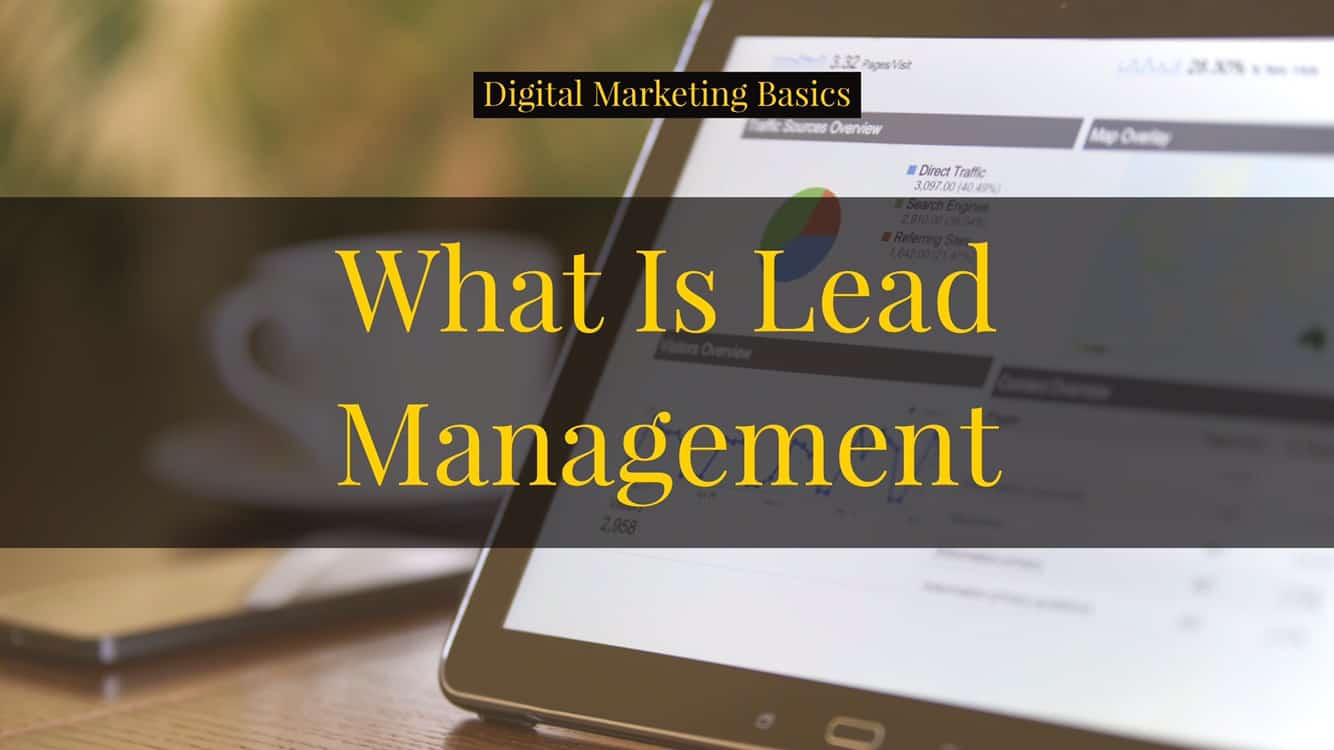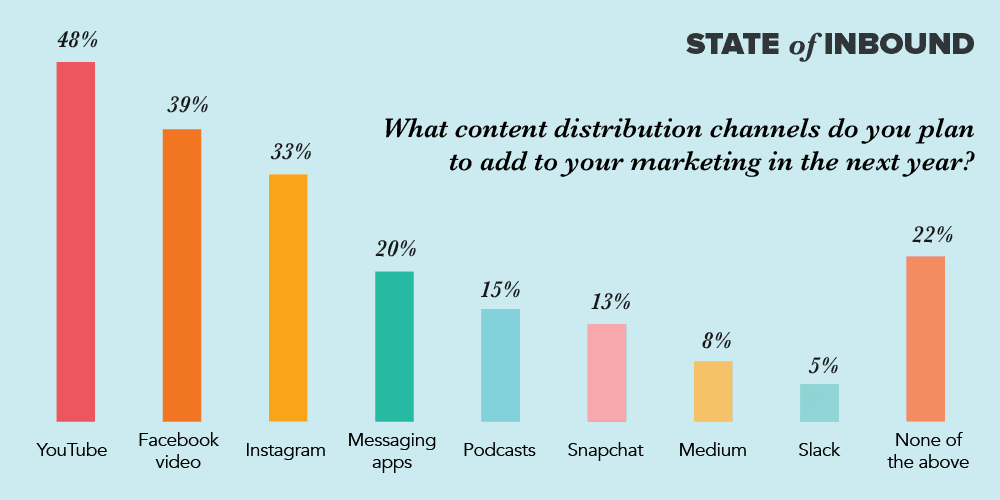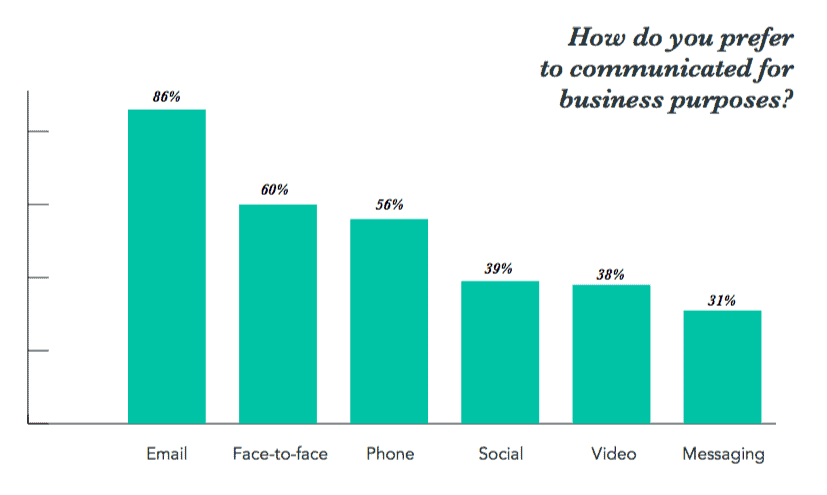Lead management is a set of practices designed to generate revenues by tracking leads, segmenting, and qualifying them from acquisition until they become a customer.
It is one of the 3 pillars of email marketing.
Another way to describe lead management is that it is a system that enables you to segment the leads as they come in your database based on several factors that you deem relevant; then later on, be able to nurture them until they either become your customer or simply fall of the marketing and sales funnel.
What Does Lead Management Look Like
Let’s say you are a pet store that recently started an eCommerce website. You sell pet food and accessories.
As with most pet stores in the Philippines, majority of your customers are made up of dog owners and cat owners.
With proper lead management, you will be able to segment people who are dog owners from the cat owners.
This segmentation allows you to send emails to dog owners without sending that same email to cat owners.
[bctt tweet=”Data shows that 56% of email users unsubscribe because the content is no longer relevant. http://snip.ly/higla” via=”no”]
That way, the owners will not receive emails that are irrelevant to them — i.e. Cat owners receiving an email about dogs, and vice-versa.
4 Components of an Effective Lead Management Strategy
Implementing an effective lead management strategy is not easy. It requires collaboration among different departments / groups of people depending on how big your organization is.
1. Alignment Among Departments
The first step in implementing lead management is to have all departments / people who engage with prospects and customers to agree on what information to track.
This alignment allows everyone to be on the same page. It also makes it possible to ensure no overlap happens among the functions.
This usually starts with the alignment of marketing and sales. This determines who is in-charge of who and at what stage in the funnel they are in.
If a person subscribes to the blog, who’s in-charge? Is it marketing? Or is it sales?
What specific information and/or action does the lead need to take before marketing passes the lead to sales? What about when does sales pass it on to customer success?
Example of a Defined Marketing and Sales Funnel
A simple funnel looks like this: visitor –> lead –> opportunity –> customer.
- A visitor is someone who visits your website.
- That person becomes a lead once you have their email address
- They become an opportunity when they either requested for a price catalog or when they checked out.
- They become a customer once they pay.
Marketing has responsibility for visitors and leads, while sales have responsibility for opportunities and customers.
2. Identify Key Segments
Next, everyone needs to determine the key segments in the database. Put it in another way, the organization needs to agree on how to slice-and-dice the people in the database.
This is a prerequisite to implementing an effective lead nurturing program.
Continuing from the pet store example, here is a list of the basic segments you should be using:
- Leads vs Customers (lifecycle or funnel)
- Type of owner (first-time, certified pet parent)
- Pet owned (dog, cat, others)
- City / area
You’ll see this in action in the example at the bottom of the post.
These are the different segments that are relevant to your organization. This differs from one company to another.
You have to define this based on what you think is important to your organization. The most simple way you can do this is following the example in the next section.
Why is this important?
Data shows that 56% of email users unsubscribe because the content is no longer relevant. Think about that for a moment.
These people unsubscribed from companies not because the email subject nor the copy was bad. In fact, it may be awesome. Rather, they unsubscribed because the content is no longer relevant to them.
If you’re a cat owner and continuously receive emails about dogs, how would you feel?
3. Create Content for Each Segment
At this point, your marketing and sales funnel stages are aligned and you have already identified the key segments. The next step is to plan and create content for each segment to move them further down the funnel. This process is also called content mapping.
Take note that you should only move them down the funnel one step at a time. Otherwise, you’ll end up with a very pushy message.
Example of Content Mapping
For example, you map out your funnel like this:
- Subscribed to blog
- Downloaded a PDF
- Requested a price catalog
- Purchased an item
- Refer a friend
In this example, blog subscriber should not be sent emails about promos and discounts because the next step in the funnel is to have them engage deeper with the organization. This is identified as downloading one of the marketing offers.
Combining #2 with this one, you can create these PDFs as marketing offers:
- Tips for First-Time Dog Owners
- Tips for First-Time Cat Owners
- Tips for First-Time Pet Owners
So, all your emails to blog subscribers should move them down the funnel. That is achieved by (1) continuously sending them blog updates to honor their first action, (2) send occasional messages asking them to download an offer relevant to them.
Of course, there are times when you can bypass this flow. There are only 3 scenarios here: two of which are effective while one isn’t.
- If a blog subscriber takes a specific that puts them in the lower stage of the funnel (i.e. requested a price catalog or bought directly)
- Ask them (and agree) to be evangelists/promoters
- Ignore the segments and send emails that aren’t the next logical step
An Important Reminder
It is perfectly fine for that person to stay on that stage in the funnel for a long period.
That just means you are continuously providing value to that person but isn’t ready to buy yet.
In addition, the funnel stages are not necessarily linear.
For example, I’ve been a subscriber to HubSpot’s blog since 2012. I became a customer after 2 years. But, because they didn’t push their product in my face and continued providing me value, I eventually used their software once the circumstances were right.
In that two years, they’ve probably sent me 5 emails or less about their product. But I’ve received over 300 emails that I’ve read. I’ve been very vocal about HubSpot (making me an evangelist), but then I became a customer.
4. Use Automation to Move Them Down the Funnel
Email automation is where you use a software to automate the sending of emails (or messages if your software allows it) when certain conditions happen.
This is the bridge between the segments in #2 and the content in #3. The principle behind this is to deliver the right message at the right time.
For example, a person downloads a PDF about Tips for First-time Dog Owners. Two things happen here:
- You know they are dog owners
- You know they are first-time owners
So, the next logical step here is not to sell to them. Rather, it’s to send them educational content that will help them reach the next stage.
Once they downloaded the PDF, they get sent an email series that teaches them about being a first-time dog owner. This could be a 5-part email that is spread 1 week apart.
This bears repeating — this email series is designed to educate them. So, don’t mention your products or services. You could write about the nutrition and how to determine the right amount of food to give, or how to train, etc.
Bringing It All Together: Lead Management Example
Lead management is easier to demonstrate everything using specific examples. Take a look at this table:
| Stage | Action | Cat Owner | Dog Owner |
|---|---|---|---|
| Lead | Subscribed to blog | – Continue sending emails from the blog about – Send an email asking them to download the PDF of Tips for First-time cat owners – Send an email about a what to do when your cat does this | – Continue sending emails from the blog about – Send an email asking them to download the PDF of Tips for First-time dog owners – Send them an email about a 8-week puppy training program |
| Qualified Lead | Downloaded an Offer (PDF) | Enroll in an email series. For example, everyone who downloaded a PDF gets enrolled in an email series like this: – Email 1: Do’s and Don’ts of Cat Parenting – Email 2: How to Train Your Cat – Email 3: Cat Litter Training – Email 4: 24/7 Vet Clinics in ____ City | (what content do you think should go here?) |
| Opportunity | Requested a price catalog | – Send them occasional emails about new products / promos – Ask them to visit your shop | (what content do you think should go here?) |
| Customer | Bought an item | – Send timed emailsBought 1kg cat food; if they own 1 cat, send them a reminder to stock up after 4 weeks. – Ask for reviews – Ask if they want to sample a treat/toy/accessory you’re promoting | (what content do you think should go here?) |
Automation is all about delivering the content you made to the individual segments at scale. This allows you to continue “selling without being pushy.” You’re nurturing the relationship and building trust. You’re demonstrating that you care about them, not just their money.
Lead management is how the leads that come in your database are tracked, segmented, and nurtured. It starts the moment they enter your email database. It is a continuous process that never ends.