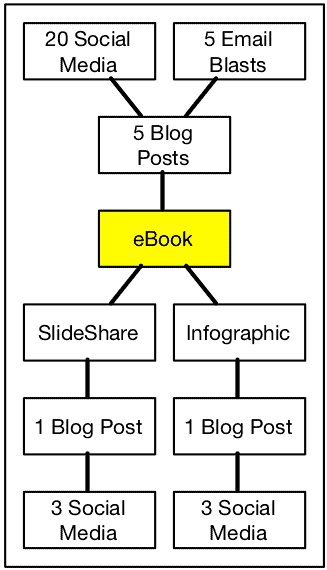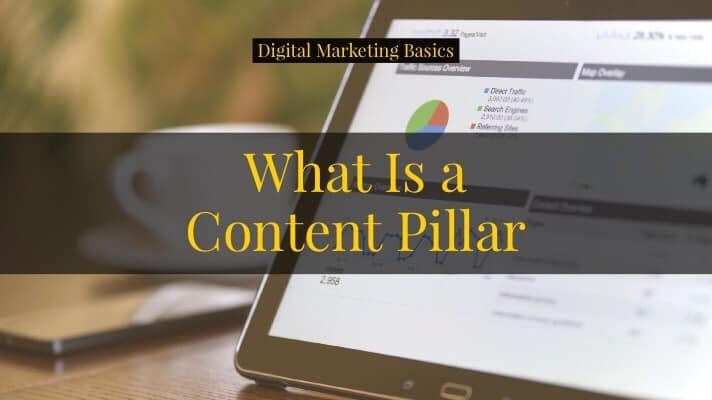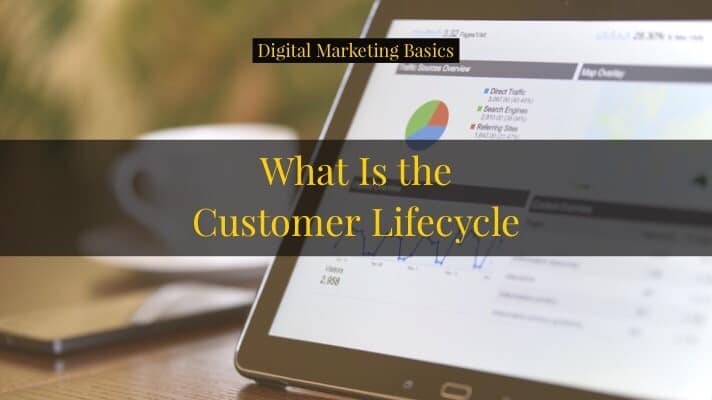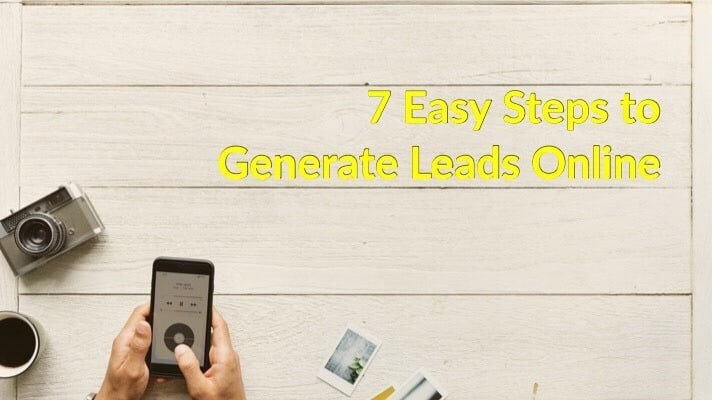Generating leads is undoubtedly the single biggest challenge for every marketing professional. But, it doesn’t have to be so complicated.
If you want to succeed in digital marketing, you need to know how to generate leads effectively.
1. Create Marketing Offers
Marketing offers, or lead magnets, are special pieces of content that people are willing to trade their contact information to gain access to it. They can come in the form of PDFs (like white papers and eBooks), spreadsheets, and email courses.
Marketing offers are the only proven way to generate leads online. The most popular among them is the newsletter signup.
But, that by itself isn’t enough. There is no value added to the user when they signup for your newsletter.
Start thinking about your customers and how you can help them.
If you’re a photographer, you can create a mini email course about the basics of photography. If you’re an accounting firm, you can create a PDF checklist with all the tax returns businesses need. In fact, you can create a checklist for the different types of registration. If you’re an eCommerce site, you can create a First-time Online Buyer’s Guide to educate people about buying stuff online.
Now, for every marketing offer, you follow the succeeding steps.
For the purpose of this article, we’ll assume your chosen marketing offer is a PDF.
2. Create a Thank You Page
Now that you have your marketing offer, it’s time to create a thank you page. This differs depending on what software you use or plan to use.
In my case, I’m using Thrive Themes. It’s a conversion-focused theme that allows me to create and design landing pages/thank you pages with ease.
You can also use standalone landing page builders like Instapage.
Or if your email marketing software already offers it, use the built-in landing page builder. For example, if you are using ConvertKit, you can do it there without the need for any special software.
Keep this simple for now. Add a button to enable download of your PDF. That way, when people click on it, they can download the PDF you just made.
Pro Tip #1: Add a noindex tag to this page so that no one can accidentally stumble upon this page from search engines.
Pro Tip #2: When you have your next offer, add a call-to-action here to keep the user engaged. Think of it as the next logical step in your sales process. So if they downloaded a “checklist on pros and cons of the different dog food diets,” your next offer could be something like “the science behind dry dog food and why it’s the best diet for your dogs.”
3. Create a Thank You Email
A thank you email is a supplement to the thank you page. It is basically a confirmation of the action that your user just took. For example, if it’s to download a checklist, it’s an email that does two things:
- Thank them for downloading the checklist; and,
- Allowing them to download the checklist
It’s a best practice to either have the download link directly in the email or link to the thank you page where people can download the PDF.
I always go for the latter option, but that’s up to you.
4. Create a Landing Page
You can read more about landing pages here. In that article, I shared the 9 key elements of an effective landing page and why landing pages are a must if you want to start generating more leads.
The most common landing page is the contact us page. Sadly, that’s about the only landing page most organizations make.
But remember this — the average conversion rate for a landing page is between 1-3%. Most of the time, it’s at the lower end of that range.
So if you’re targeting 50 new leads a month and you only have one landing page (the contacts us page), with a 1% conversion rate, you would need at least 5,000 people to visit that page.
And we both know you’re contact us page doesn’t get that much traffic other than your homepage or your blog. So, realistically speaking, you’d need 3x to 4x unique users to reach your goal.
Does your website get that much traffic?
5. Create a Call-to-Action (CTA)
A call-to-action in digital marketing is a way for marketers to link to their marketing offers. Essentially, it’s a link that points to a landing page.
It can be as simple as “subscribe now” or “download this eBook.” This then links to your landing page created specifically foe the marketing offer.
There are best practices for crafting the copy of CTAs and there are multiple variations you can use — from plain-text links to images, or placements like sidebar, homepage, within the blog posts, etc. You can read more about it here.
6. Distribute
Distribution is a step that is often neglected by marketers. After creating an awesome marketing offer, they post it once on their social media accounts. Some even try using paid ads.
But remember, not everyone can and will see what you post today. 10 weeks from now, your offer would still be valuable. But by then, no one has seen/heard about you and your offer. Don’t forget to keep sharing / posting about the offer you worked so hard to create.
The more content you create, the more you can vary this.
Another way to distribute your marketing offer is to put them all over your website. For example, if you browse different pages of my site, I have placed multiple CTAs for the Case Study I made. For example, on the right side of this page (assuming you’re reading this on a desktop), you’ll see a CTA there to download the case study. You can also see this prominently displayed on the homepage.
I also link to the case study in my blog posts like what I did here.
Just keep in mind that it has to be natural. Which brings me to the next step…
7. Add Supplemental Content
This is an important step you need to take if you want people to see (and eventually download) your marketing offer.
The more places you can showcase your marketing offer, the better.
Basically, this step is to create more blog posts related to the topic so you have more chances of linking the landing page of your PDF.
If you noticed, throughout this article, I have tons of links to my other articles. This is called internal linking.
If I don’t write blog posts like this, then I won’t be able to link to my other articles — or in your case, the marketing offer.
Pro Tip #3: At first, it’s ok to use the same marketing offer across all your blog posts. But, as you create more offers, you can group them based on topics and/or buying stage. For example, I have an email course about email marketing and a PDF report on blogging. I can place my email course CTAs on my articles about email marketing and use the PDF CTA on my blogging articles. This will make your marketing offers more relevant to the reader. More on this some other time!
So, what are you going to do next?
Generating new leads is easy if you have something of value to offer. Newsletter signups don’t provide value to the user. Also, if you rely on your contact us page to be your primary source of leads, prepare to be disappointed.
Start creating marketing offers in exchange for your contact’s information.
If you’re stuck or don’t know where to start, feel free to let me know in the comments below.
How to Generate More Leads on Online
Create marketing offers
Marketers offers are lead generation tactics that you put on your website. Other marketers call this a lead magnet. This can come in the form of PDFs like eBooks and white papers and case studies. It can be a special video tutorial or a webinar. Whatever it is, the more offers you have, the more leads you’ll get.
Use thank you pages to guide them to the next step
Thank you pages are specific pages on your site that loads after a person gives you their information. The best use case for this is to add the next logical step in your funnel to keep your visitors engaging with you. For example, they can download an eBook. Then, in your thank you page, you add a…
Write an awesome thank you email
A thank you email gets sent to the person who enters their information on a form. The best practice is to add the link to the offer in the email. It’s also a great idea to add specific steps you want the recipient to do next. Remember, thank you emails (sometimes referred to as a welcome email) is the email that will get opened the most. Use it to your advantage. That said, don’t start selling here.
Use landing pages designed to convert
Landing pages are specific pages on your website that are designed to convert its viewers into leads. Its one and only goal is to get the user to fill-out a form (or take an action). If elements on your landing page do not contribute to that goal, remove it.
Add calls-to-action (CTAs) all over your website
Calls-to-action or CTAs are links that drive people to your landing page. It can be as simple as a “download” button linked to a landing page, or a “click here” text, or an image with a link to a form. Whatever the type of CTA, what matters more is that you use them all over your website—in blog posts, sidebar, above the fold, below the content, in the footer.
Distribute your content everywhere
In order to generate leads, people have to find your landing pages. They can’t do that if the CTAs that link to them can’t be seen. So, make sure you distribute your content everywhere. Social media, email, browser notifications, and ads are a great place to start.
Add supplemental content
Generating leads is a numbers game. Statistics say that the average landing page converts only 1 out of 100 visitors. In order to skew this to your advantage, don’t use generic offers on the page. Make it relevant to the content it is referenced. This is known as content upgrades.