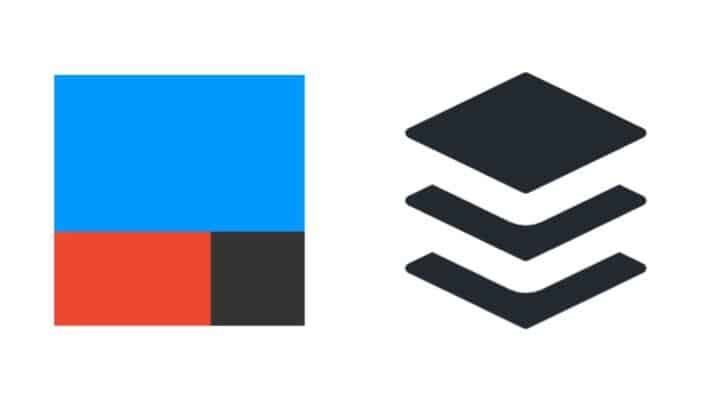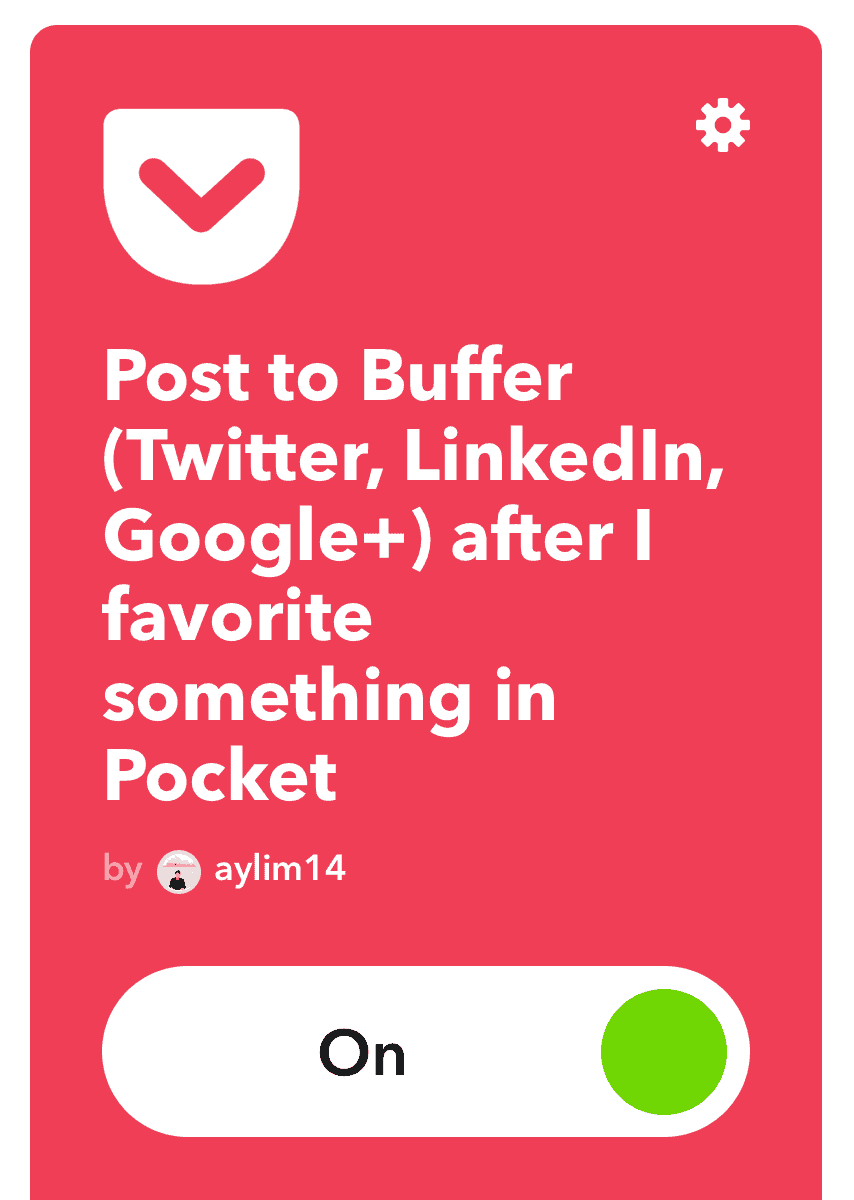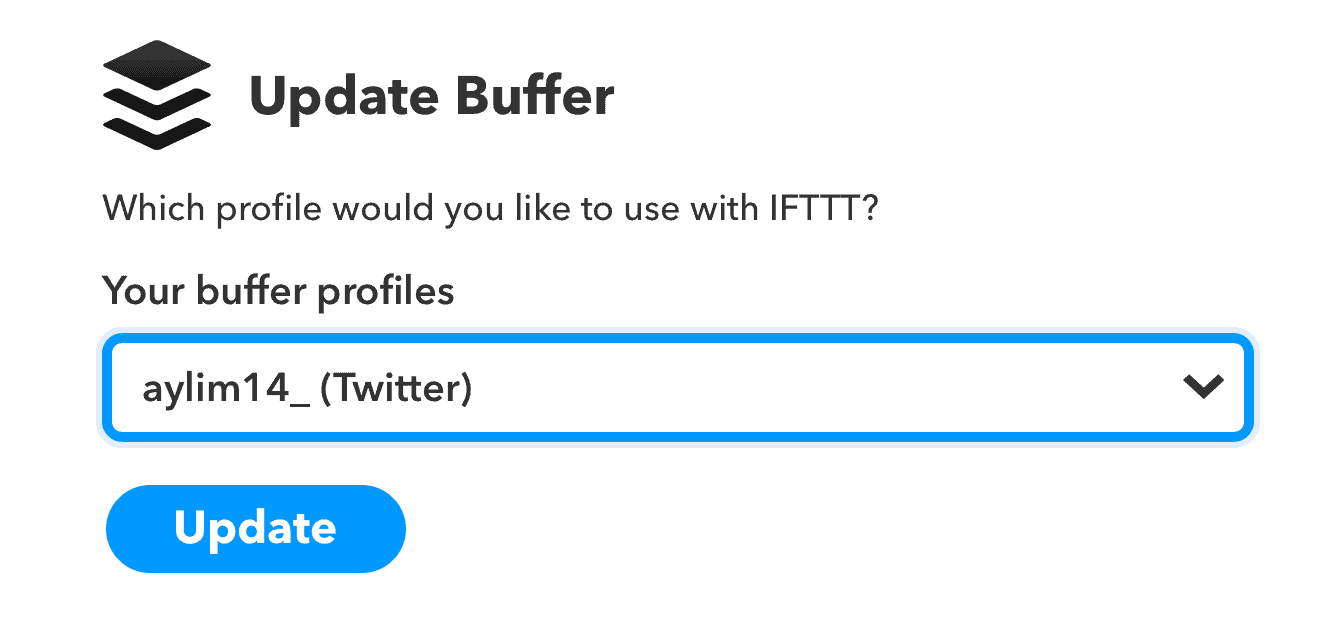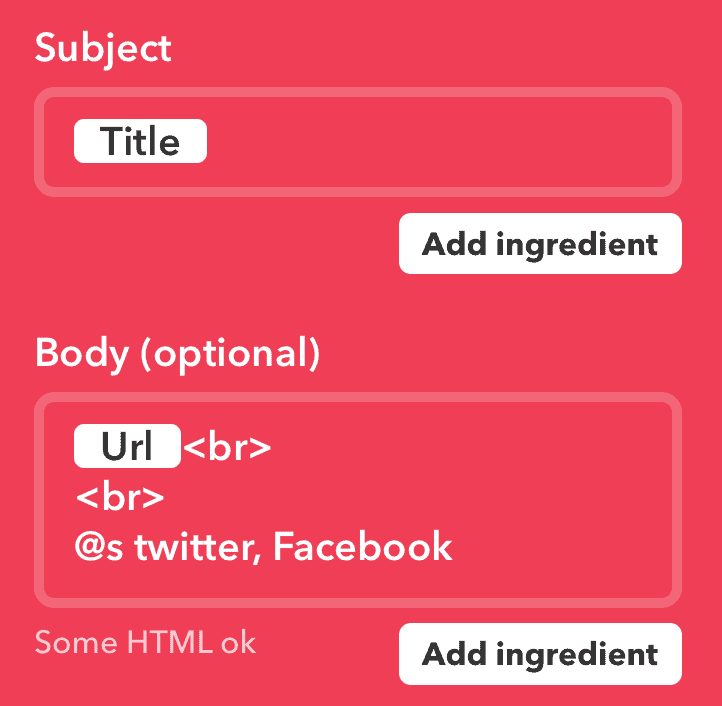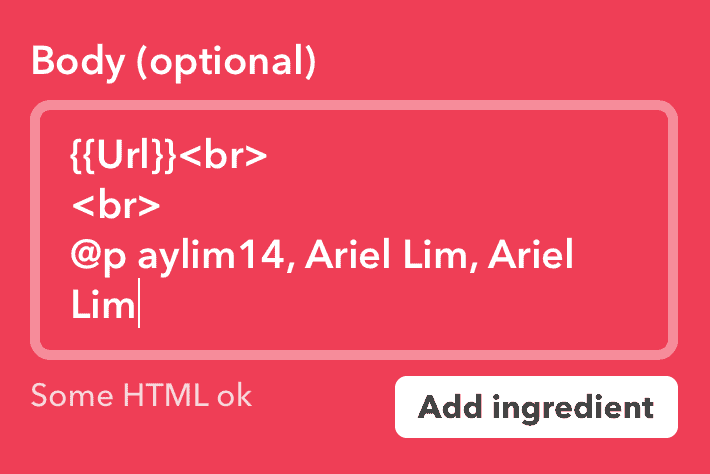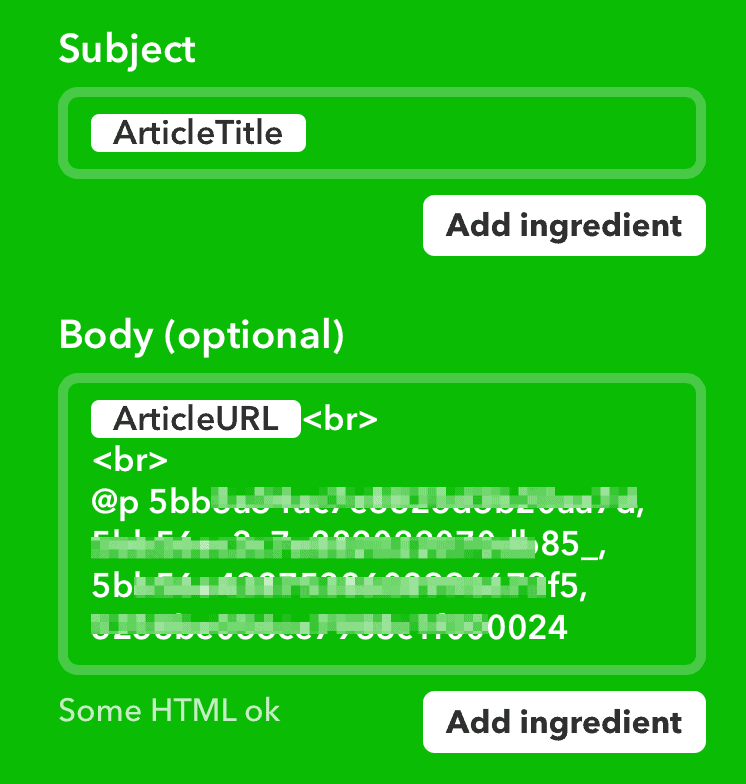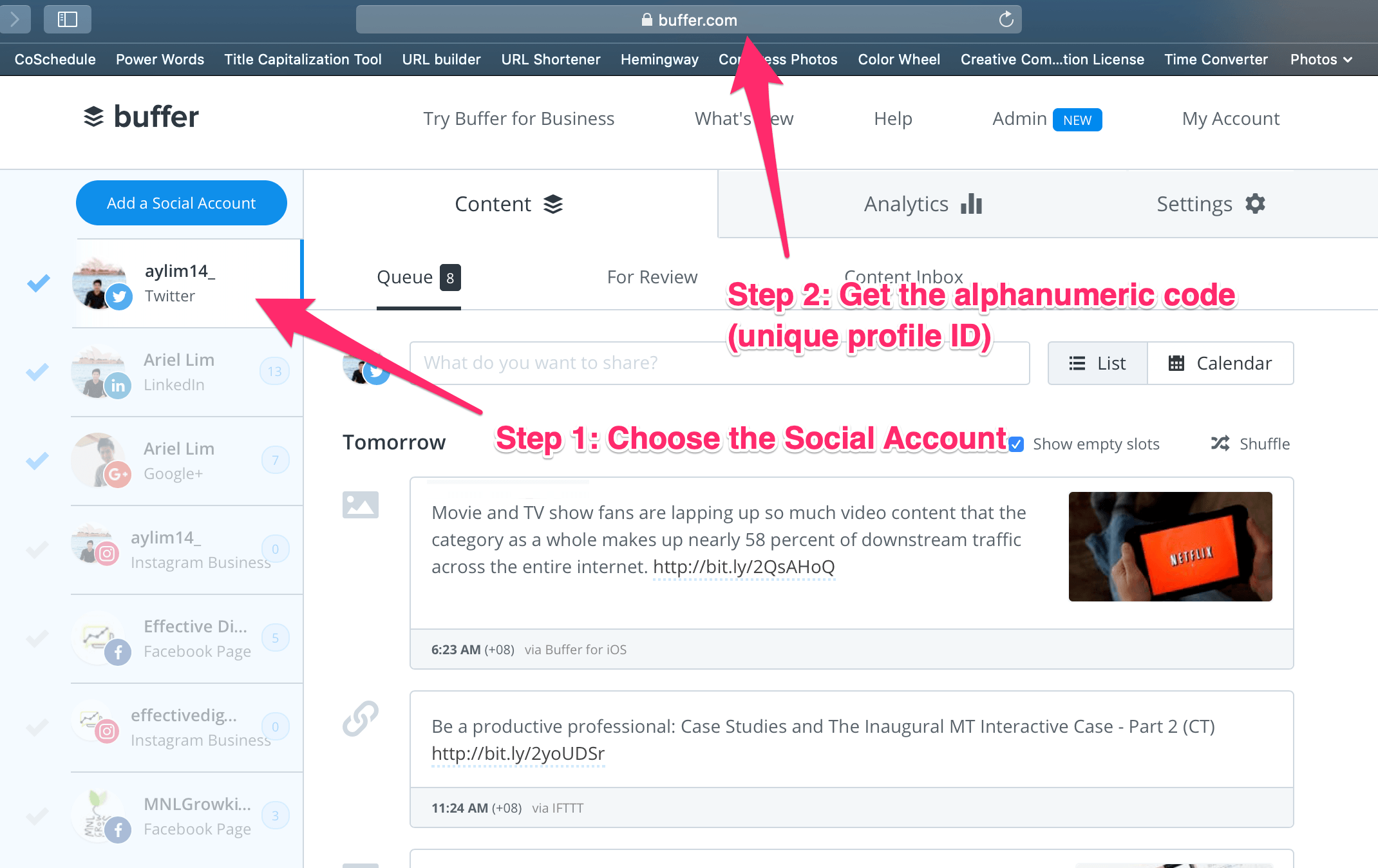Progressive profiling is an advanced way of gathering information from your leads and customers.
This is usually done through a software but can also be accomplished manually.
A good way to understand what progressive profiling is to think of it as going on several dates with someone.
You learn more about the other person as you go on several dates. You can’t expect to learn everything about a person in one date. Based on how each date goes, you’ll know whether to go on the next date or not.
That’s similar to how progressive profiling works in digital marketing. You get to know more about your leads and customers over time.
You might be asking how does progressive profiling work.
How does progressive profiling work?
In dating, you can ask questions or they tell stories about themselves. Through a series of dates, you get to know whether this is a relationship you’d want to pursue or not. You would know if you are compatible or would only end up fighting each other.
In digital marketing, oftentimes, the only way you get to know about your leads and customers is through form submissions — what they fill out on your forms.
Sadly, majority of websites use only a contact us form where it asks for names, email addresses, phone numbers, and a message.
These basic data does not give you enough information about them to help you determine whether your organization is the right fit for them.
And that is exactly what progressive profiling solves.
By getting more information from them, you get to know more about your leads and customers. You get to know what their biggest problems are. You get to know what they like or dislike. You get to know their preferences.
All these information allows you to craft personalized messages that will resonate more with them which will result to better experience for them.
What makes progressive profiling effective/different
Progressive profiling is powerful because you get to ask information from your leads and customers without making it feel like an interview.
For example, there are 20 data points you want to gather. Apart from the basic information (like names, email addresses, and phone numbers), you also want to learn about their biggest pain points and challenges, their communication preferences, topics that are interested in, address, and many more.
This is different for every organization. A B2B might want to know information like the job title, role, and department; whereas a B2C e-commerce pet store might ask for pet names, breed, species of the pets.
If you ask these questions in a single form, you probably won’t have anyone submitting that form.
But with the right software, you can ask the same 20 questions but the person only see 5 questions at a time.
On the backend, you select 5 questions that you set as the default questions everyone sees, then the remaining 15 is queued. For example, here’s a list of data points you’d like to gather:
- First name
- Last name
- Email address
- Mobile number
- Biggest challenge
- Persona statement
- Role
- Job title
- Department
- Email frequency preference
- Address
- City
- Topics interested
A new website visitor will see your default 5 questions.
Assuming they liked your content, they decided to download an ebook. They fill out the 5 questions — 1 to 5 above.
After 2 days, they went back to your site and found another ebook they like. They then see the queued up questions instead of the initial ones.
Usually, email address is kept there in case to make sure the data you gather is associated to the right person. Instead of seeing 1-5, they’ll see questions 3, 6-9.
Then on the 3rd date if you will, they’ll see 3, 10-13. And so on until you finish asking your queued up questions.
Word of caution — the dark side of progressive profiling
This is often overlooked by marketers who want to implement progressive profiling. It takes a lot of work to do so properly.
First, you have to setup your forms. Make sure you’re only asking relevant questions. One way to determine if they are relevant is to ask yourself this question, “does this information allow me to sell better to this person?”
If the answer is no or maybe, then that’s a sign that it shouldn’t be there.
Go back to the example I shared earlier. If you’re a B2B, knowing job titles is important. It’s better to know who you’re talking to.
But if you’re an eCommerce store selling pet food, accessories, and cute costumers, then asking for the person’s job title doesn’t make sense. It doesn’t help you get a sale later on.
Next, progressive profiling works under the premise that your leads and customers submit a form multiple times. If you don’t have marketing offers that will entice them to convert multiple times, then you are definitely going to fail.
If all you have are newsletter signups and a contact us form, you won’t get to “profile” your customer.
This is the main reason why progressive profiling is so difficult.
You need to continuously create content that your audience will find valuable. You put them together as a marketing offer (or lead magnet or trip wire), setup your landing pages and thank you pages, create your thank you email and update your lead nurturing sequences.
But the benefits outweigh the costs.
Progressive profiling allows you to gather more information about your leads and customers slowly. You can personalize your content and messaging around the data you gather.
The more relevant data you gather, the better you can make business decisions and sell to them later on.
This is what makes progressive profiling so powerful.
Are you using progressive profiling in your forms? Would you like to learn more about how you can implement it in your organization?
Let me know in the comments below!