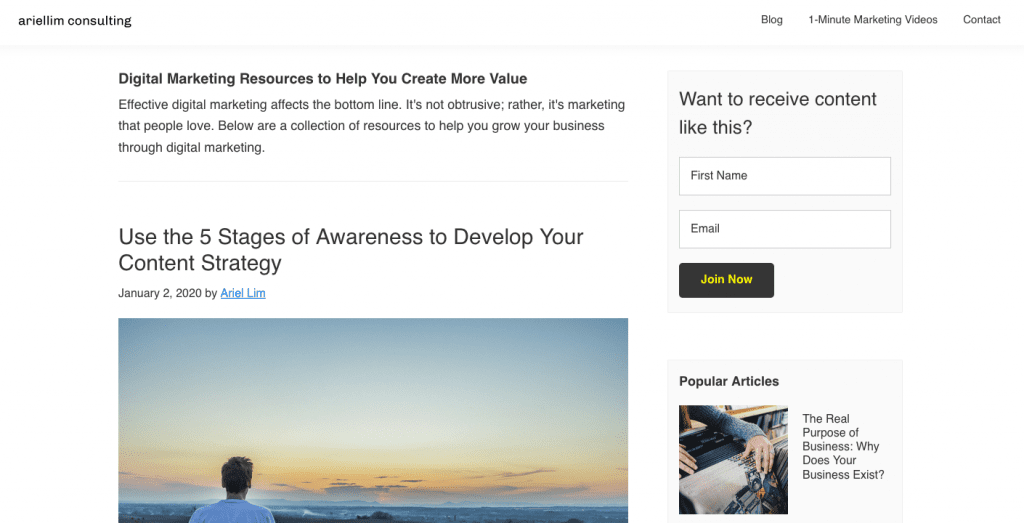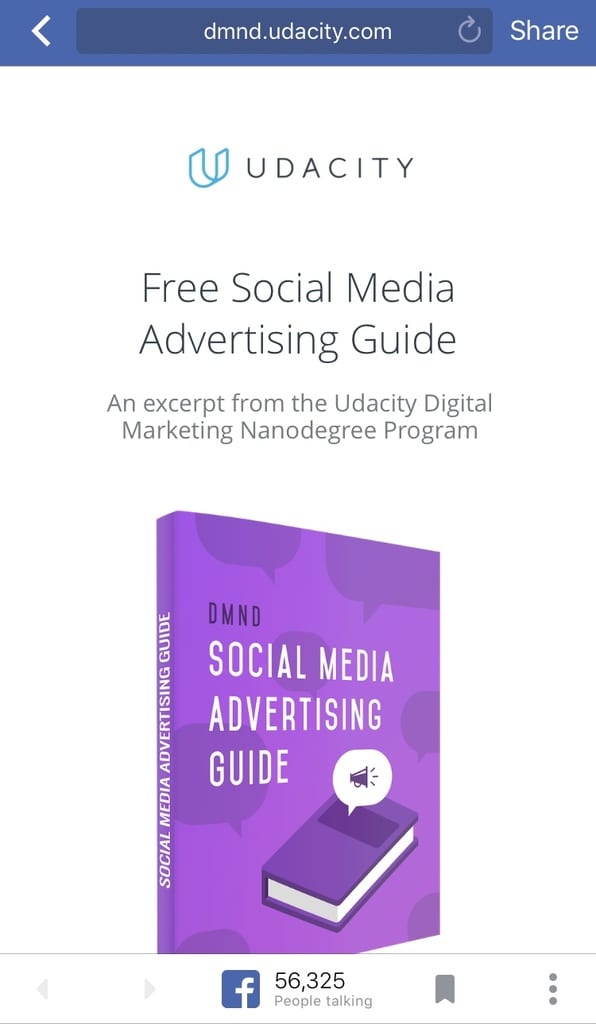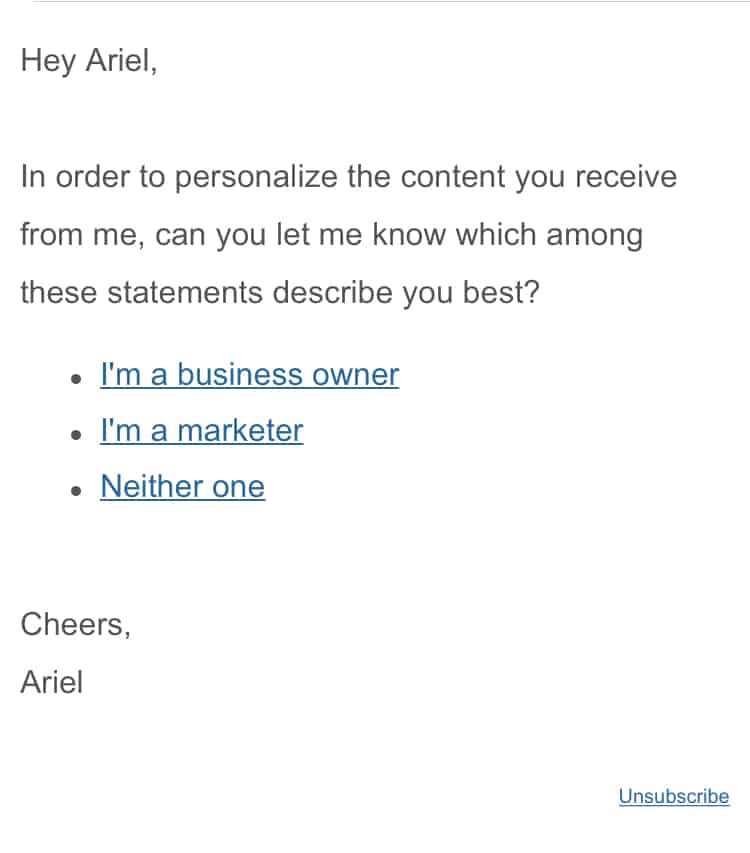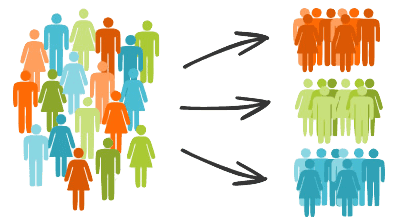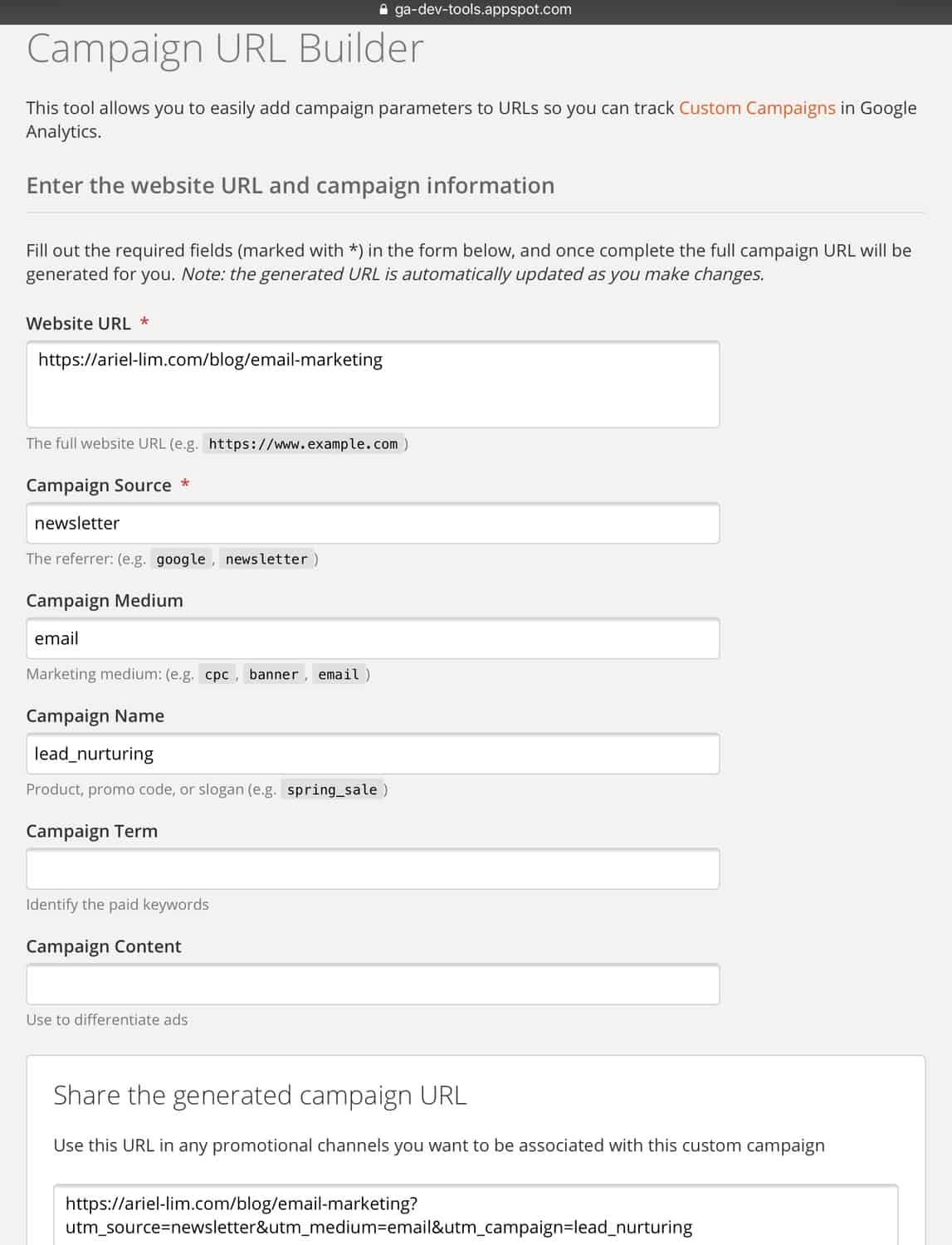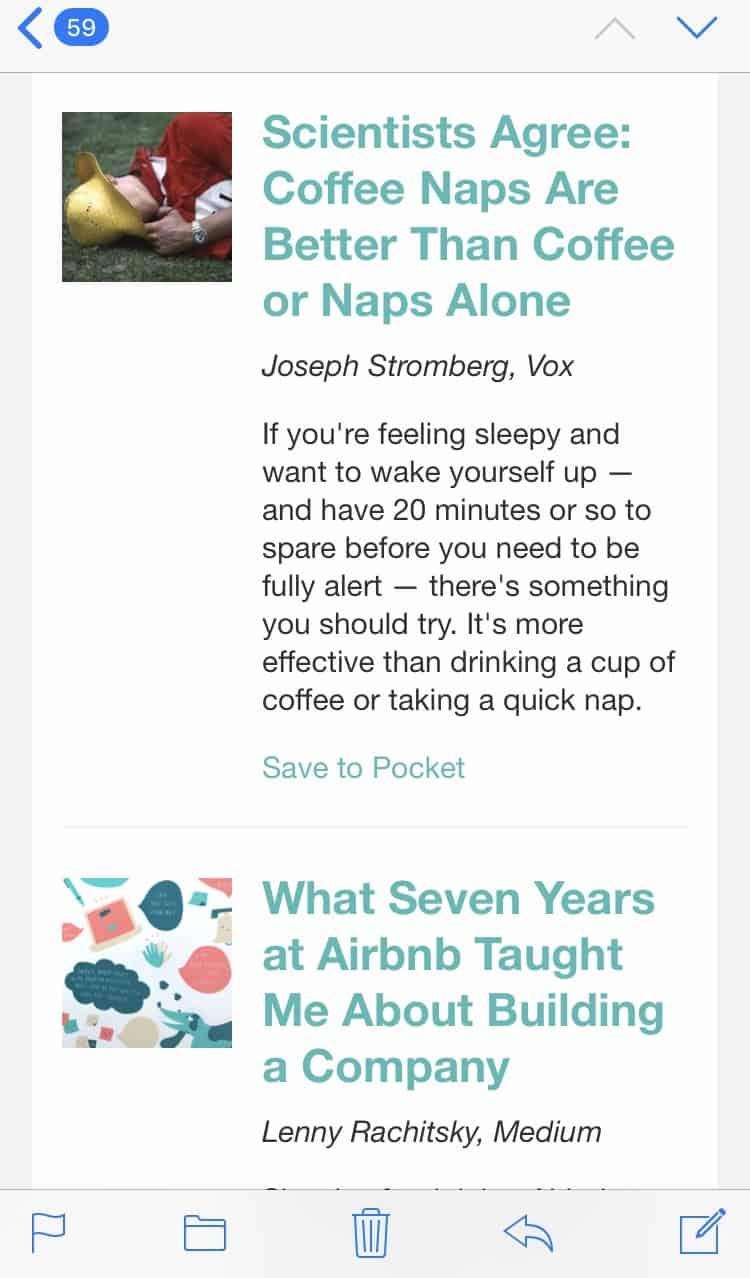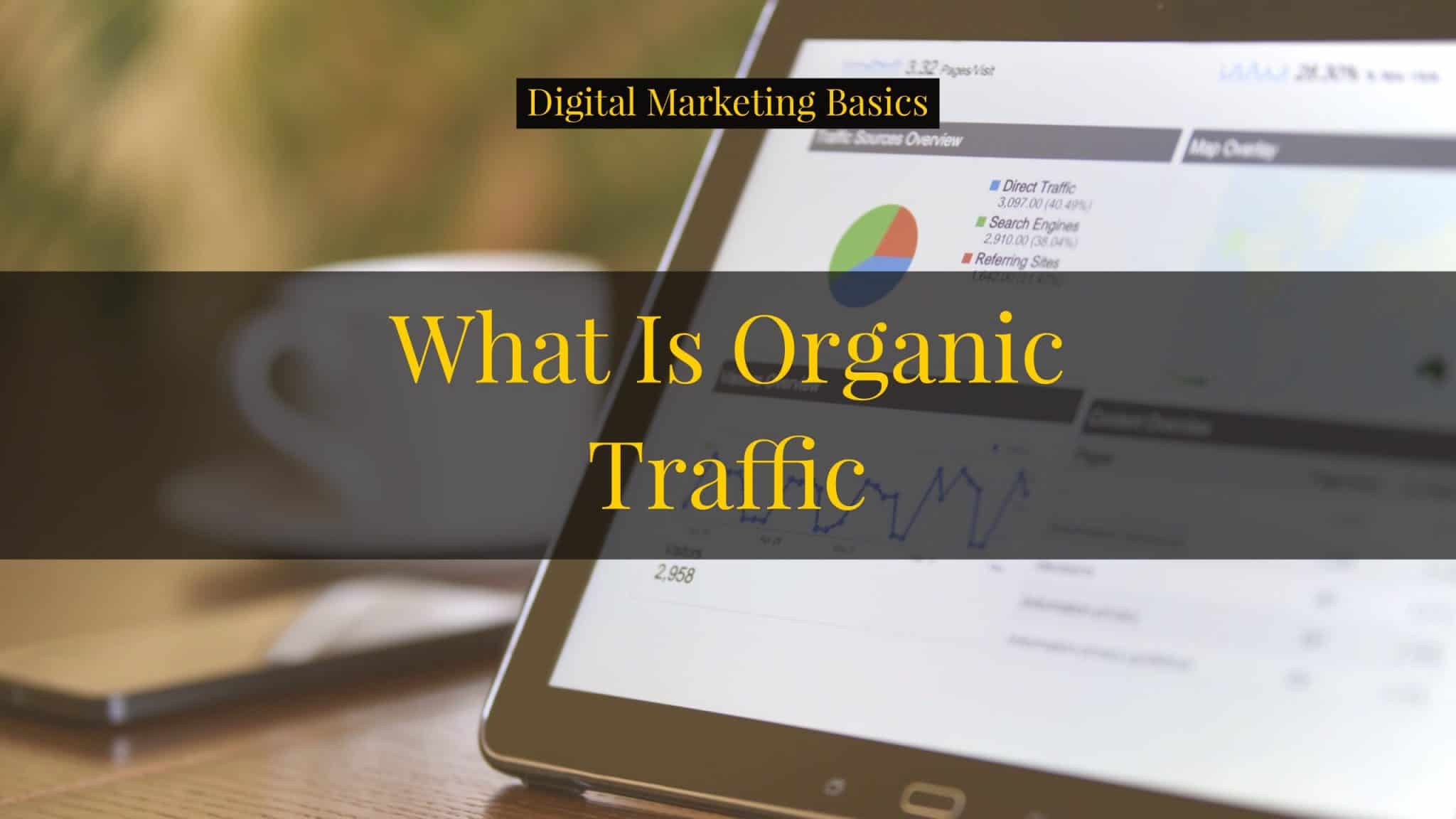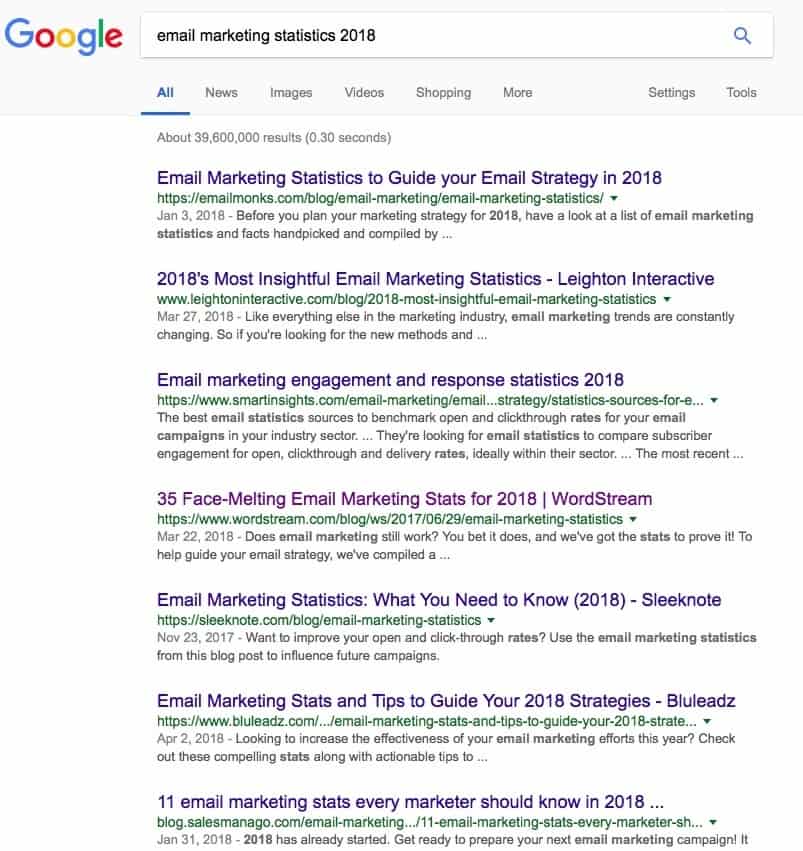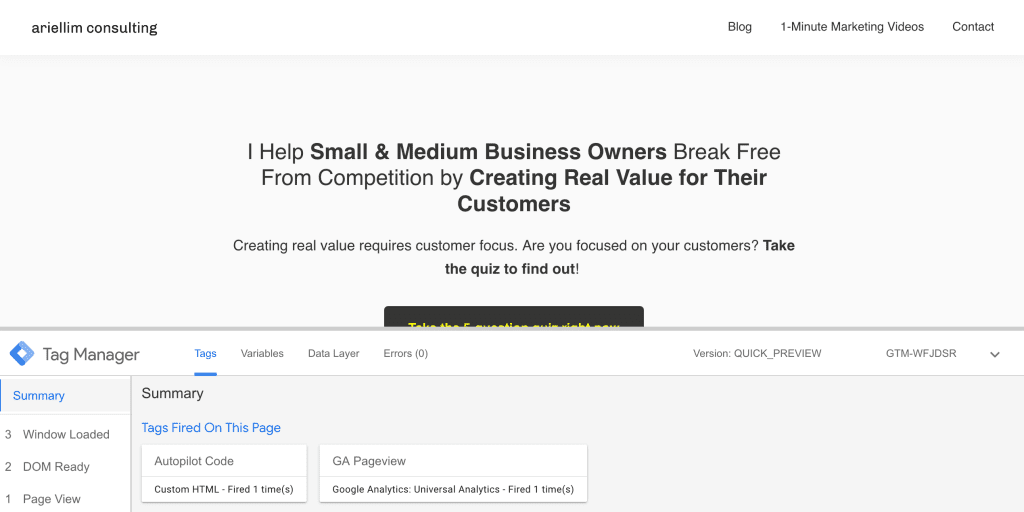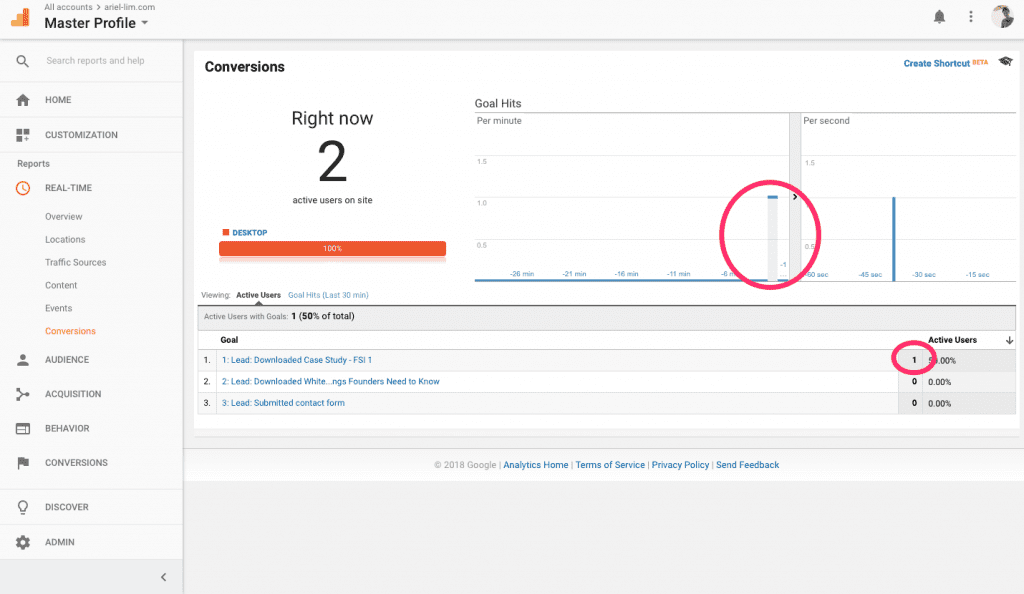Email marketing is a marketing tactic that almost all businesses use—whether they are incorporating best practices, ineffective tactics, or even malpractices.
That’s only natural because it’s the most-used medium of communication in business. It’s something people expect and accept as a necessary evil.
But not a lot of businesses analyze their email marketing campaigns. And that’s not because they don’t care (well, some don’t), rather the reason they don’t analyze their campaigns is there are so many metrics available:
- Delivery rate
- Open rate
- Hard bounce
- Soft bounce
- Number of clicks
- Click-through rate
- Unique opens
- Number of opens
- Open rate
- Spam score
- Unsubscribe rate
And a while lot more.
So, if you’re busy running your own business, who’d have time to analyze each of these metrics, right?
That’s what this article is about. I’m going to share the only 3 metrics you need to keep an eye on, why, and what they mean. I’ll also include how you can improve on them.
Preparatory Points
But first, let’s get this out of the way.
The only reason why I will look over the other metrics is you are building your email list the right way.
And that means you collect email addresses through a form on your site (or ads or through social media). You are doing it by exchanging something of value to them like a PDF download, an email course, a free consultation, or a sample product.
You are not buying lists, so that makes all the leads you capture interested in your brand (more or less). They are valid and explicitly gave their contact information.
If you do that, then you obviously don’t have to worry about delivery rates and spam traps among others.
Lastly, if you are applying proper segmentation and sending only relevant content to them, then you’re not at risk of having your content deemed irrelevant or marked as spam.
But if you are buying lists, or getting then from other sources apart from form submissions on your website (e.g. newsletter signup) or on your ads (e.g. Facebook Lead Ads), and if you aren’t segmenting your list and sending relevant content, then you definitely have to watch out for all those other metrics. Or, another approach is to stop doing that altogether and use email marketing properly.
This brings us to the next step—which metrics should you actually care about.
The Only 3 Email Marketing Metrics You Need to Track
Open Rate
Open rate is the percentage of people who opened your email. It is calculated by dividing the number of opens by the number of emails delivered. What that means is if there are bounces, like incorrect emails or email no longer exists, they are subtracted from the final number.
Email Open Rate = Number of Opens / Number of Delivered Emails x 100%
Here’s an example. Let’s say you have a list of 1,000 emails. You send an email campaign to them. 20 were recorded as bounced, making only 980 as delivered. Out of those, 500 opened their emails. Using the formula, 500/980, that’s a 51% open rate for that particular email campaign.
What It Means
High open rates indicate an engaged list. You can find averages for your industry from other email marketing software provider to benchmark if your open rates are good. But just remember that those are averages.
When people open your email, it means it’s relevant to them, or at least, the subject line is.
This is actually the first hurdle you need to overcome in email marketing— getting people to open your email.
And going back to my notes earlier, the reason for this is you don’t have to worry about delivery rates and high bounces because you got the email in your database ethically.
How to Improve
If you are starting out, benchmarking your open rate with the industry is good. But over time, the best way to determine if you’re email marketing is improving or not is by benchmarking with your own average open rates.
To improve your open rates, you can use the built-in A/B testing feature in your email marketing software. Normally, the way this works is you come up with two (or more) different subject lines. Then, the software automatically takes 20-30% of your list and send the different variations equally.
After 4 hours (or more depending on the setting), the variation with the better open rate gets sent to the rest of your list.
Some tips you can use to improve your open rates are as follows:
- Add emojis 👌 where appropriate
- Ask a question, instead of a statement
- Lead them on and foster their curiosity
The best way to increase open rates is to make sure you are sending relevant content to each segment in your list. Also, practicing good list hygiene, like the one I described in the preparatory points, will definitely increase your open rates.
Important Notes About Open Rates
There is one thing you do need to remember about open rates—it’s only an estimate.
Open rates are calculated by your email marketing software when one of these two things happen:
- Your recipient enabled images to be viewed (manually or automatically)
- They clicked on a link in the email
The reason for #1 is that most email marketing software add an image in the email that get sent. If it’s downloaded, that marks as an open. So, if they have images blocked/not download by default (like Outlook), then even if they opened your email, it won’t count as an open. For that to happen, they have to click on a link in the email.
Open rates mean people deemed your subject worthy for their time. They open it and read it. So, once you get pas this barrier, your email contents (both copy and design) have to work to bring them to the next step that you want— a click.
Click-Through Rate
Click-through rate (CTR) is the percentage of people who click your email. It is calculated by dividing the total number of clicks by the total number of emails delivered.
CTR = Number of clicks / number of emails delivered x 100%
Some use another version of this which is the click-to-open rate (CTOR), where the clicks is divided by the number of people who opened your email.
CTOR = Number of clicks / number of emails opened
Continuing from the example earlier:
- 1,000 emails sent
- 20 bounced
- 980 delivered
- 500 opened (51% open rate)
Let’s say 75 people clicked on your email.
Using the formula, the CTR for this particular email is 7.6%. Then if you look into CTOR, it’s going to be 15%.
What It Means
Click-through rates (CTRs) indicate the highest level of engagement in your email campaigns because both your copy and design compelled the reader to take action — which is to click on a link.
If people are clicking on your email, that means your email is relevant to them. So, that higher this number is, the more engaged your audience is.
How to Improve
If you want to improve your CTRs, the first thing you need to do is check against benchmarks in your industry or your previous click-through rates.
Next, make sure that you are sending relevant email to your audience. Remember, proper segmentation is key here.
If you’re following all those best practices, and your CTRs are still low, then you can try following these tips:
- Change the design of your email
- Add more links (add a link to images, the copy, and some buttons)
- Ask your list about different topics or frequency —> this will allow you more segmentation options.
Remember that you are not limited to linking to your website only. You can use this to link to other sources your reader will find valuable.
Let’s say you came across a particular forecast by an expert in the industry, or a new technology that might affect you or your customers. That is definitely something you would want to include in your email.
Important Notes About Click-Through Rates
There’s another way to measure CTRs — that’s using unique link clicks as opposed to total clicks. Normally, the total link clicks are used. But whatever you decide, make sure you keep it consistent so you know if you are improving.
CTRs mean people are taking action on your email. Once you get them to click, it’s up to the next part to do their thing. In the case of your website, you want them to take action. You want them to convert.
Which brings us to the final metric you should track in your email marketing campaigns…
Conversion Rate
Conversion rate is the ultimate email marketing metric you should be tracking. It represents the percentage of people who performed an action you want (a conversion). It is calculated by dividing the total number of people who performed the desired action by the number of emails delivered.
Conversion rate = Number of people who converted / Number of emails delivered
The conversion action can be different for different industries:
- eCommerce — purchase
- Agency — consultation or avail a package
- Real estate — quotation or reservation
Regardless of what your conversion is, what matters is you don’t focus on this solely. Remember, that you should be sending multiple types of marketing email. If all you send is to drive a sale or a booking or something else, it will irritate your readers.
What It Means
Conversion rates matter because it is directly related to your business goals. The more people who take action, aka convert, the better it is for your business.
But, like I mentioned earlier, don’t make your every email focus on conversion. There are a lot of things you can do like share your company’s history, how you got started, what you think will happen in the next couple of years, etc.
Don’t over optimize for conversion. Focus on providing value.
How to Improve
The basic premise is to follow all the best practices for email marketing. Once you have that down, the next area you can look into is align your copy or call-to-action with the stage in the buyer’s journey.
If the person is still researching (consideration stage), then sending them to download a comparison or to watch a video detailing the comparison between product A and product B, then that would increase the likelihood of them converting. If you send them to a product page where they can buy, then most likely they won’t buy it because they are not yet ready.
Another area you can look into is to align your copy with the page you are sending them to (message match). For example, in your email, you want them to purchase an email course from you. If you direct them to your homepage, then there’s a high chance that they will not convert. But if you lead them to a specific landing page for that particular offer, then there’s a higher chance of them converting.
Conclusion
There are a lot of email marketing metrics that you can analyze. But if you are using email marketing best practices like segmenting your list and providing educational content via lead nurturing campaigns, then you only need to worry about improving your open rates, click-through rates, and conversion rates.
If you want to improve your email marketing, you can apply these 5 email marketing strategies and 9 different tactics that you can use ala carte or together.
What do you think? Are you tracking other metrics in your email marketing? Or do you think these three are enough? Let me know in the comments below.