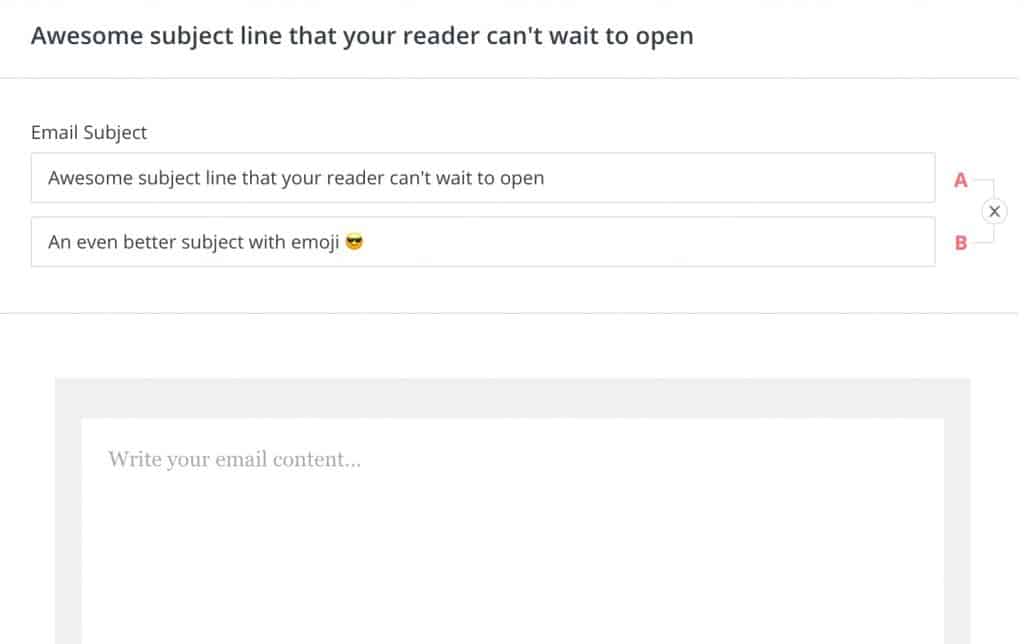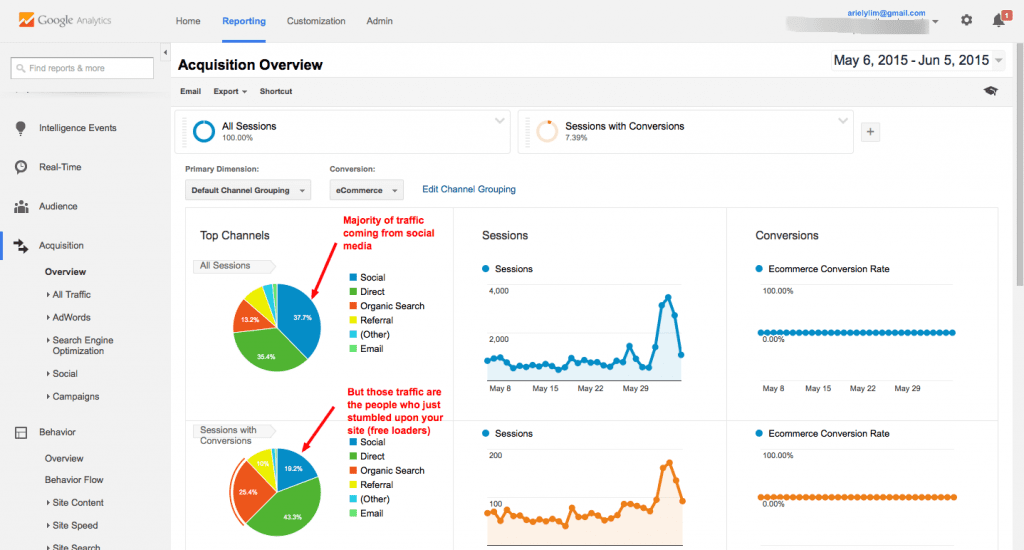“Email marketing doesn’t work.”
“People don’t read their emails anymore.”
Have you ever heard these before? If you’re a digital marketer, you would have most likely said these statements yourself.
“You’ve got to be on TikTok and SnapChat!”
“Email marketing is dead.”
Or not.
Email marketing will not be successful without effective list segmentation. The only reason marketers claim that email marketing is dead is because they don’t know how to segment their list. To them, their entire list is the newsletter list. Nothing else. They don’t create content around different topics. And that’s hte main reason they can’t segment their list. That’s the main reason they see poor results.
Research over the years across industries all over the world have already proven that without segmentation, email marketing will not work.
According to one study, it can increase sales leads and revenues by as much as 24%! And yes, it will increase your open rates and click-through rates as well. But you know those are just the basic email marketing metrics, right? It’s the ones that affect your bottomline are more important.
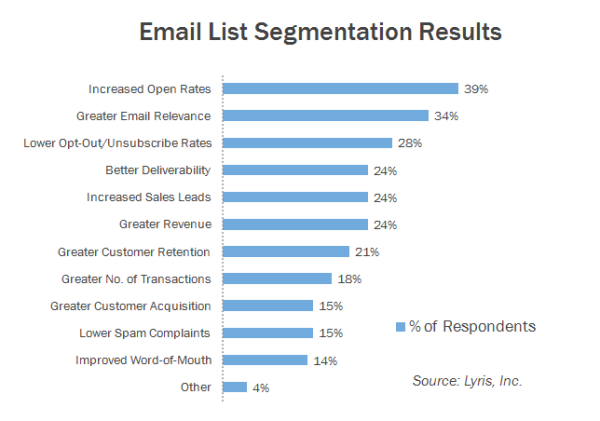
The only way email marketing will be effective without segmentation is when you are in a very niche topic with a very niche audience — which is basically its own form of segmentation 😉
But email marketing is not dead. It still boasts the highest ROI across all marketing channels. One way to quickly differentiate yourself from the rest?
Segmentation.
There are 4 broad categories of segmentation: geographic, demographics, psychographics, and behavioral. Among these, behavioral is the most powerful one.
We’ll go through them all below.
Table of Contents
Preparatory Points
All use cases below are using the example of a local pet store with eCommerce shop that only offer its within Metro Manila. Some segmentation listed below doesn’t apply to our pet store so there are no use cases presented.
The data discussed in this list doesn’t have to be asked all in one long-form. What do you think will happen if a single form on your website asks for 25 questions at once? They’d probably not fill-it out.
Some of these can be collected later on using progressing profiling; while some need not be asked — meaning, they are collected automatically.
4 Categories of Segmentation
Geographic Segmentation
1. Address
Address refers to any location you either have customers or want to serve. For example, you may have 3 stores across 3 different cities.
Sample Use Case:
Each of the 3 stores partnered with a veterinary clinic near them. They are offering a free rabies vaccination for the whole month of May.
You might want to send an email to remind your customers to get their free rabies vaccination. So, instead of using generic message in your email, you can make it more personal by using the residents of each city to go to the respective veterinary clinics that were endorsed. This would make it relevant to the recipients. Think about it. Would a resident of BGC travel all the way to QC just to go to the vet? Or would it seem more likely that a Makati resident visit a vet clinic in Makati too?
2. Language
This applies more to international markets, but can be used locally too. If you deliver nationwide, you can show personalization by using local dialects. Or if your customer-base has a distinct community, use that to your advantage.
3. Climate
Climate in the Philippines doesn’t change much as opposed to other countries with four seasons. But you can use the two seasons we have as themes for your campaigns, especially for your email list.
4. Area
Area refers to the bigger geographic location of the address you collected.
Sample Use Case:
When asking in your forms, you break down the 17 cities in metro manila and add an others field. When people choose others, you can set your eCommerce platform to not enable further purchasing and have a text displayed as “Sorry, we only deliver to Metro Manila at this moment.”
Demographics Segmentation
1. Birthdays
Birthdays are a great way to reconnect with your customers and give them something of value.
Sample Use Case:
Show your customers that you appreciate them by sending them a simple thank you email on the day of their birthday. Or if you want to take it a step further, write them a real thank you card saying how much you appreciate them. That’s it. No selling. Just appreciation.
2. Age
Another way to use the date you already have is to calculate age. Age can be used as a way to craft the primary message of your campaign.
Sample Use Case:
Provided that you’re margins can take it — or as an organizational strategy to differentiate yourself — you offer discounts on the day/week/month your birthday according to the age. For example, you chose a day as your period for this offering.
You offer X% off on ALL products / services when customers come in on their birthdays. When a customer comes in on his 30th birthday, they get 30% discount on everything they buy in your store.
You can add conditions here such as any day 7 days before or after the birthday, or within the birth month.
3. Other Dates
Apart from birthdays, there are significant dates that might matter to your organization. Think of anniversaries, first purchase, last purchase, etc.
In the case of our local pet store, we can collect birthdays of their pets!
Sample Use Cases:
You send an email to pet owners during the birth month of their pets. For example, you can offer them a 50% discount on all purchases during this month.
You can also use this data to create lead nurture emails that guide them along the recommended life of a dog. For example, on weeks 5-6 the pet owner should start thinking about their puppies training plan. Then starting week 7 or 8, the actual training starts.
Or another way you can use dates is during the anniversary of their subscription to your list. You can send a simple thank you email, or some sort of personalized message to them for joining your email list.
4. Gender
Knowing the gender of your customer can sometimes work wonders for your organization.
Sample Use Case:
This is an oversimplification, but accessories for pets (clothes, shoes, etc.) are often bought by women. So, you can send a campaign targeting only pet parents who are women. This gives you a higher chance of engagement and ROI instead of sending to everyone on your list.
5. Education
This refers to their educational attainment. Higher education usually mean two things: the person has a high sense of accomplishment and/or a little well-off in life (whether that’s by their own doing or through family).
While this may not be an important information for our pet store example, your organization might be different and need this information (e.g. B2B and coaching businesses).
6. Social Status
Social status refers to whether they are single, married, etc. Looking at changes in this status may give you an idea as to how their behavior may change.
Sample Use Case:
(not for pet store eCommerce shop)
You can use the change in social status as part of your advertisement campaigns. For example, when a person changes their status from single to engaged, they now become an audience for your campaign. Let’s say you sell customized gifts for wedding giveaways. You can create an ad campaign that targets only newly engaged couples for this.
7. Family
Depending on how you look at it, you can either use this field to collect the number of people in the household, ask if they are by themselves or living with relatives, etc.
8. Life Stage
If it’s relevant, you can ask for where they are in their lives, although this can be inferred from their age. The standard life stages are infancy, childhood, adolescence, adulthood, and old age.
Of course, most probably can’t ask infants and children. The point here is that for each of these life stages, people have different interests, actions, and behaviors associated with them. Use that to your advantage when crafting your campaigns.
9. Occupation/Job Title
Occupation is usually an open-ended question where people type in their job titles. For a pet store, this doesn’t make sense to collect. But if you’re a SaaS software, it does makes sense to collect this information. You get to learn more about your audience.
This can be by department, e.g. marketing, sales, it, management; or by title, e.g. chief happiness officer, head of business development.
Before choosing which one to use, always apply the most important rule when it comes to asking for information on forms (and therefore segmentation): will it help you know your audience better? If it will not help you understand them better, don’t bother asking it. If you won’t use it, again, don’t ask the question.
10. Role
Role is somewhat related to occupation. The difference is that this usually refers to the rank inside their organization. Depending on how you define these levels, that will determine the options your customers can choose.
For example, the options for these could be: student/intern, individual contributor, manager, director, vice-president, C-suite.
Each of the roles presented above are different because an individual contributor will have different concerns from the CEO.
These roles don’t apply to our pet store example, but definitely for B2B companies.
11. Industry
This is self-explanatory. For our local pet store, it doesn’t make sense to collect this at all. But for B2B, this is especially important. Some B2C might also benefit from this, especially the software companies.
Did you know that the Philippines has its own standard industry classification list?
12. Size
This can refer to company size, or family size, depending on your industry.
In the pet store example, this can be a family size or number of pets. For B2B companies, this will be the number of employees in the company.
Sample Use Case:
Let’s say you ask for the number of dogs in the household. If you combine this with pet birthdates, you would know the ages of the dogs.
Bonus points if you also ask for the names and other information of the pets! So you know each dog’s name, birthday, breed, gender, and a whole lot more.
These will help you really create customized messages for them. For example, you can create a segment then send them a big 15kg dog food campaign:
- dogs in a single household = 3+ (indicating lots of dogs)
- all dogs ages between 1+ and 7 (indicating dogs are adults, but not mature)
Psychographics Segmentation
This is the second way you can segment your email list. Here’s a simple way to distinguish demographics from psychographics.
Demographics explain “who” your buyer is, while psychographics explain “why” they buy.
1. Persona
Personas are your ideal customer profiles. They are used to create targeted content and messaging across all your channels.
Sample Use Case:
“If you want to receive free rabies vaccination for your pets…” or “If you want to receive free rabies vaccination for your dogs/cats…”
You can make it more personal by using “dog” for the dog owners and “cat” for cat owners.
2. Lifestyle
Lifestyle refers to how people live their life. You might have heard people use “lifestyle” to describe someone who goes to Starbucks everyday and speaks English all the time.
You might also heard people describe their lifestyle as a minimalist. Regardless of how you use this, the better you understand why they act or buy, the better your marketing results will be.
3. Concerns
Concerns are what keeps your customers up at night. For pet owners, the most common concerns are health of their pets…
- “are they eating properly?” (nutrition) or
- “should i be worried about any sickness /death?” (rabies, parvovirus, etc), or
- “i’m worried because they might bite my neighbor.”
Sample Use Case:
These are all valid concerns of the customers for our pet store. The pet store can then use these information to provide new email (and social) subscribers to ask if these are any of their concerns.
Once they do, they get enrolled in specific email nurturing campaigns to educate them more about these issues.
To learn more about how to create lead nurturing campaigns, check out this step-by-step guide.
4. Personality
It pays to know your market’s default disposition. This will help you guide how you communicate.
For example, you’re an outgoing marketer. But, your customers are mostly reserved. What do you think will happen if you continue using fluffy words, colorful design, and everything just stands out?
Knowing this doesn’t limit you to your campaigns. You can use this knowledge to guide you in crafting your entire website copy (and all your campaigns).
5. Values
What do your customers value the most? Is it money? Is it convenience? Do they appreciate high quality work?
If you’re trying to sell high-end, specialized dog food that costs 800 per kilo, but your customers care about price, you won’t get the results you’re expecting.
Your actions as a business in general has to match what your customers value. Otherwise, you will have a hard time implementing successful marketing campaigns.
6. Attitudes
Attitudes are a way of thinking or feeling towards something. What does your customer feel about a year-long sale? Year after year? Does your customer smile or cringe when they hear your brand name? Or are they wondering what your brand is all about?
Behavioral Segmentation
1. Products/Services Availed
This one is also self-explanatory.
Identify what your customers bought from you so you can send them related info for that product/service later on, or upsell/cross-sell something that is related.
Sample Use Case:
You looked at your database and saw that a lot of dog owners are buying 2kg bags of dog food. You’re assuming they are doing so only because that’s what they see displayed in-store.
You then send out an email to these specific customers to tell them you have 15kg bags of these dog food. You have limited stocks of them. And that they can save 15% compared to buying seven 2kg bags.
2. Intent
Intent is another way most organizations implement campaigns on — whether or not they will buy from you. You can use this to guide product launches, etc. For example, you can create a simple survey asking whether people will be a product with these features. Or given a product, ask how much they will most likely buy it for.
All things being equal, it’s known that past behavior (like previous purchases) is the best predictor of future behavior. Asking for intent is a hypothetical question. People say all kinds of things but rarely follows through.
One way to really execute on this is to use pre-orders. This means they pay you now while you develop and launch your new product/service. If people aren’t buying it, dig deeper to find the reason:
- Do they not trust you?
- Do they don’t trust the product/service you’re developing?
- Is there something you need to change that will make them buy it?
- Is it the price?
If after analyzing the different angles and people still aren’t pre-ordering, that means there’s probably no need for the product/service you’re thinking.
Take note that if you don’t deliver, you won’t be able to do this again. It will greatly damage your brand.
3. Buyer Stage
Buyer stage, or the stage in the buyer’s journey, allows you to separate what content to send them.
A person who started her research process (awareness) won’t be happy seeing promos about your products. She’ll be happier seeing whether or not this product can help me solve my problems first. Because if not, no amount of promotion and discounting can and will persuade her to buy from you.
As a general rule of thumb, use this breakdown to guide your content creation:
- 50% in the awareness stage
- 30% in the consideration stage
- 20% in the decision stage
Alternatively, you can read more about the 5 stages of awareness.
4. Occasion
It pays to know which occasion your customers are preparing/buying for. This will help you communicate more effectively.
For the pet store, this isn’t much of an issue because there’s typically no cyclical periods in raising a pet (except for birthdays).
But if you’re a new accounting firm and eager to get clients, a campaign to get other people to switch to you won’t do very well if you’re sending this in March and April — tax season. You’d be better off holding this off in May or June after everyone has finished filing their tax returns.
Maybe even run a campaign targeting people who had a negative experience with their accountants. Think about it. You’d have less competition because other firms are done with their tax season campaign. But if your campaign targets people who had negative experiences with their current firm, you can lay the groundwork so you can capture their business.
5. Engagement
Engagement means how engaged your leads are. If your email marketing software is connected to social, you will have the ability to track the interactions your company had with the customer. For some, this can be identified using lead scoring.
Sample Use Case:
You can send freebies to your most engaged customers, ask them to refer you, or a simple thank you. On the other side, you can create a separate win-back campaign to your least engaged subscribers (or worse, people who say something negative about you).
6. Buying Frequency
Buying frequency refers to how often these people buy from you at a certain period. There might be some technical roadblocks, but it is worth combining offline data with online data to get the whole picture.
Sample Use Case:
For example, a customer buys dog food online 4x a year. If you don’t combine this with offline data, you might think this customer won’t go over that limit. But, if you look at offline data, this customer might be buying straight from the store itself after seeing the vet — and that’s every 6 months. So the customer only buys online if they don’t visit the vet.
If you know this, you can send a special campaign for these group of customers and offer them free shipping or maybe even a subscription offer. That way, they don’t have to stop by your store or worry about not having enough dog food.
As a side note, most Philippine companies waste this important data point. A lot of companies offer their loyalty programs. But, 99% of them offer the same thing — buy x times, get 1 free. They don’t go beyond this point.
7. Content Topic
This refers to broader categories of the content you produce. For example, our pet store might have multiple articles on training, first time pet owners, choosing the right food, etc.
Sample Use Case:
Let’s say you create content around different topics related to taking care of your dog:
- First-time pet owners
- Training 101
- Choosing the right dog food
You can ask your list directly for which topics they are interested in, or log in your email marketing software and group people who visited these topics and send only those content.
8. Interest Level
The interest level can be about different stages your list goes through. For example, it can be as simple as beginner, intermediate, and advance.
A first-time pet owner will have different sets of questions/concerns than someone who already has five dogs in the house. Consider that when it comes to segmenting your list.
Or in other industries, let’s say you’re someone who teaches Facebook Marketing. You might use the beginner, intermediate, and advance segmentation. For example, topics in your beginner level include adding the Facebook Pixel, different types of audiences, and the different campaign structures. But for your advanced level, you might cover retargeting, evergreen campaigns, and combining FB ads with Google Ads (and other PPC).
9. Content Format
This refers to the different types of content your audience consumes — i.e. blog articles, eBooks, webinars, PDF downloads, etc.
If your content marketing is on its A-game, you can further improve your ROI when you distinguish which ones your list prefers.
Sample Use Case:
Whenever you send out a new content email, you noticed that your existing leads don’t download your PDF that much.
On the other hand, you noticed that when you share videos about the content offering you just launched, you get a lot of engagement.
In your next email, instead of sending an email asking them to download, you can include the video about it. This might give you a better way of engaging your list.
10. Content Engagement
This refers to the amount of time leads are spending with your content.
This is an indication of their interest in your company, and should be used to either reawaken waning interest, or move leads along through the sales cycle while they’re at their height of engagement with your content.
Again, depending on the marketing software you are using, this can be tracked automatically and give you notifications.
Sample Use Case:
For example, you setup a notification in your subscription pricing page that when people come back to it 3x in 7 days, but didn’t buy yet. This way, you can send a manual email or call them up directly to ask them if they have questions about this subscription.
While this may be an overkill when it comes to our pet store, this is usually how SaaS companies do their marketing and sales. They know that people visiting their pricing page a couple of times in a short amount of time means they are actively looking and looking to buy soon. If they can speak with you, answer your questions and concerns, you’re most likely going to buy from them.
11. Buying Behavior
Change in buying behavior can indicate the person is becoming more or less interested in your organization. This is somewhat similar to buying frequency, or the products/services they availed, so take that into consideration.
If you look at frequency to determine how you can further segment your campaign, you can think of buying behavior as indication of whether they are still going to be a customer or not.
Sample Use Case:
If someone regularly buys dog food every two months, then suddenly they didn’t in two consecutive 2-month periods, what does that mean? If they buy cakes annually for their furry friends’ birthday, then didn’t buy this year, what does that mean?
In both cases, you can create a campaign that reminds them about their purchase, or maybe even offer a small discount. Maybe you can even remind them about your relationship (they bought 16 bags in the last 2 years) or something to that effect.
12. Call-to-action clicks or Clicks with tags
These are a special type of link clicks that allow you to segment your list further. More sophisticated marketing software does this tracking automatically. But for marketers who don’t have the budget, simple UTM tags will do the trick.
This replaces the need to ask them in your forms. And as you know, shorter forms lead to more conversions.
Sample Use Case:
Send an email that asks for the recipient’s input. For example, which statement best describes you:
- first-time pet parent
- i have several pets before
Then, when they click on the “first-time pet parent,” they get tagged into that segment already. The same holds true for the other choices.
Then, you can use this segmentation to personalize the content you’re sending. A first-time pet parent needs more hand-holding. You explain more things and provide more resources. But the experienced one will find that annoying. Instead, you can simply sent short reminders. That way, you’re simply reminding them of things they should have known already.
13. Satisfaction Rating
If you’re running feedback surveys or customer satisfaction surveys (which you should), you can segment people in this different groups. For example, the most known feedback survey is the NPS.
You can segment your promoters, detractors, and neutral.
Then, after a few days, you can ask for referrals from your promoters. While you reach out to your detractors to learn more about the reasons behind the low score.
Conclusion
The key to succeeding in digital marketing is segmentation because it allows you to know more about your leads and customers. It also allows you to be hyper-focused and only sends relevant content to them.
These are only some ways you can segment your email list. The sample use cases above might not necessarily apply to your business (unless you’re a pet store with an eCommerce shop), but that should give you an idea of how to use them.
Remember, irrelevant content is the main reason people unsubscribe from your list. If you don’t continuously invest in knowing your customers, you will never know what they want or what they care about.
Start segmenting your email list today.
Have you tried any of these list segmentation before? I’d love to know. Let’s chat in the comments below!
(Last updated [post_modified_date])