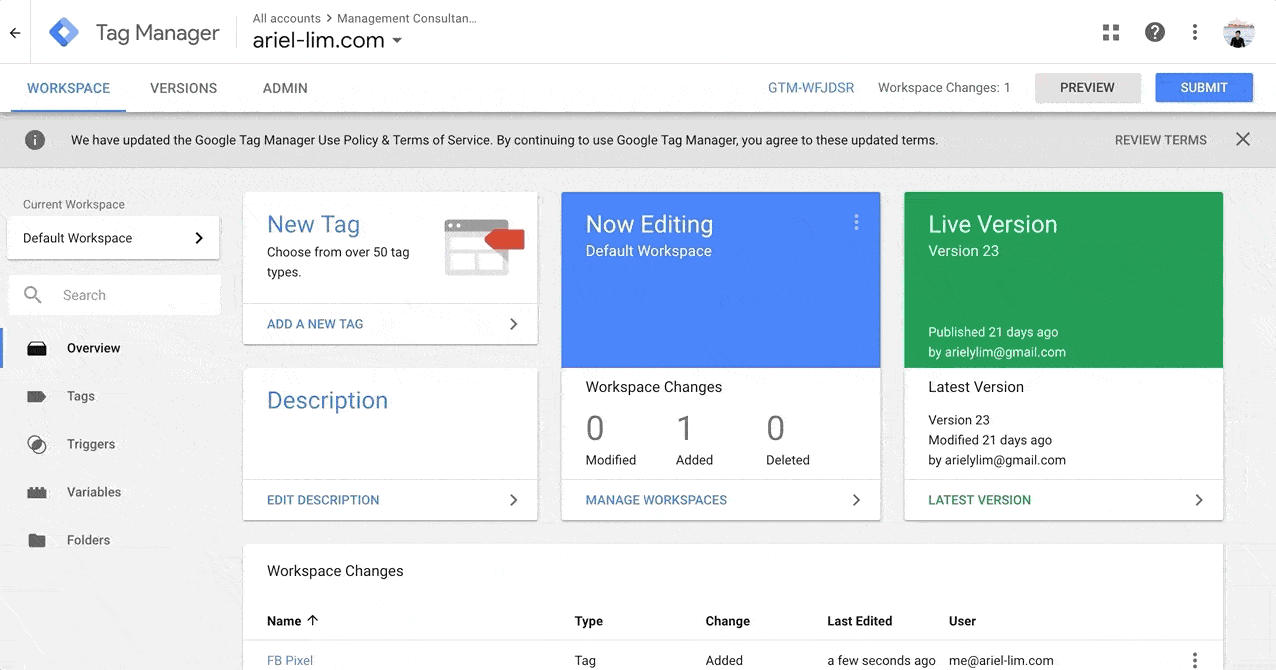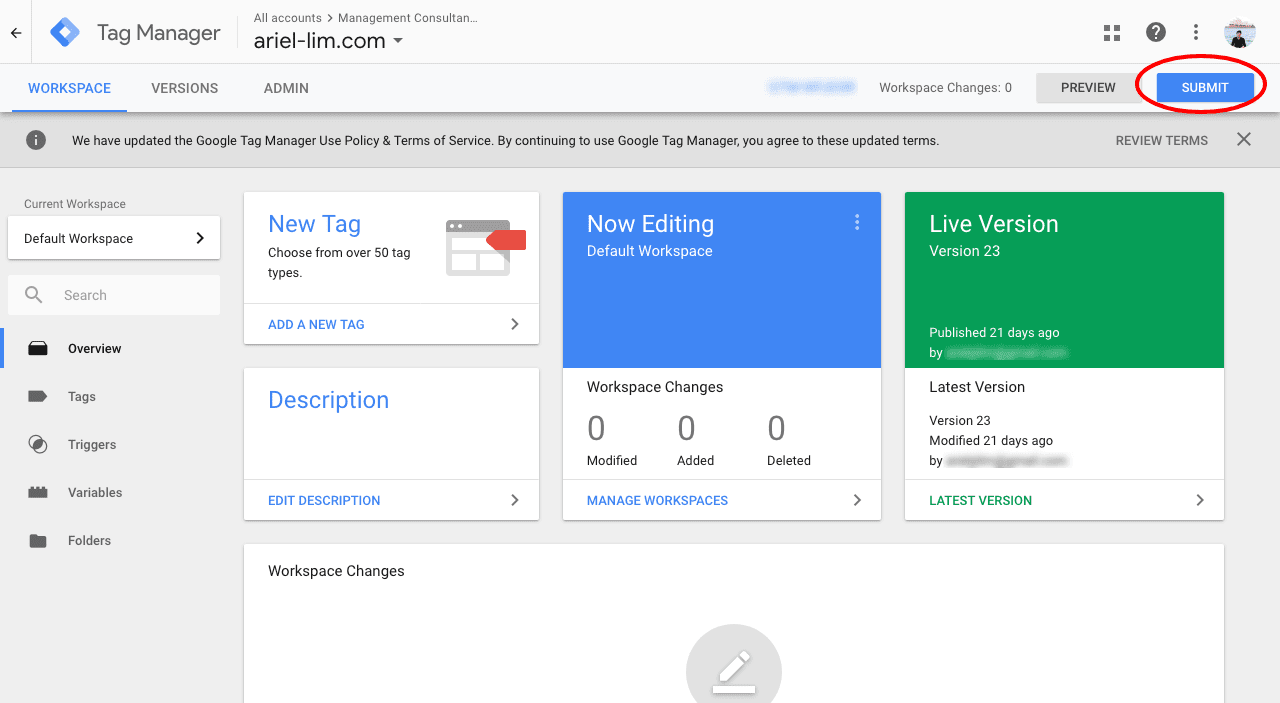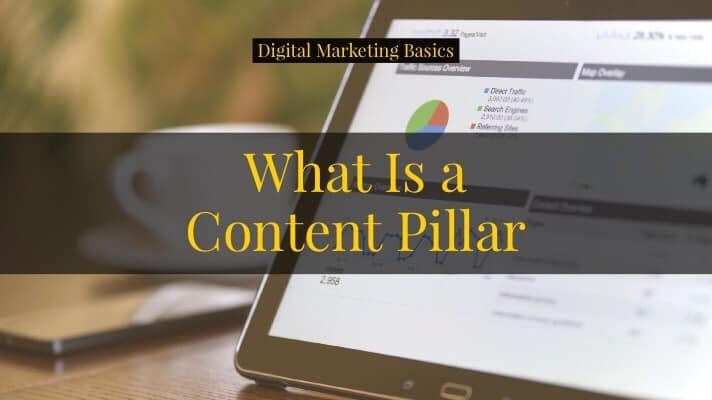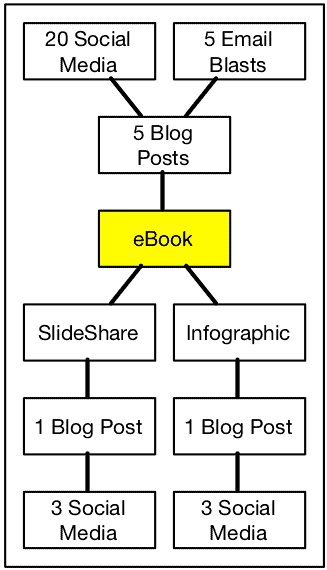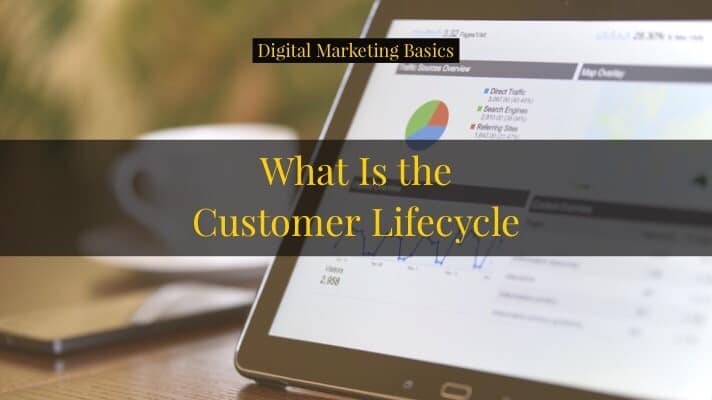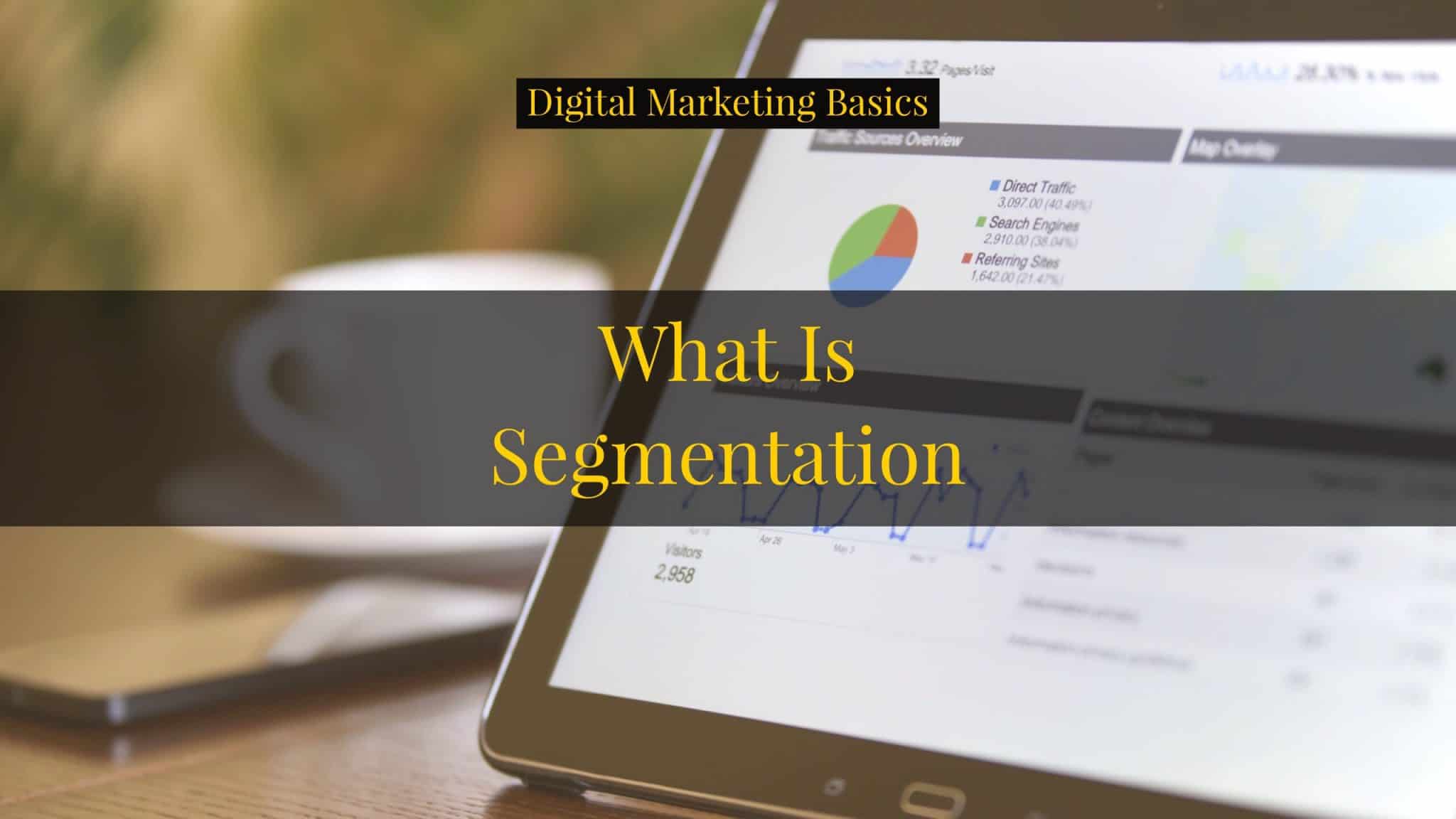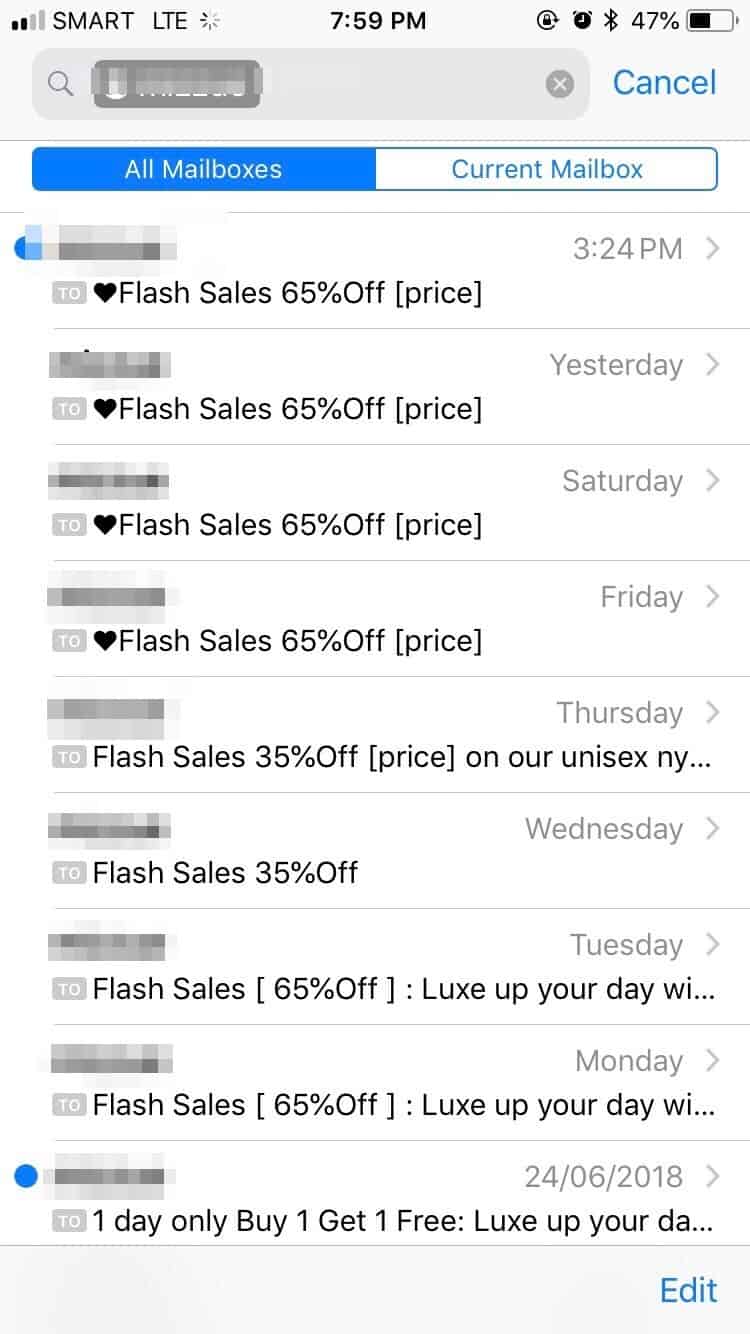The buyer’s journey, as the name implies, is the journey a buyer goes through before buying. In recent years, there have been a number of variations on this, but the main principles behind them remain the same — not everyone who interacts with your brand is at the same stage nor have the same problems.
It is a concept that explains the path that people typically go through before buying a product/service.
There are multiple variations of the buyer’s journey throughout the years. So, for the purpose of this article, I’m going to focus on the most popular and simple one.
Before diving in, remember this: look at the buyer’s journey from the perspective of the buyer.
External to your organization.
It is what they go through from learning about you until they buy from you.
Not your sales process.
But about them.
A Simple Analogy to Understand the Buyer’s Journey
We’ve all been to at least one of the malls that are scattered throughout the country.
We’re all guilty of simply walking around, saw something that catches our attention, decided to go in that shop, ask some questions from the attendant, then ultimately buy it.
No need to be shy.
National Book Store. Typo. Landmark.
All these establishments (and many more) have taken my money over and over.
And that’s how the buyer’s journey works.
3 Phases of the Buyer’s Journey
First, you were minding your own business. Then, you saw something that caught your attention. You realized you want it. Even told yourself you need it.
You weren’t “thinking” about it. But that stimulus of seeing it made you aware you have a problem — no matter how trivial that is.
Next, you went inside the shop. You start making inquiries. You held the item. Rationalized that you need this.
You tried wearing it or using it.
Then you head on over to the counter to pay.
Remember this story as we break it down into the different components of the buyer’s journey.
Phase 1: Awareness
The awareness phase is when people know they have a problem/need/want but haven’t defined it yet.
It’s that craving at the back of your head. That feeling in your gut that something is off and want to know what it is. It’s the “aha” moment. It’s when you realize something isn’t working as it should and could be improved.
In the story above, the awareness phase starts by seeing that item. A postcard, notebook, blouse, poster. Really, anything. It might even be that cute dog video you were watching on your iPhone a few minutes ago.
This triggers an impulse in you that made you went inside the store.
Phase 2: Consideration
The consideration phase is when people defined their problem/need/want and are currently looking for options.
By now, you’re inside the store, casually browsing.
“I’m only window shopping,” you tell yourself.
But deep down you already know that if you find something you like, you’re going to ask a lot of questions about it. You’d think about where you’ll use it for. You’d argue with yourself that you need this. That it really doesn’t cost that much. That it won’t break your budget.
And that’s what you exactly did.
Phase 3: Decision
The decision phase is when people narrowed down their options to a few and is doing their due diligence before buying.
Here, you are thinking of whether or not you’ll regret this “purchase” later on. You’ve narrowed down your options into 1 or 2 things. Now, you’re asking questions like price, warranties, and return policies. You’re now thinking if it will really fit into how you do things.
“Will this new blouse go with my shoes?”
“Can I try this on?”
“Does this laptop have a better value for money than this one?”
“Can you demo it for me?”
These down-the-line questions are the things you ask yourself when you’re holding the product and ready to buy.
Final Thoughts on the Buyer’s Journey
Let’s recap what you have learned so far.
First, we went through the concept of the buyer’s journey by going through an example most, if not all, of us, experienced. Next, we looked at this experience and mapped it into the buyer’s journey.
In this section, I’ll be sharing two final thoughts on the buyer’s journey.
- Not everyone who interacts with your organization is at the same stage
- People go through the buyer’s journey at different speeds
1. Not everyone who interacts with your organization is at the same stage.
Have you ever walked into a store, went directly to the product you’re looking for, took it, head straight to the counter, and bought it?
Or…
Have you ever walked into a store, knowing you won’t buy anything, but simply browsing around — just window shopping?
I’m sure you’ve done this before. The same applies to your organization.
These two questions support the fact that people interact with you at different stages all the time.
For the first scenario, any attempt at talking is a nuance. It’s annoying. For the second scenario, you’d prefer someone there answering all your questions. And when they are not there, you get annoyed too.
How can you apply this?
When you look at the social media accounts of Philippine organizations, you’ll see them constantly selling. Probably around 95% of them sell 95% of the time.
It doesn’t work.
Especially if it’s the only type of content you have.
Promotional content — sales discounts, buy one get one offers, etc. — reside at the decision stage.
Most organizations place promotional messages throughout their entire website and post the same content on their social media. When this happens, you are alienating a vast majority of people. Remember that people don’t go online just to buy. They use it to learn, educate themselves, and research.
The best approach here is to create content that caters to the different stages of the buyer’s journey. A good ratio of content will look like this:
- Awareness: 50%
- Consideration: 30%
- Decision: 20%
Also, if you’re a fan of the Pareto principle, the awareness and consideration — which can be grouped into educational content — is the 80%; while the selling part is the 20%.
2. People go through the buyer’s journey at different speeds
For most of us, the speed at which we go through the buyer’s journey depends primarily on the price.
For example, when we see something that we fancy at Typo, we often go through the buyer’s journey in a matter of minutes.
We realized we have a problem — i.e. “I don’t have this cute stuff.” Then, we started looking at available options. We compare this with other items we saw before in our minds. Then decide whether to buy it now or not.
But if the item we are looking to purchase is a new laptop, or a new bag, or a condo to buy, we often take longer.
In the early stages, we are looking for the best ones or the most popular ones. Then once we narrowed our choices down a few options, we start digging in deeper.
We evaluate them against certain criteria depending on our needs/wants at that moment.
Then, we decide and choose which one to purchase.
This process can take weeks or months from the moment we become aware until the moment we purchase.
How can you apply this?
Because you can’t control the speed at which people go through the buyer’s journey, there are only two things you can do:
1. Create a lead nurturing campaign across all channels, then supplement it with advertising
I’ll share an in-depth guide on how to do this in another post. It’s currently in drafts and in the process of proofreading.
The post is primarily about nurturing via email. But you can apply the same concept using advertising.
2. Repurpose your existing content
The other thing you can do is to repurpose your content (assuming you have the content tailored to the different stages of the buyer’s journey) into different formats.
- Blog articles
- Videos
- PDFs
- SlideShares
- Infographics
- Podcasts
These different types of content vary from one another. People learn differently and have their own preferences. For example, there are people who prefer videos, and some prefer reading. It’s also one of the reasons why I started creating video content.
They also perform best on different channels. As of this writing, Facebook puts a “premium” on video posts vs regular post updates with links to your articles.
But one of the things you have to consider is the buyer’s journey as well.
A video walk-through of your software won’t do well on Facebook despite what I said above. Why?
No one cares.
If you’re posting publicly or targeting random people who have never heard of you, people won’t care.
That example I just shared uses a decision stage content (a walkthrough of your product) targeting a broad audience that doesn’t know you (awareness stage).
To capture these people’s interests, use an awareness-type of video instead.
Pro Tip: You can apply the lead nurturing ads concept here. For example, if they requested a product demo or in the process of onboarding, you can use this segment of people as the audience in your ads. Then, you only show them these videos. This will be received well than randomly targeting that video to everybody.
So, what are you going to do now
The buying process is not linear. Buyers can jump from one phase to another. But this doesn’t mean that you should take this for granted. In fact, because you cannot control how people go through the buyer’s journey,
So, rather than perfecting and mastering all the different buyer’s journeys, all you need to worry about is mastering this one.
If you understand the main principles behind the buyer’s journey, you’ll realize that there are specific content types that are best for each phase. Map your existing content to the buyer’s journey to visualize which point you are lacking. Then, start creating content for that stage.
How are you using the buyer’s journey? Let me know in the comments below!