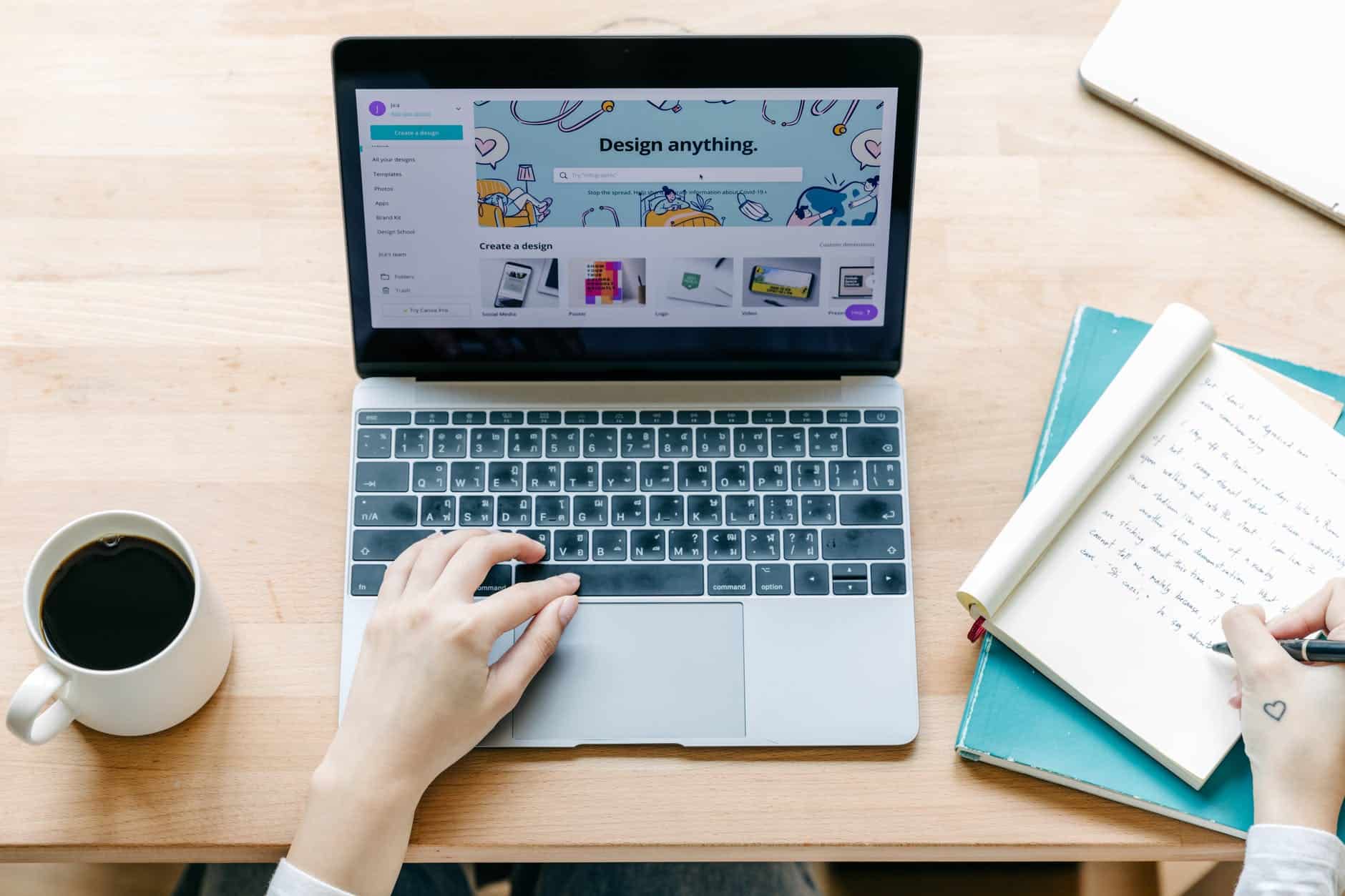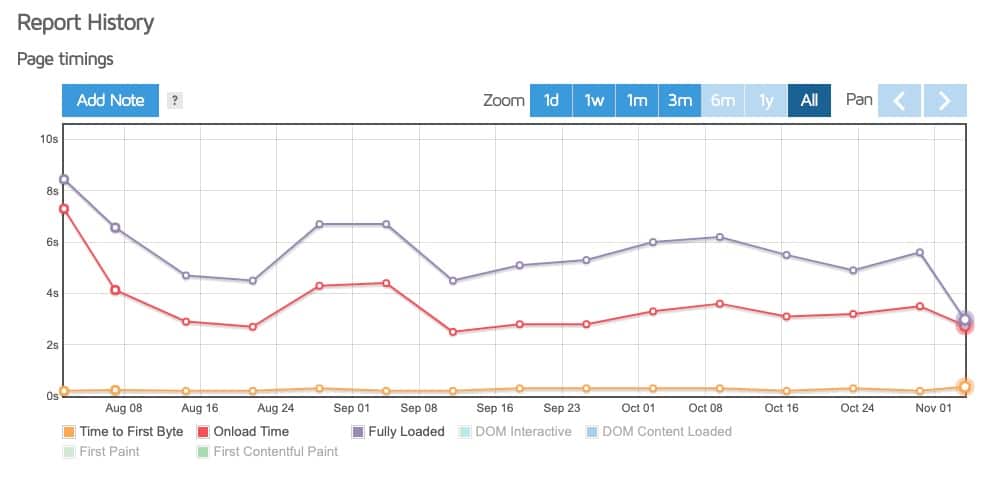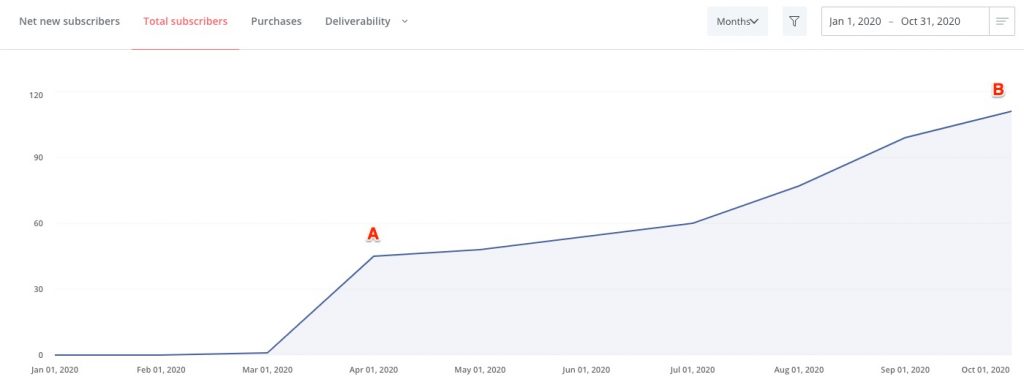I’ve been spending a lot of time in Quora and some online groups this past couple of months. One of the trends I noticed is the complaints about how freelancers who use Upwork aren’t getting new projects, including the “veterans” in the platform.
After reading the comments and replies, there are usually two common recommendations:
- Optimize your profile — using a catchy headline, add your portfolio, and even record a video
- Apply to more jobs—it’s a numbers game. Buy connects, apply to jobs, you’ll eventually get a job offer.
While not terrible, I didn’t see anyone address a more fundamental issue on why freelancers aren’t getting interviews and new projects.
If this sounds like you, I wrote about how the hiring process looks like from the other side of the table. I share what clients are really looking for despite what they say in their vague job descriptions. More importantly, I explained why freelancers are getting disqualified and how to overcome it. This is a continuation of that post.
(Hint: you get disqualified long before clients see your optimized profile and portfolio)
Sneak Peek of What Clients See When You Apply for Their Jobs
In order to get new projects, freelancers submit their application to a job post. This application requires freelancers to write a cover letter. Some ask more questions that you need to answer, but often it’s just the cover letter. Once you submit your application, your profile and proposed rate are also included.
These three things are what the client sees first when someone applies to their job. And this is also the reason why a lot of freelancers get disqualified even before their profiles get read.
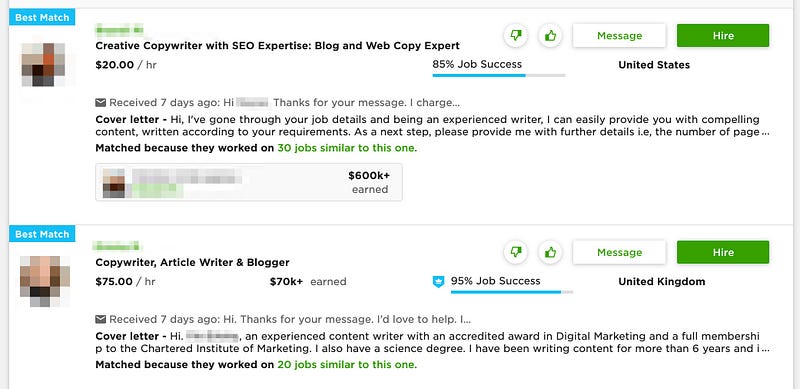
Now you have an idea of what clients see, you’ll start to understand why all other advice to succeed in Upwork — optimizing your profile, shooting a video, adding your portfolio — doesn’t matter as much as writing a good cover letter.
Here’s how you write one that gets you a 10% job offer rate.
3 Essential Questions Your Cover Letter Should Answer
The cover letter is the most basic requirement for applying to jobs in Upwork. At its core, there are three things your cover letter needs to address:
- Why you’re applying for the job
- How you can help me/my company
- How to get in touch
1. Why you’re applying for the job
Answering this question will help the hiring company see your motivations and help you stand out from others.
Most job ads will not ask this, but it’s always a question that lingers at the back of every hiring manager:
Why should I hire you and not the others?
No matter how you look at it, not everyone is a perfect fit for every role. But that doesn’t stop hiring managers from finding the ideal candidate.
For every job, there’s usually one opening and dozens of applicants. Answering this question upfront helps the hiring manager know why they should pick you, instead of making them guess.
2. How you can help me or my company
This is the primary reason why they posted a job ad — they need help with a project or role. If you don’t answer this question upfront, they will still ask you about it. So, why not state them upfront? Why make the hiring manager do extra work?
All things being equal, comparing your cover letter which didn’t have the answer to this question with another freelancer who answered this clearly, they’ll choose the latter every single time.
3. How to get in touch
Failing to realize that Upwork is a global marketplace is one of the most frequent shortcomings of freelancers, especially if they are coming from first-world countries.
I’m saying this with all respect, but most of the time, they think that everyone else operates in the same timezone as them.
And while Upwork offers chat and both audio and video calls, most clients still opt to use 3rd party tools like Skype since that’s what they are used to. In order to make it easier for clients to get in touch, provide a clear answer to this question.
Copy My Cover Letter Template to Get a 10% Job Offer Rate
After scouring through multiple forums, the only answer I could find to the question “how long does it take to get a job in Upwork” falls along the lines of “it could take weeks to a few months.”
This is okay if you’re entering the gig economy and trying to earn extra money. But if you suddenly got fired from your job or lost a client, you don’t have the luxury of time.
Copy this cover letter template that I use to get a 10% job offer rate.* All things being equal, this will get you a job for every 60 connects (or $9 at the current pricing).
Let’s say the job ad mentioned about HubSpot, the inbound methodology, and how this eCommerce company wants to implement it to grow their sales. The job ad also mentioned using advertisements on Facebook and Instagram. Here’s how my cover letter would look like:
Name, I’m interested in the role of ________. I’ve been following HubSpot since 2011 and have implemented the inbound methodology several times across multiple industries.
My background fits your needs perfectly. I have an MBA with a very strong business background and have been leveraging that education with all the companies I’ve worked and consulted for.
In one of my clients, after implementing the Inbound Methodology, monthly website visits increased by 618% (from 3k+ to 28k+) and monthly leads by 490% from 10 to 59 a month. I did this by creating content, distributing them on relevant social media sites, and using lead magnets to build our list.
For a B2C eCommerce site, I achieved a 290% return on ad spend (ROAS) by using a simple two-pronged ad strategy. Without going much into details, this involves targeting cold audiences with specific type of ads and targeting warm audiences with another. This helped the company grew its monthly orders from 5 to 66 resulting to $X additional revenues.
I’d be happy to share more. I look forward to hearing from you. Your Upwork profile says you’re in ________. I’m available for interview daily on Skype or here from _____ to _____ your local time, but I’m flexible on that once we agree on a schedule.
Let’s break it down so you why it works and how you can customize this cover letter template.
*Includes my last 100 applications, including the projects I applied for outside my standard work. Meaning, the job offer rate would have been higher if I only stuck with my niche.
Introduction: Your first sentence matters a lot
Name, I’m interested in the role of ________. I’ve been following HubSpot since 2011 and have implemented the inbound methodology several times across multiple industries.
Your introduction is critical for two reasons:
- It’s what the client first sees (see the image I shared above)
- It sets you apart from others
If you noticed, I included the name there. Most of the time, the job post doesn’t include any details on who the client is until after you applied. But if you don’t do some work up front, you’re already behind those who did the extra work.
Here’s how to find the client’s name:
- Open the Client’s recent history
- Read the reviews left by other freelancers
- Look for the client’s name
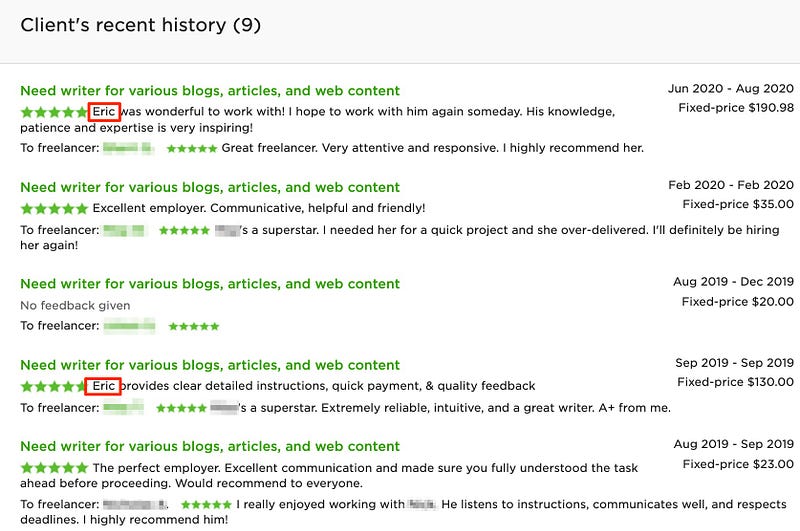
Next, by sharing why you applied for the role, you are setting yourself apart from other freelancers. In the example, I mentioned HubSpot and my connection with them. Others call this anchoring.
Anchoring is where you leverage an existing connection with them based on all the available information. In this case, I used my experience with HubSpot and how I’ve been following them for almost a decade.
When you apply, take note of these details laid out by the client.
- If they mention a company or brand, think if you have a connection with them. It could be that you worked there before, used the software, etc.
- Take a look at their industry to see if you’ve worked with similar ones before. That’s your anchor.
- Did they use a technique you’re familiar with? Like the inbound methodology, pillar content, 5 stages of awareness, etc.
Body: Results and how you can help them
In one of my clients, after implementing the Inbound Methodology, monthly website visits increased by 618% (from 3k+ to 28k+) and monthly leads by 490% from 10 to 59 a month. I did this by creating content, distributing them on relevant social media sites, and using lead magnets to build our list.
For a B2C eCommerce site, I achieved a 290% return on ad spend (ROAS) by using a simple two-pronged ad strategy. Without going much into details, this involves targeting cold audiences with specific type of ads and targeting warm audiences with another. This helped the company grew its monthly orders from 5 to 66 resulting to $X additional revenues.
This is where you shine as an individual freelancer. You highlight the results you made for other clients here.
As a side note, did you notice the anchoring in there as well? I used the inbound methodology, e-commerce, and ads. All related to what they are looking for.
Unfortunately, this is also where a lot of freelancers (and professionals in general) have a hard time. It’s because most are used to simply “doing” their jobs, they don’t look at how their activities are tied into business goals.
For digital marketing, these activities usually fall along these lines:
- Write blog posts
- Perform keyword research
- Build email sequences
- Send newsletters
- Produced X videos
Those are all great. But it doesn’t separate you from others. Anyone can do those things.
The person who did the same activities could have been fired from the job because those didn’t add value to the business
That’s why results matter. And that’s what you should highlight them in this part.
You may think that your profession might not have any tangible results, but that’s far from the truth. The top 3 motivations for why people buy things (or in this case hire you for their project) fall under these:
- Make more money (e.g. increase sales)
- Save money (e.g. cut costs)
- Save time (e.g. increase productivity; eliminate hassle)
If you link what you do to any of these, it increases your chances of standing out.
- Writer — where were your words used? Sales video? Blog post? Advertisements? How much money did that entire campaign bring in? Did it save the client time? Did it improve a previous metric like return on ad spend (ROAS) or generates more revenues?
- Designer — Were your graphics used in advertisements? How many leads or sales did it make? Did the infographics you made getting viewed and shared? Are they getting backlinks? Did it generate some leads too? Are people saying nice things about the graphics?
- Developer — Migrated a new website without errors or in under 2 weeks? Did you speed up the entire site? Did you resolve some bugs that were causing errors? Did it improve workflow or internal processes?
Whatever your role is or your industry, results matter. Keep a log of all the results you brought in for your clients. I have a document that I update once every quarter on virtually everything — from marketing, management and people skills, advertisements, freelancing, and creating passive income. You’ll never know when you’ll need it.
It’s always easier to look through some database as opposed to trying to think on the spot or remember what happened 5 years ago. If you don’t have your own career management document, start building one now.
One other thing: don’t list every accomplishment here. Highlight the best result that is closely related to what the job ad is asking for. Make the person reading your cover letter interested in learning more about you. And you do that by sharing the results you made for your previous clients/companies and an overview of how you did it.
Food for thought: If you’re the hiring manager, which would you be more interested in learning more about? A cover letter that reads “look at my profile” or one that says “grew revenues by 40% in 3 months”?
Close: How to reach you
I look forward to hearing from you. Your Upwork profile says you’re in ________. I’m available for interview daily on Skype or here from _____ to _____ your local time, but I’m flexible on that once we agree on a schedule.
After hooking them in, it’s time for the close. Tell them that you’re expecting them to reach out. Proactively share your availability.
Once they read your cover letter, do you think they’re going to hire you immediately? No. They’ll most likely have a chat with you to get a feel for working with you and get to know you better.
Again, don’t make them guess. Don’t give them additional work. If they like your cover letter, they’ll check out your profile and reach out to you. Most likely, they’ll want to schedule a call with you so they’ll ask you your availability.
If you don’t, the process will take a longer time. Don’t forget that the hiring manager is hiring for a role to help them with their goals. They are not hiring for the sake of hiring. The faster you can overcome the hurdles throughout the interview process, the higher your chances of getting an offer.
But if you gave your availability right away, they can simply message you at that time and since you’re available, you can invite them to hop on a call. Boom! You’re now one step closer to getting a job offer.
One thing I’d like to highlight is the time you offer. Make sure you are actually free and available. Take it a step further by customizing it to their own timezone. You can easily find that in the job ad.
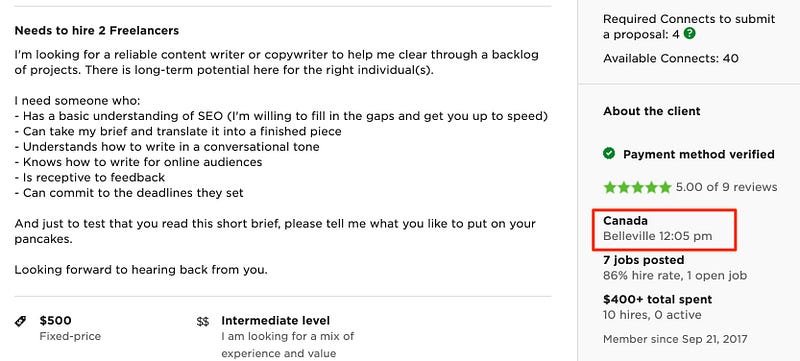
When it comes to scheduling, it’s safe to make these two assumptions:
- They work regular 9–5
- They are in the timezone listed in their profile
At the end of the day, it really doesn’t matter the time you mention here. They’ll reach out to you and set a schedule to hop on a call.
This matters a lot. Every little detail that gives you an edge counts. When you make it easier to hire you, you’ll most likely get hired.
Over to You
Whether you’re new to Upwork or have spent years on the platform, if you are spending too much on connects, then you’re doing something wrong. It might take you a while to find the job you’re looking for, but if you follow this cover letter template then add your own results, you’ll break through the competition.
Honestly, the 10% offer rate is low. The main reason for this is I applied for jobs outside my expertise in order to gain more experience. If I focused on the ones I specialize in, I would have probably gotten closer to 20–25%.
Of course, once you get to that call (or when the hiring manager gets in touch with you), it’s up to you to demonstrate how you can help them.
Remember, it doesn’t matter how good you are. What matters is how the hiring manager thinks how good you are. That’s why you need to focus on communicating the results and the value you bring to the table.
Start sending those cover letters today!