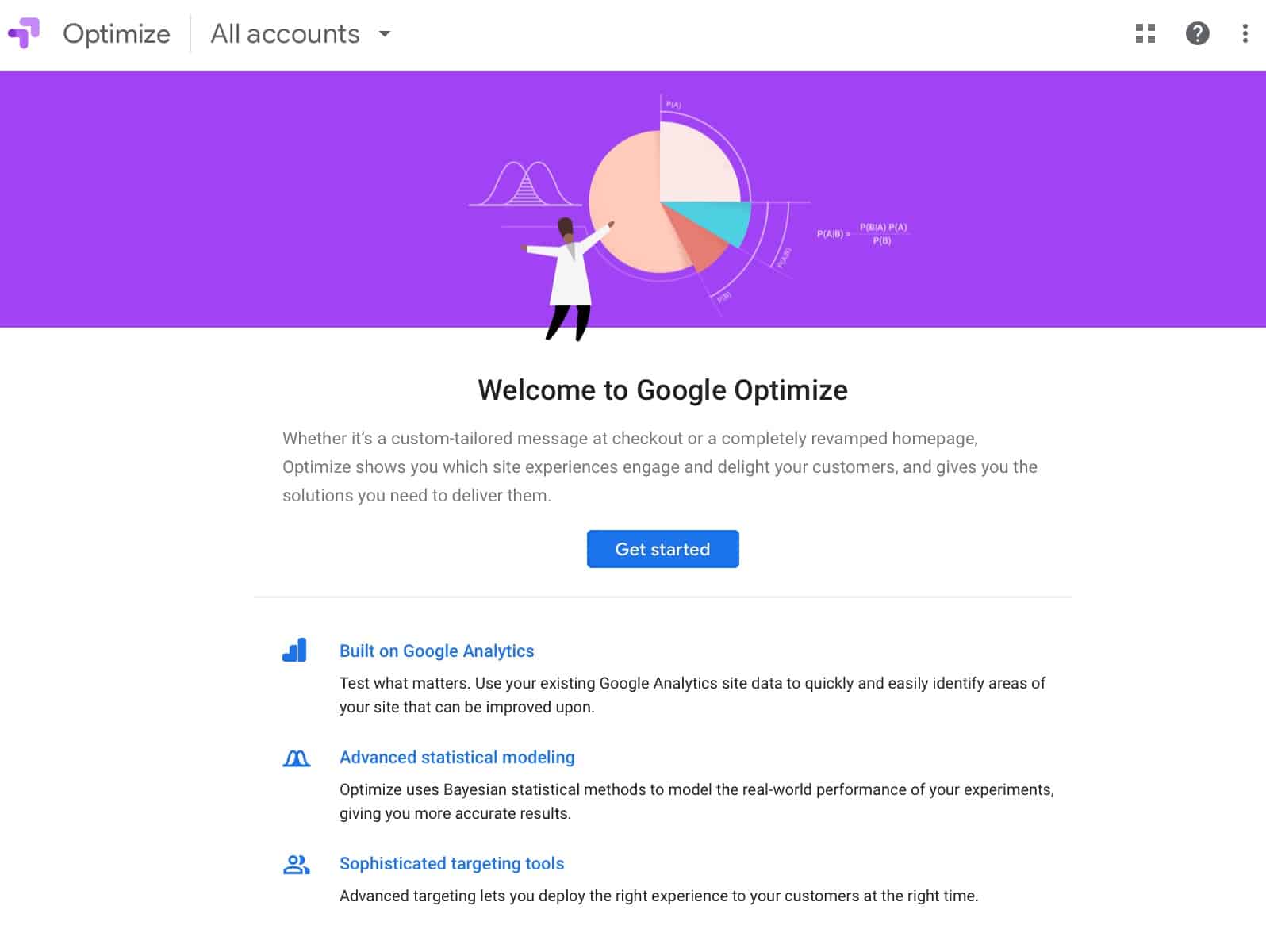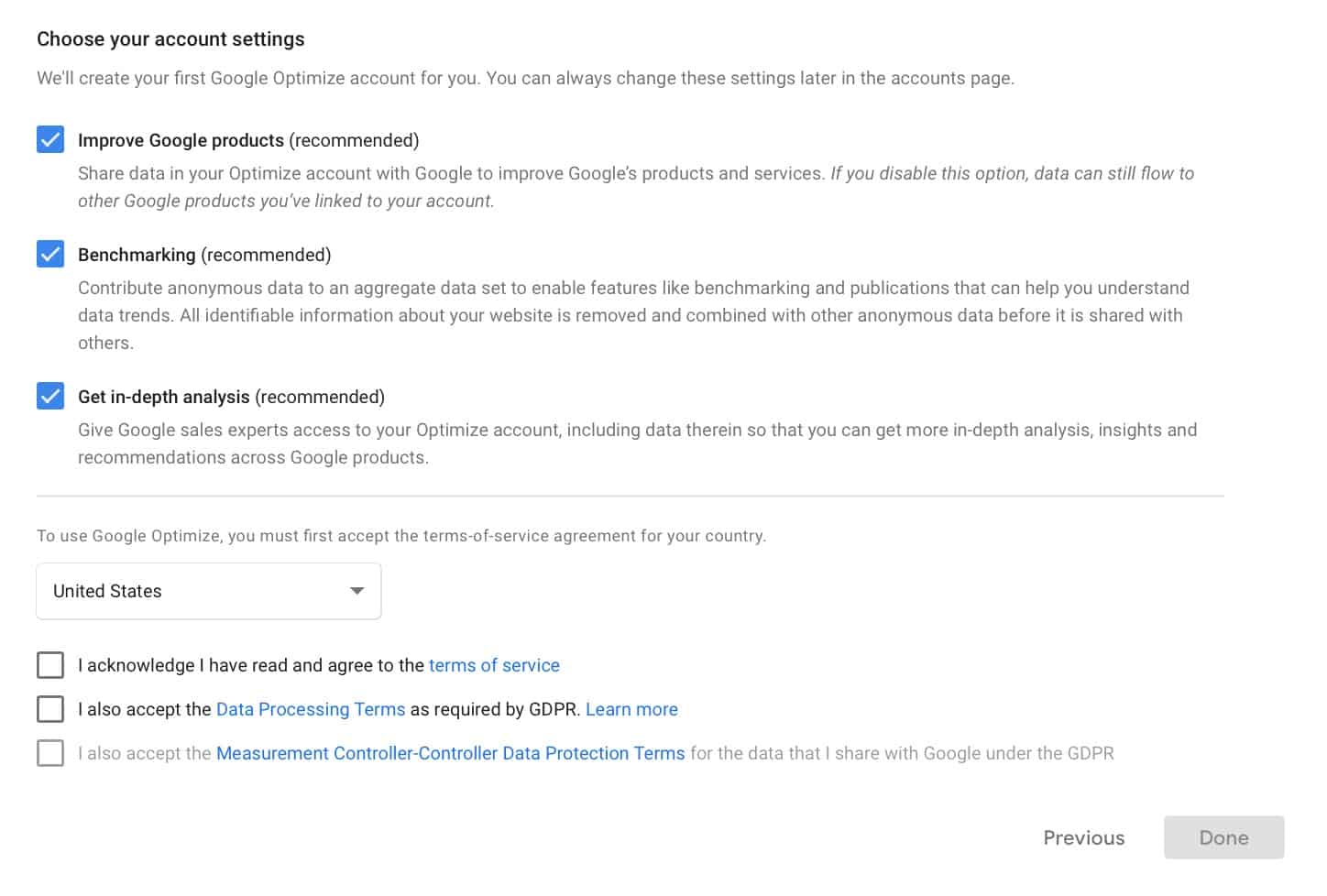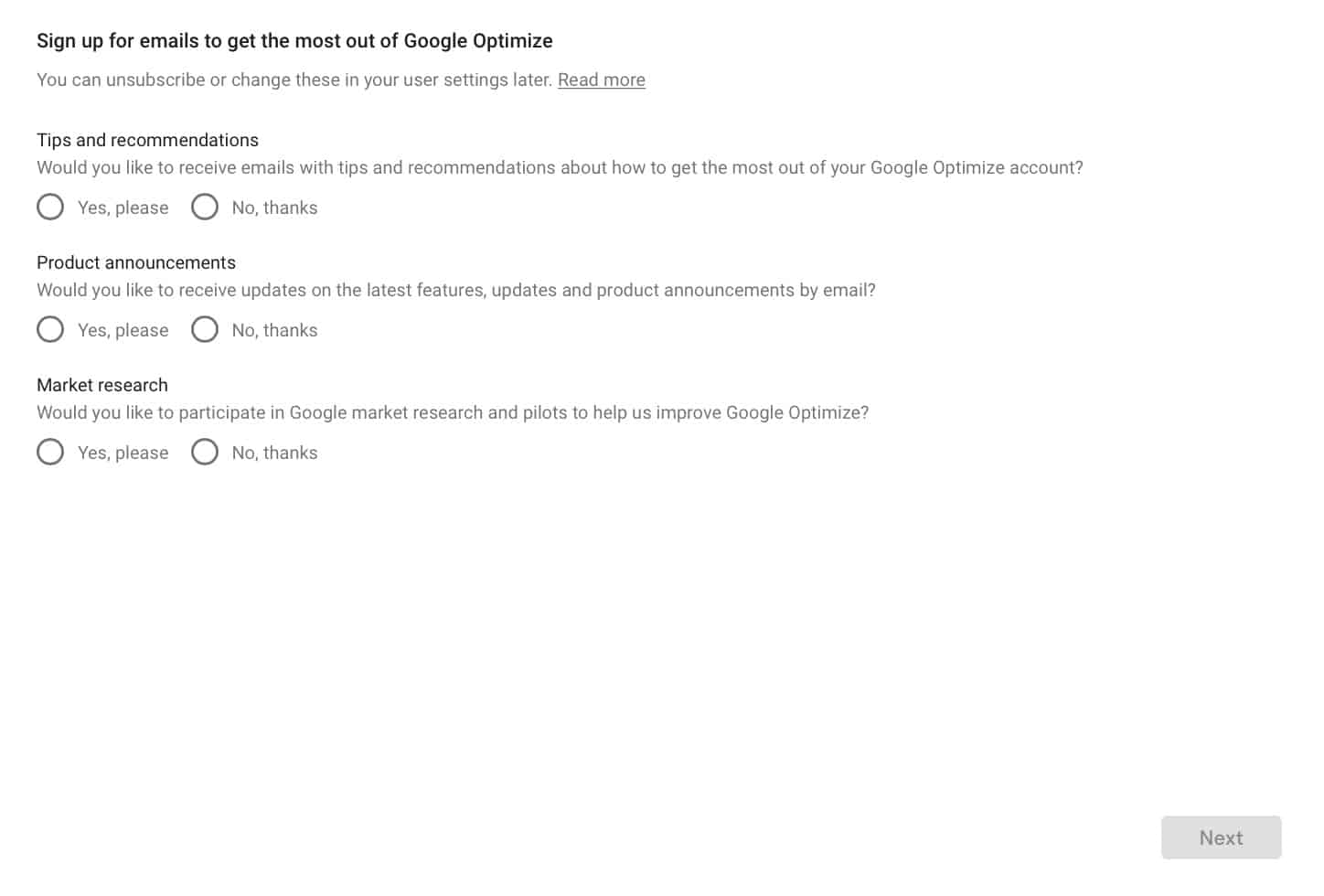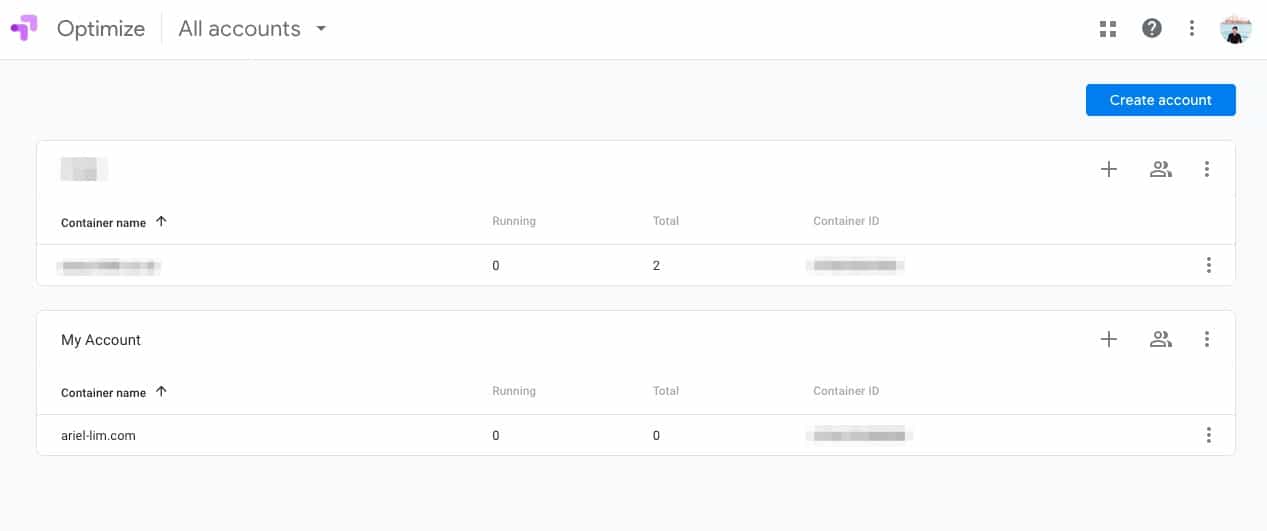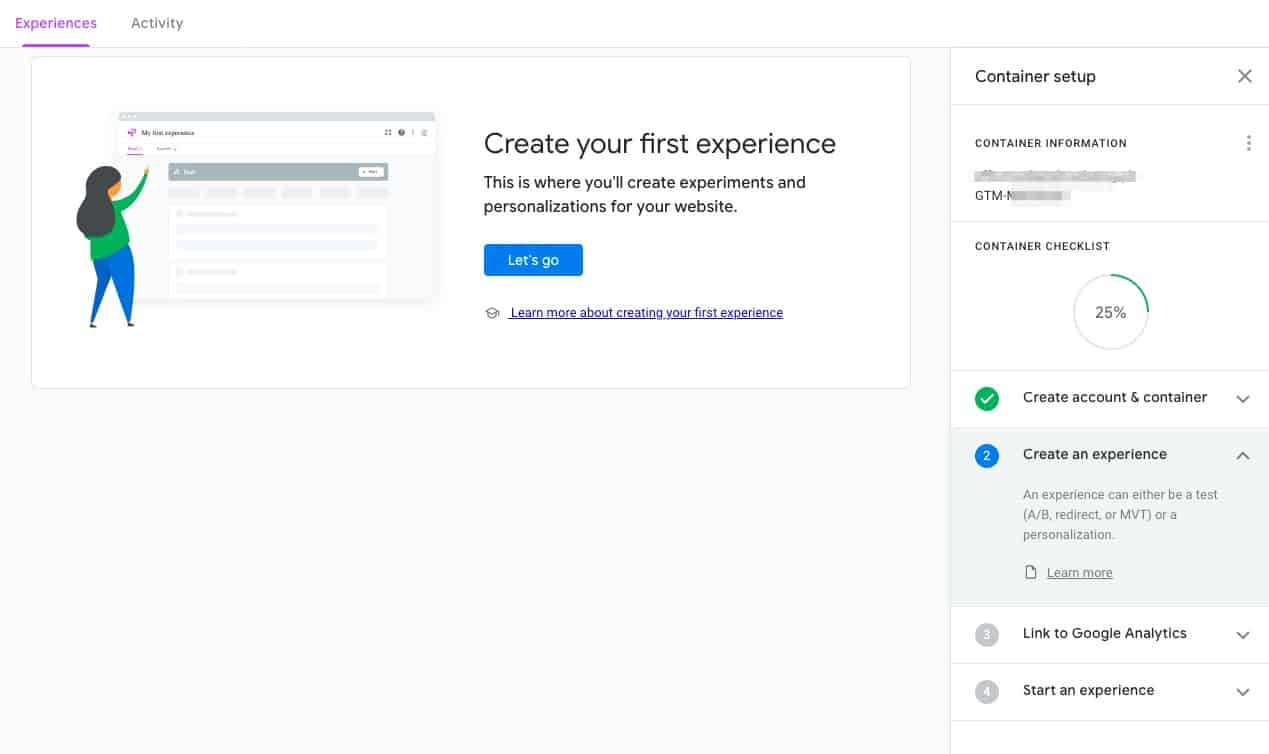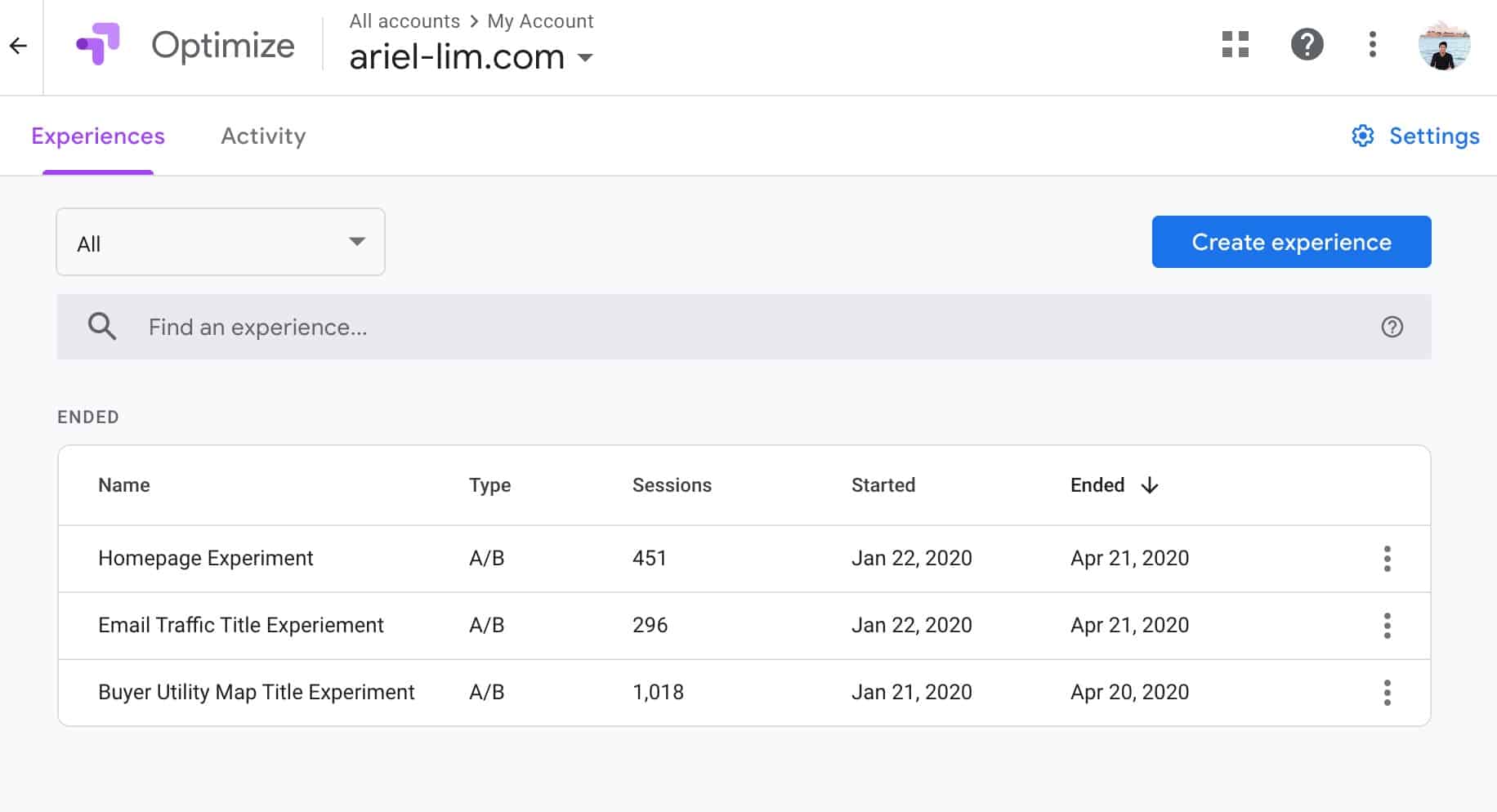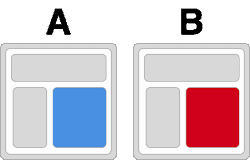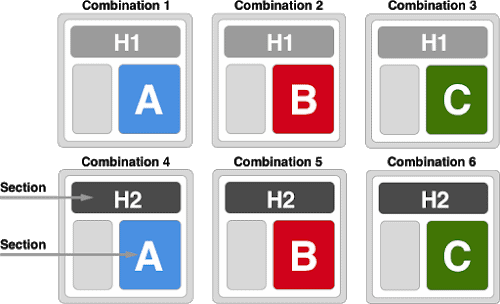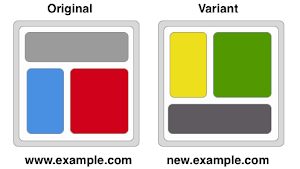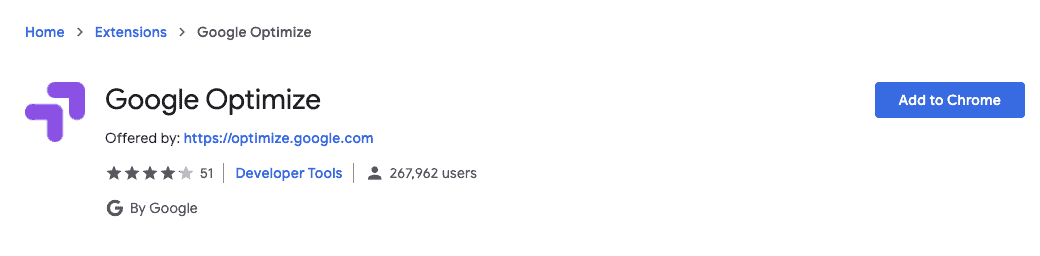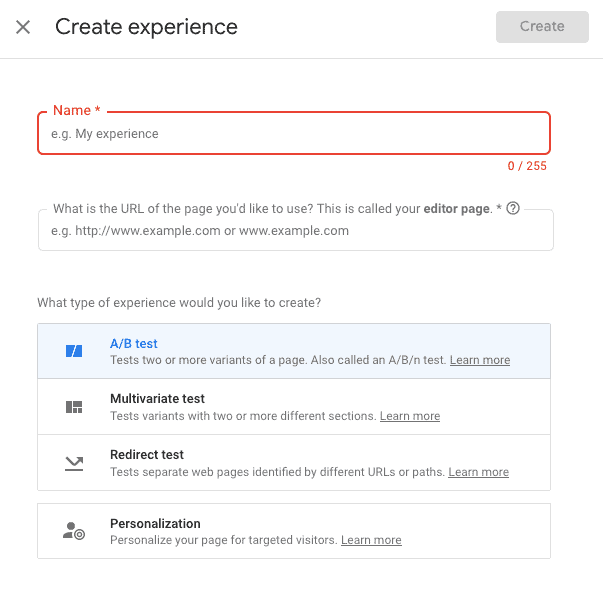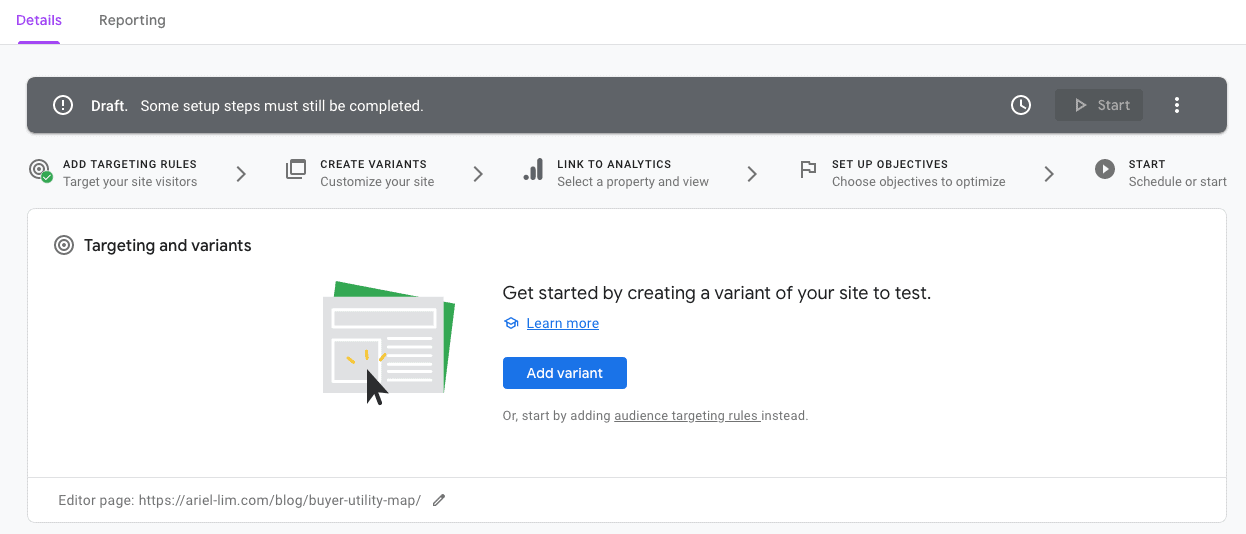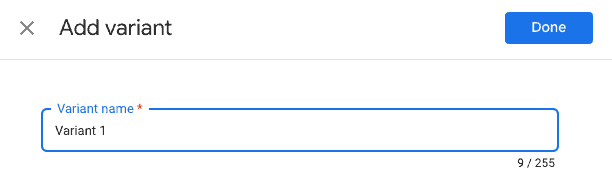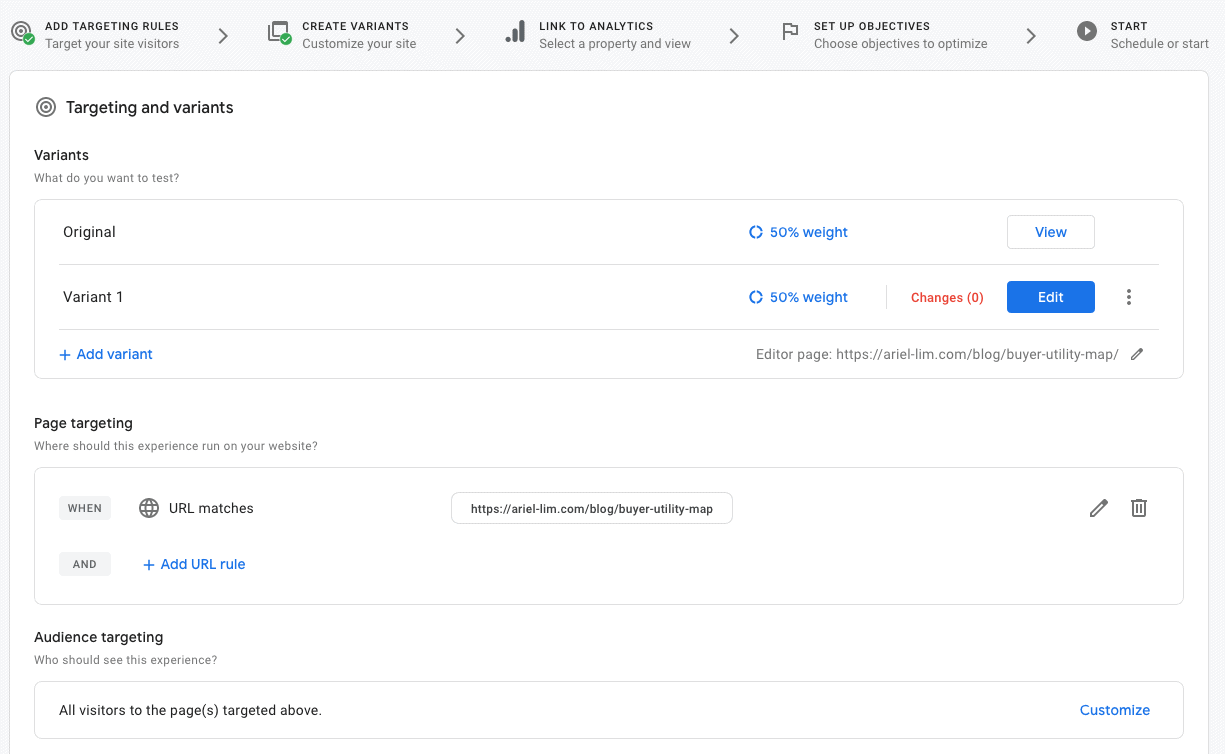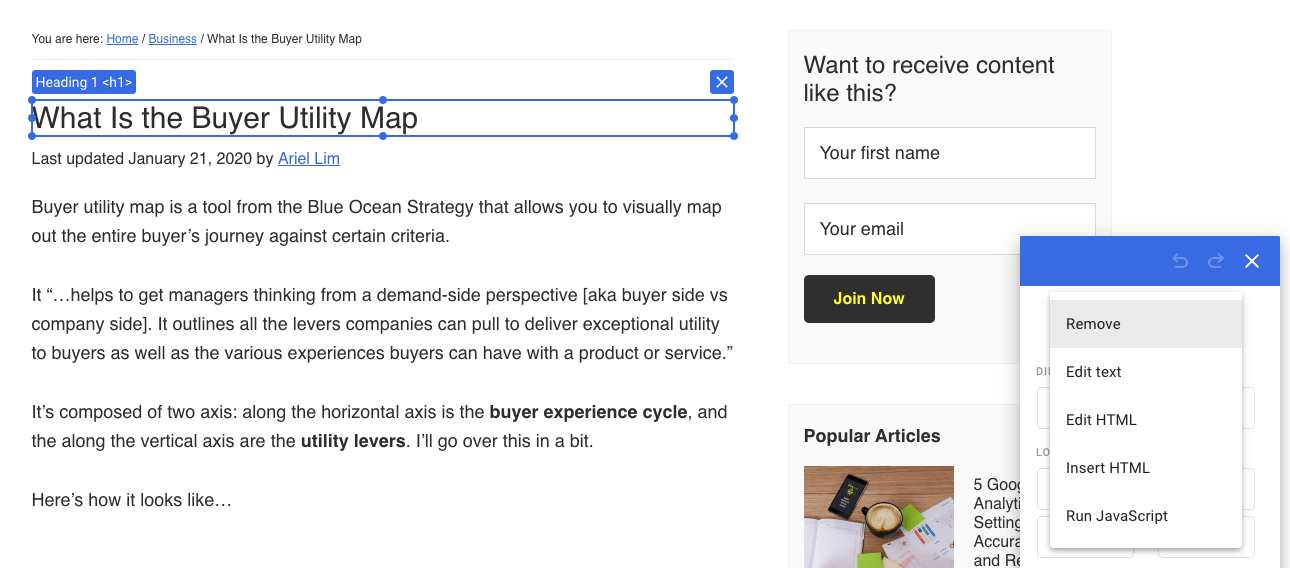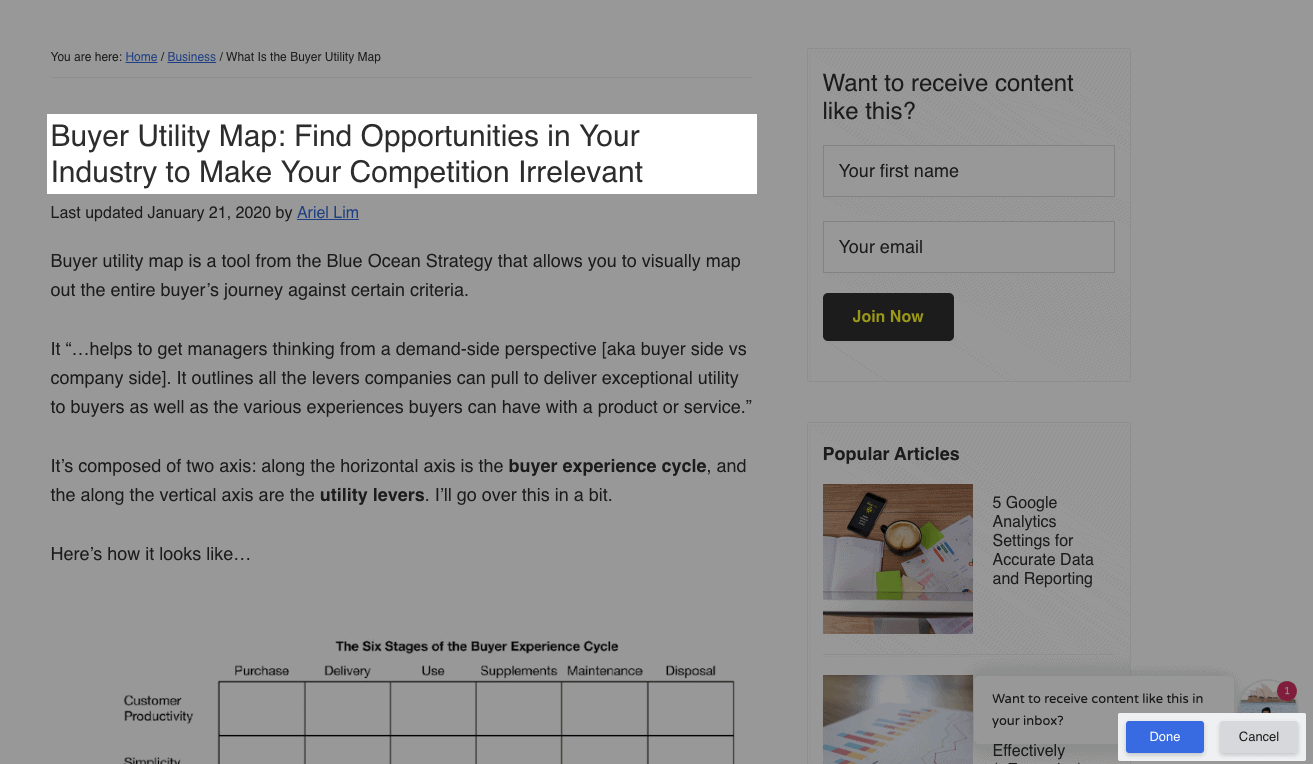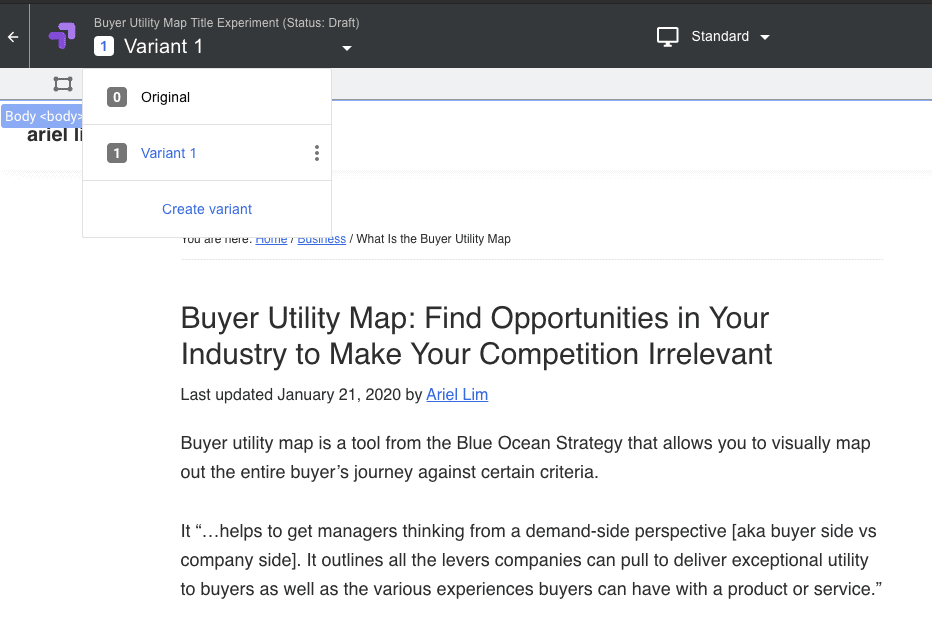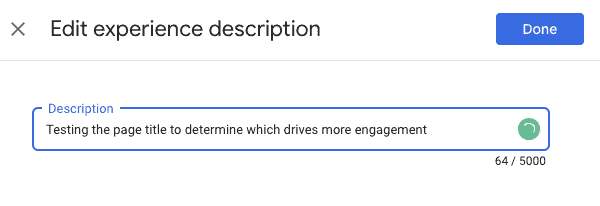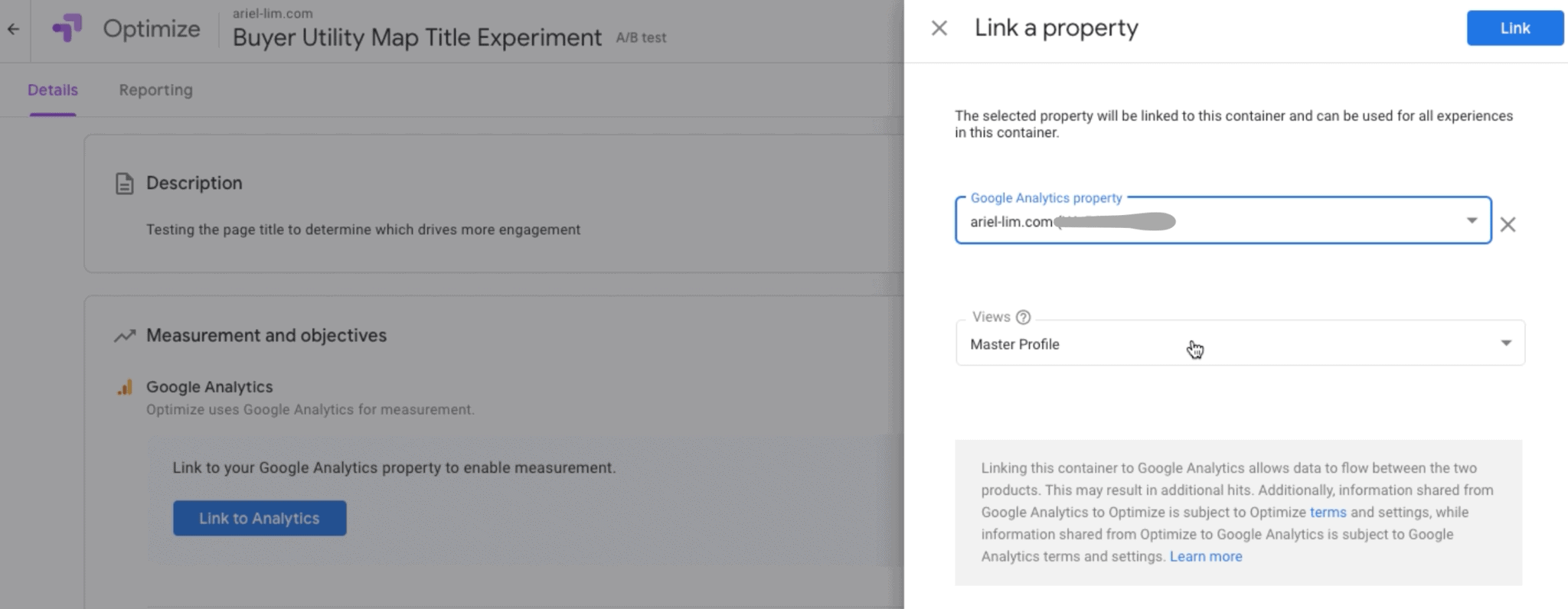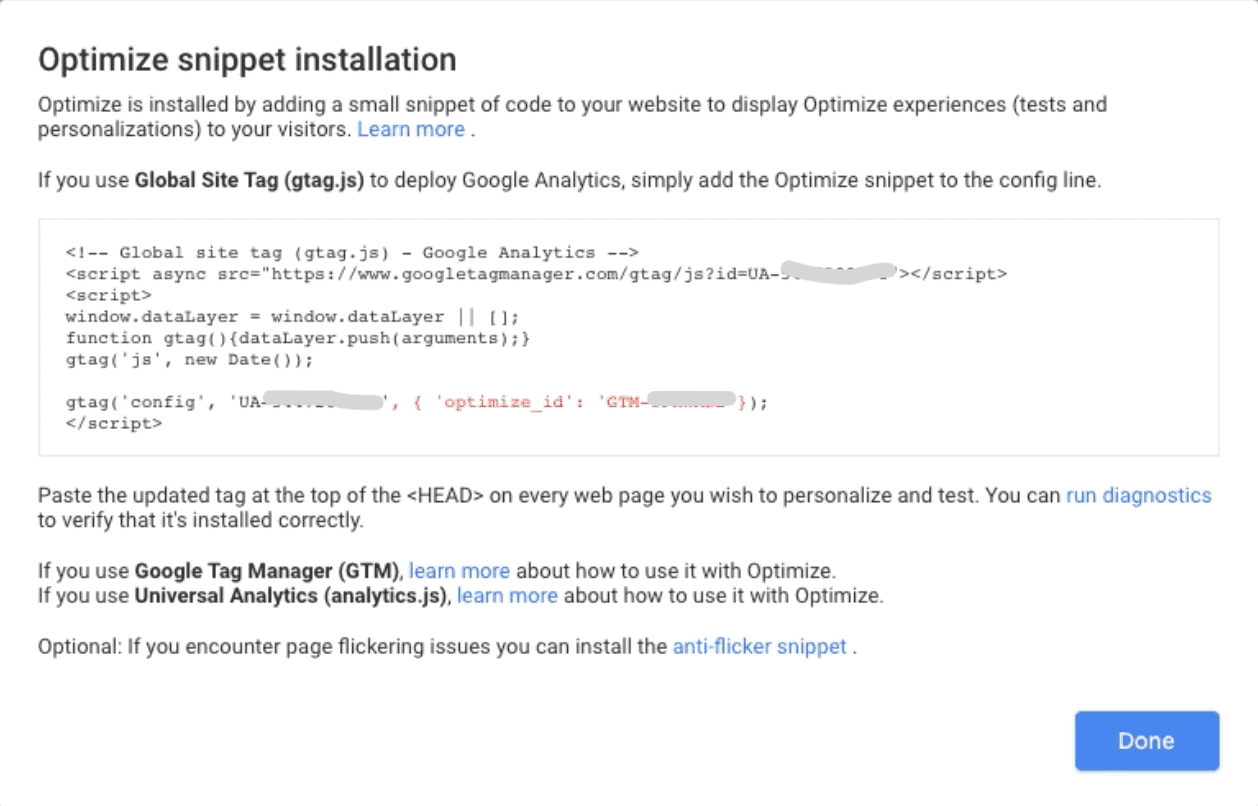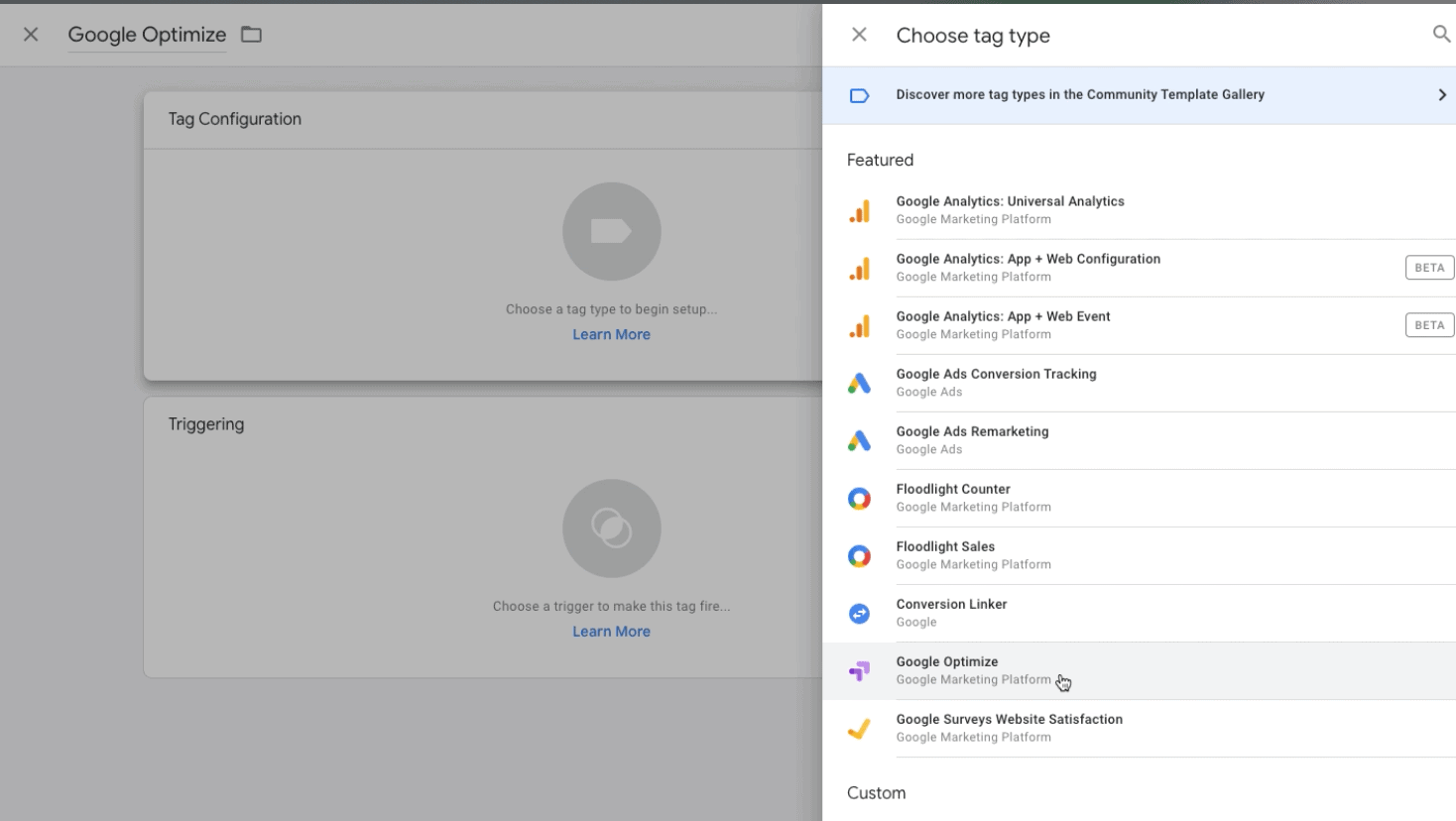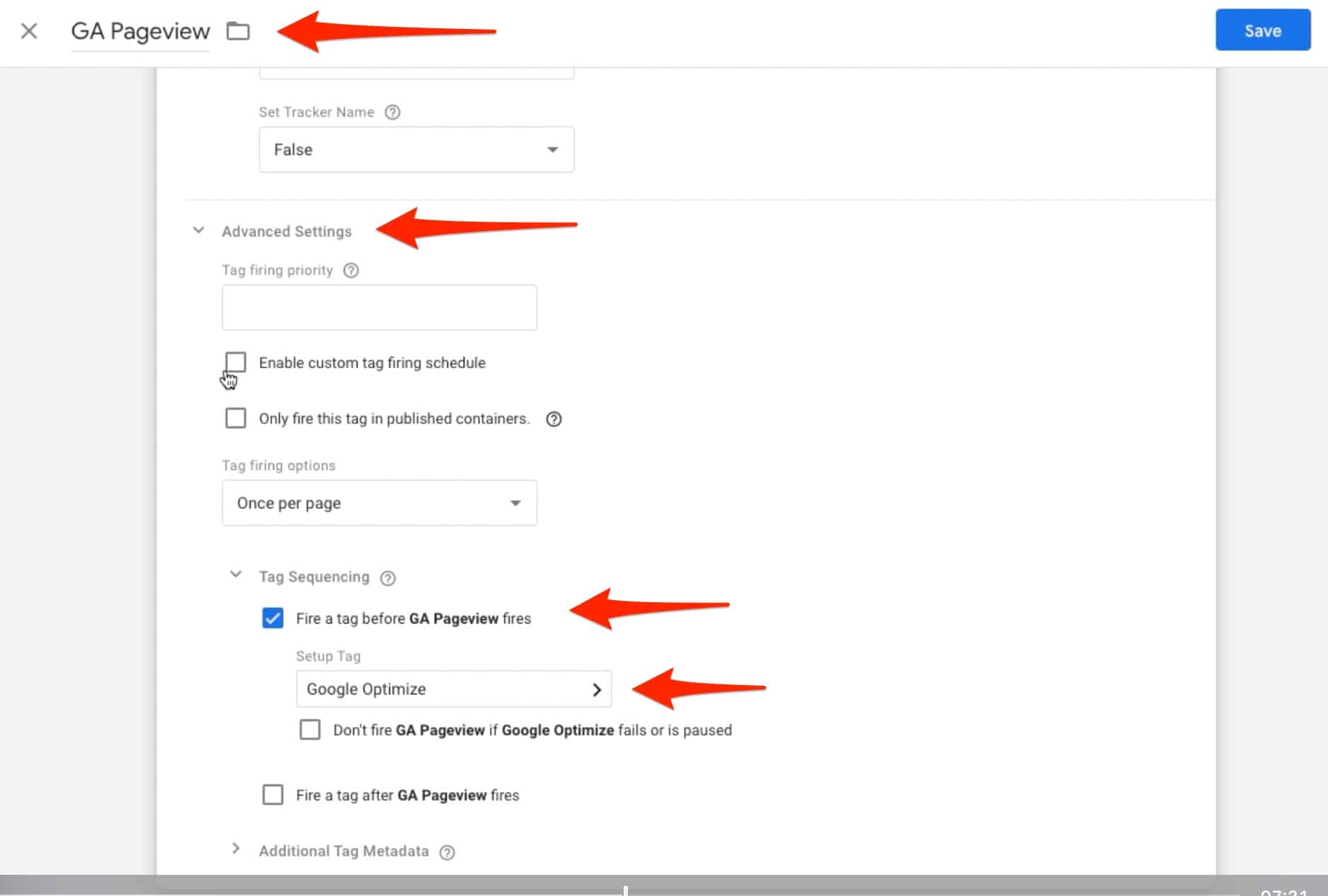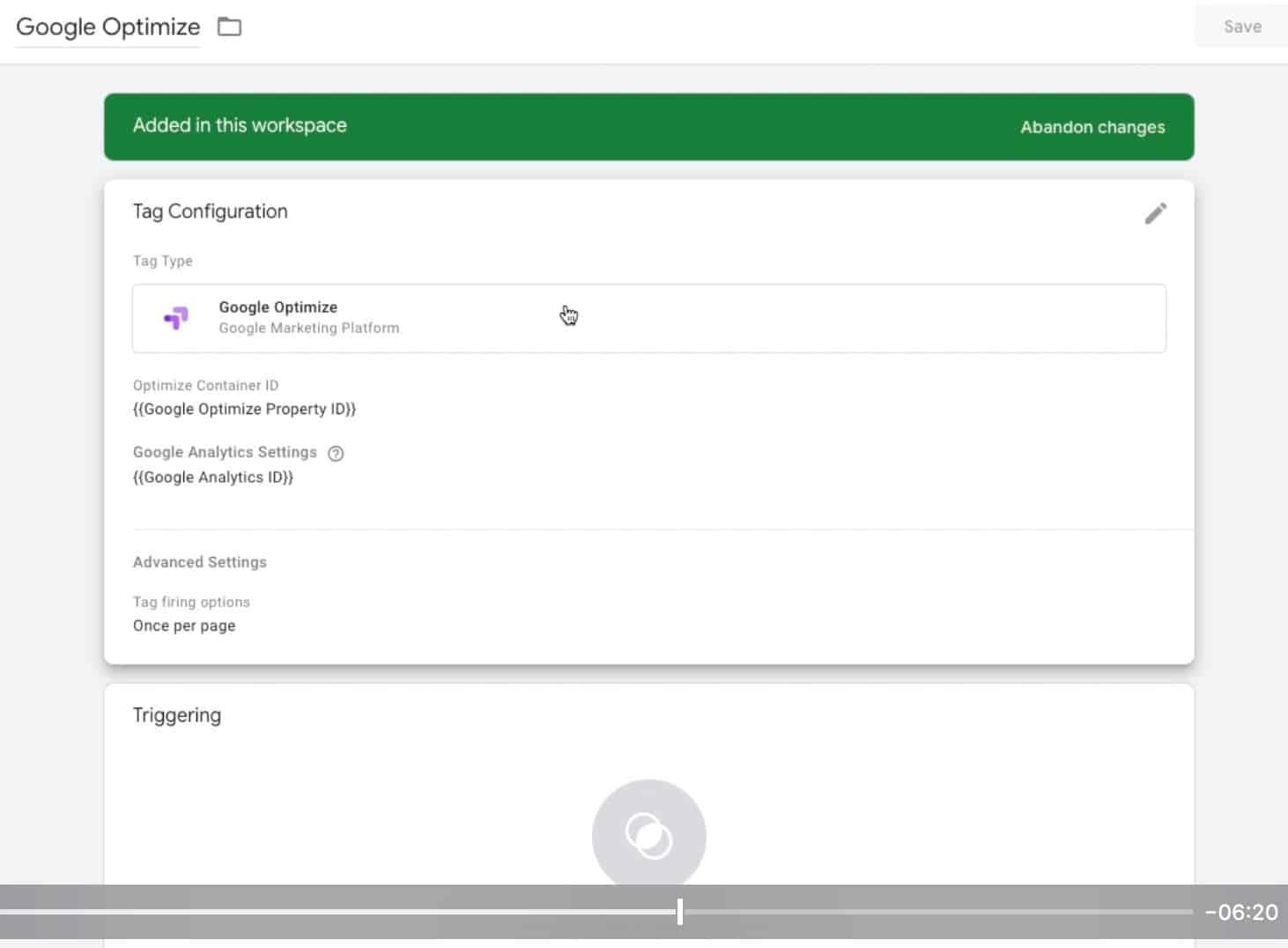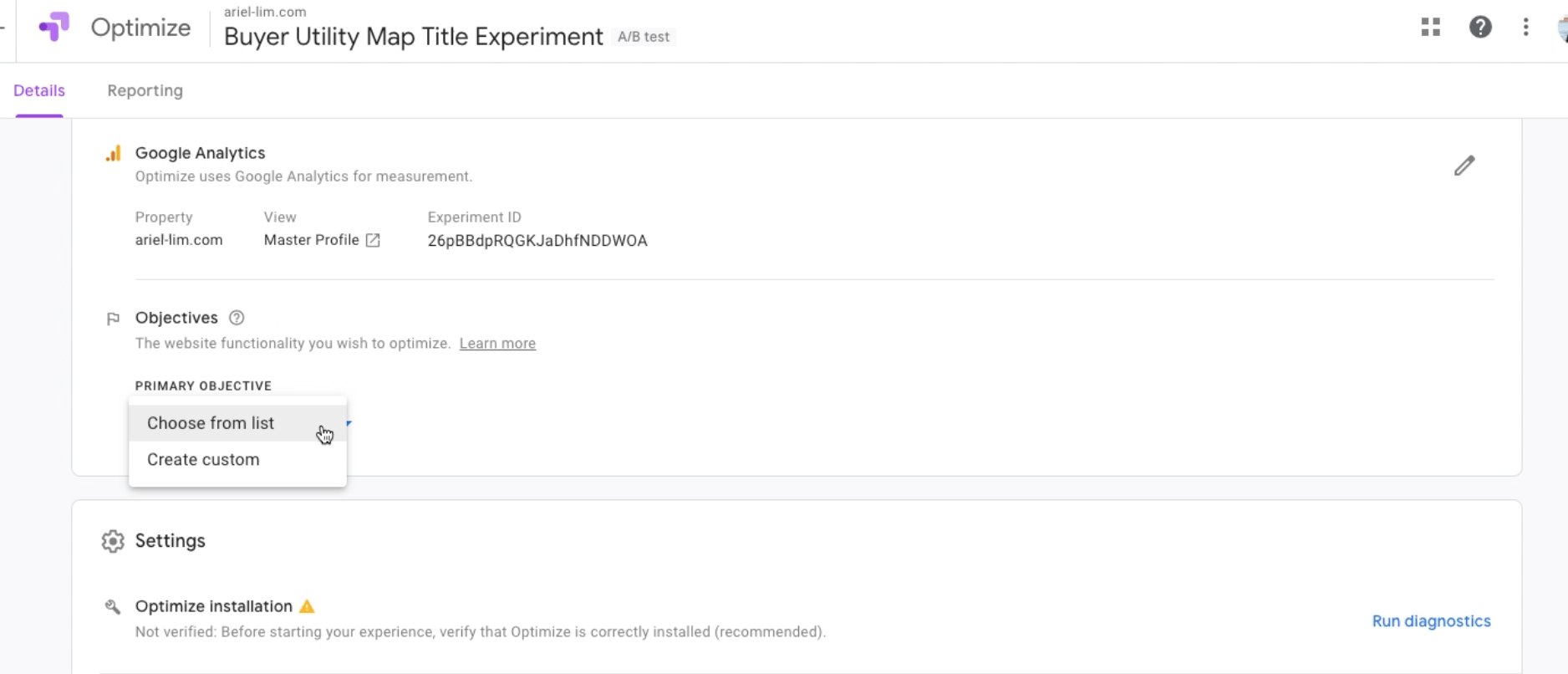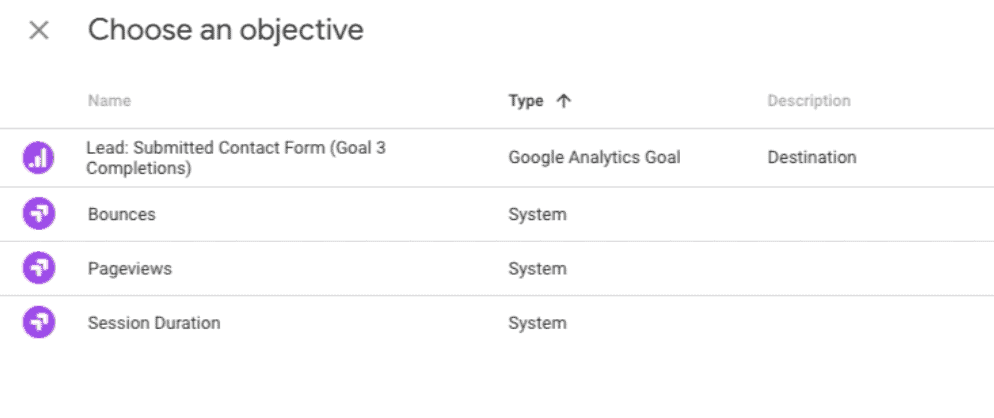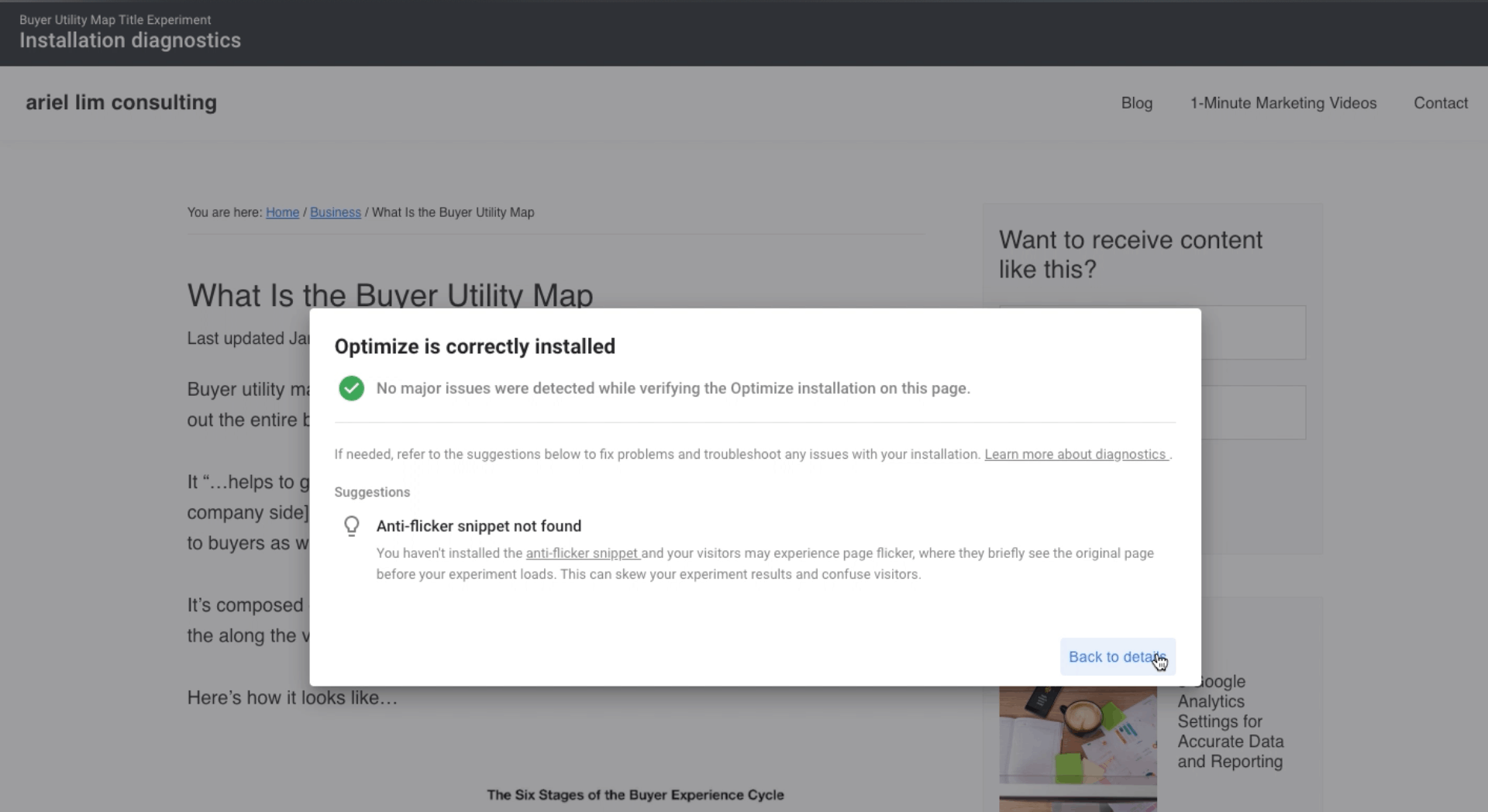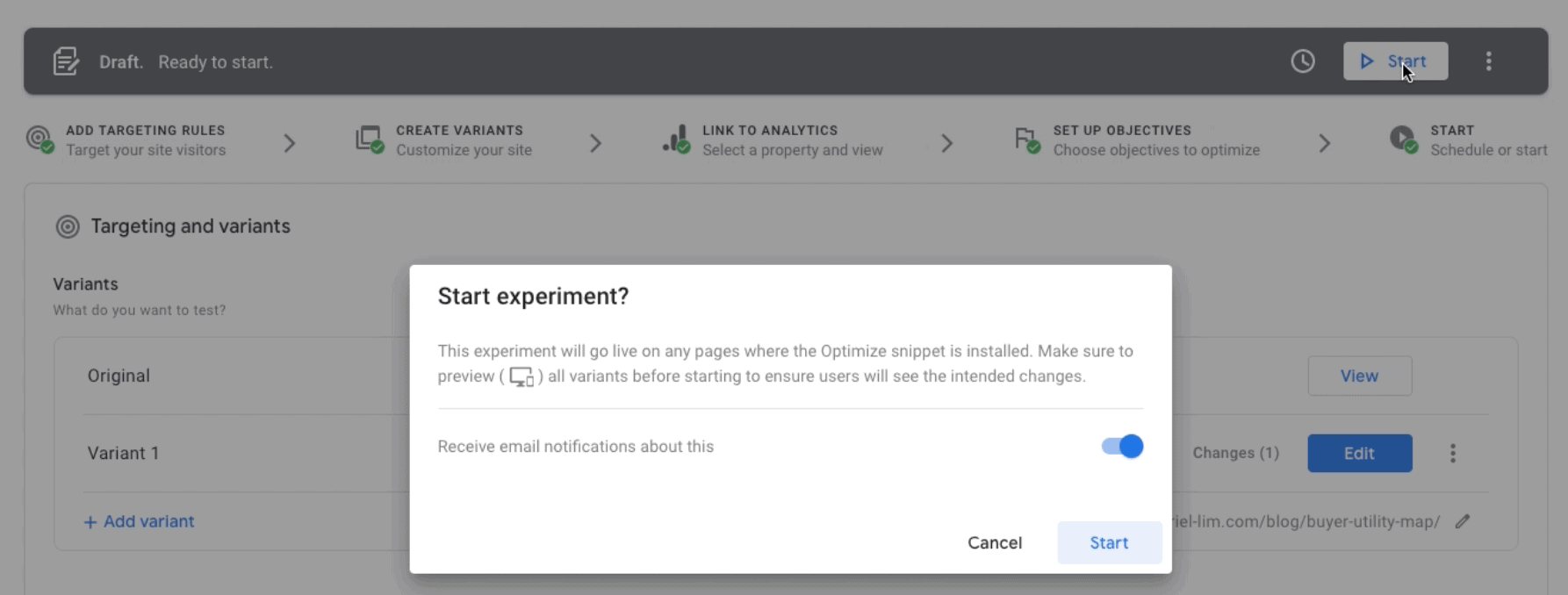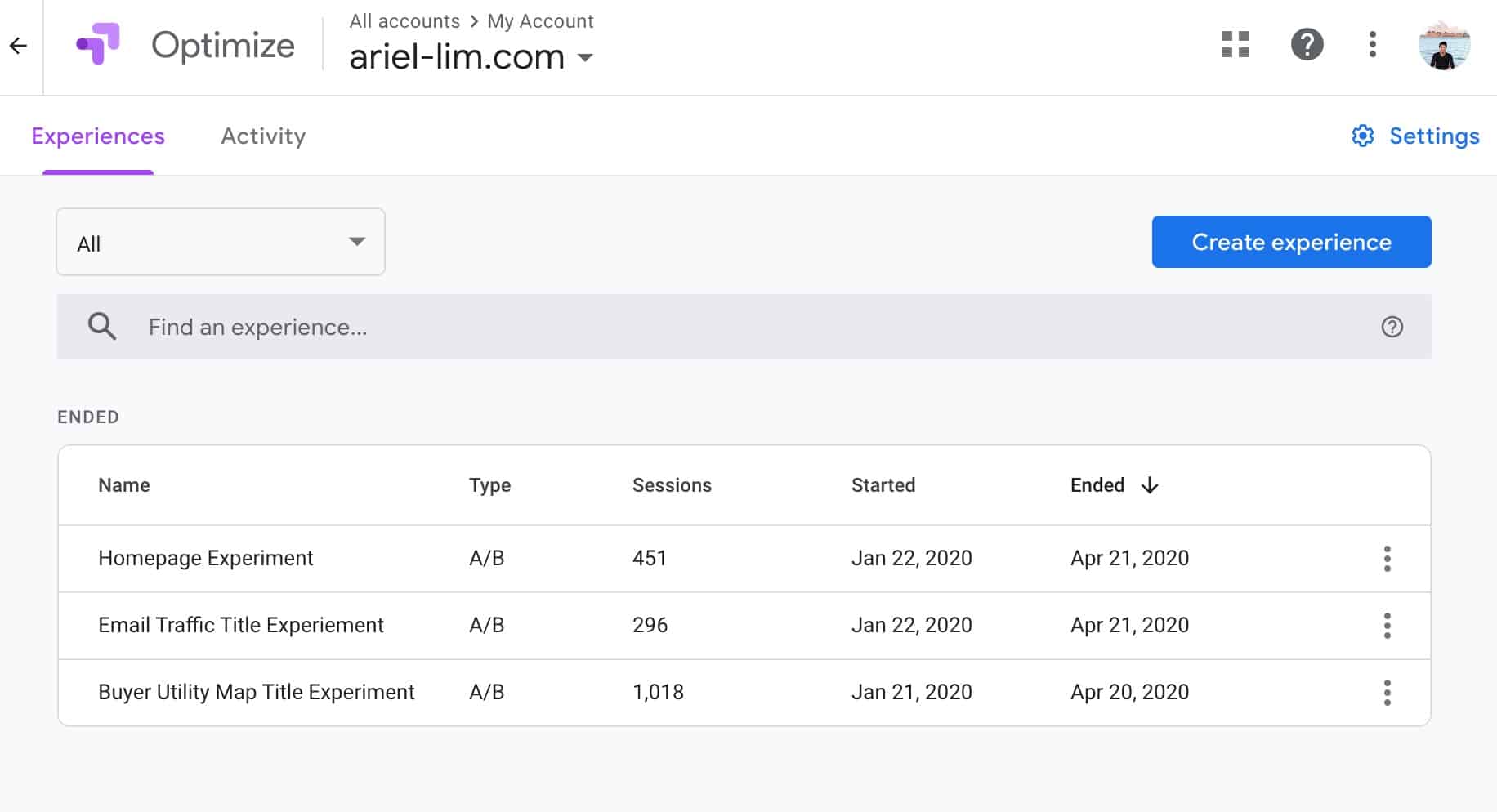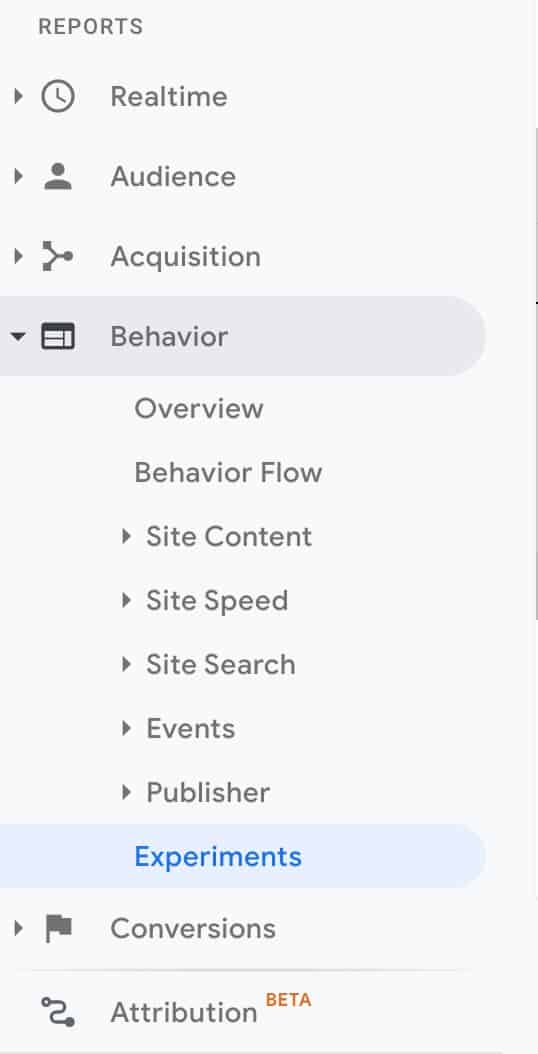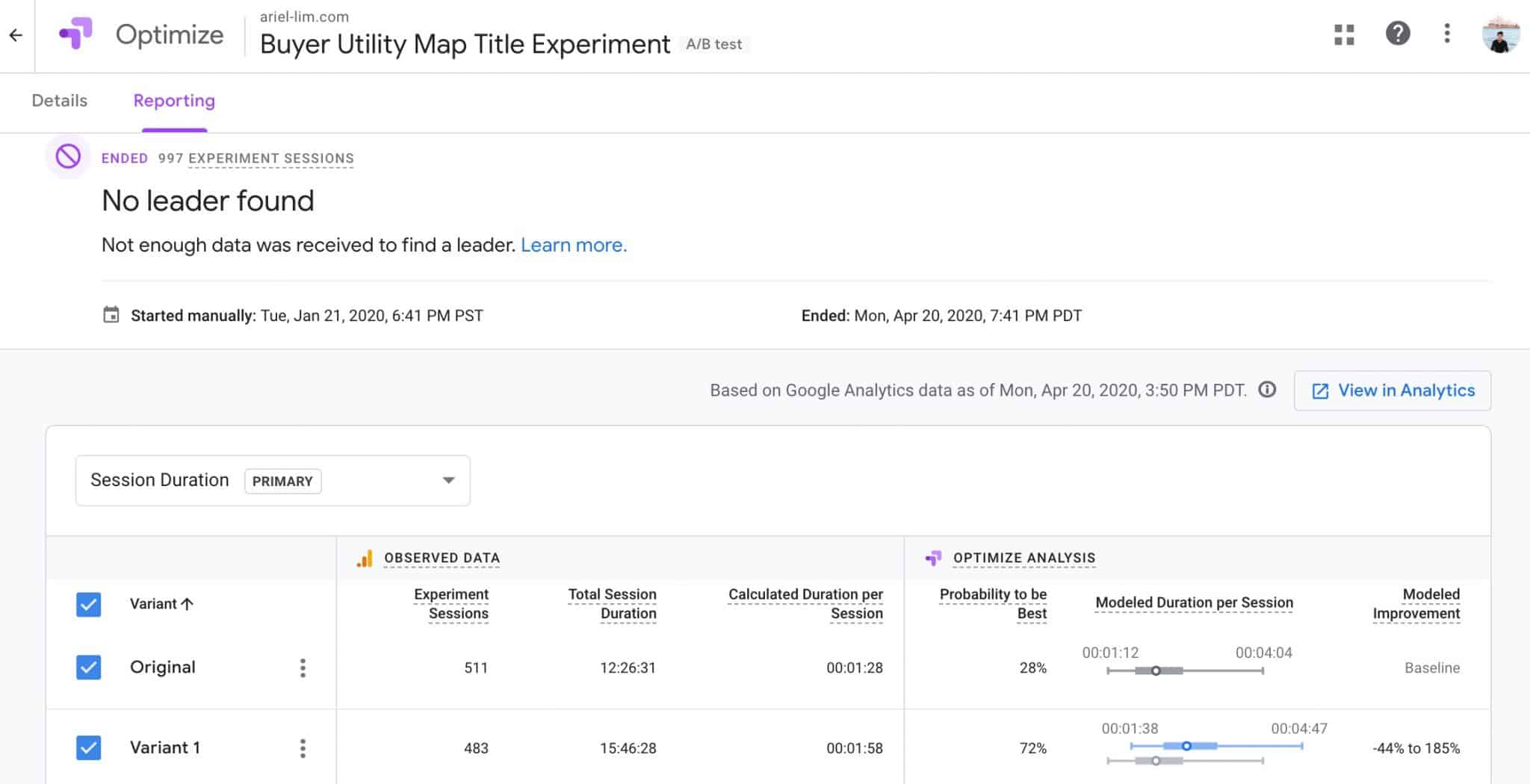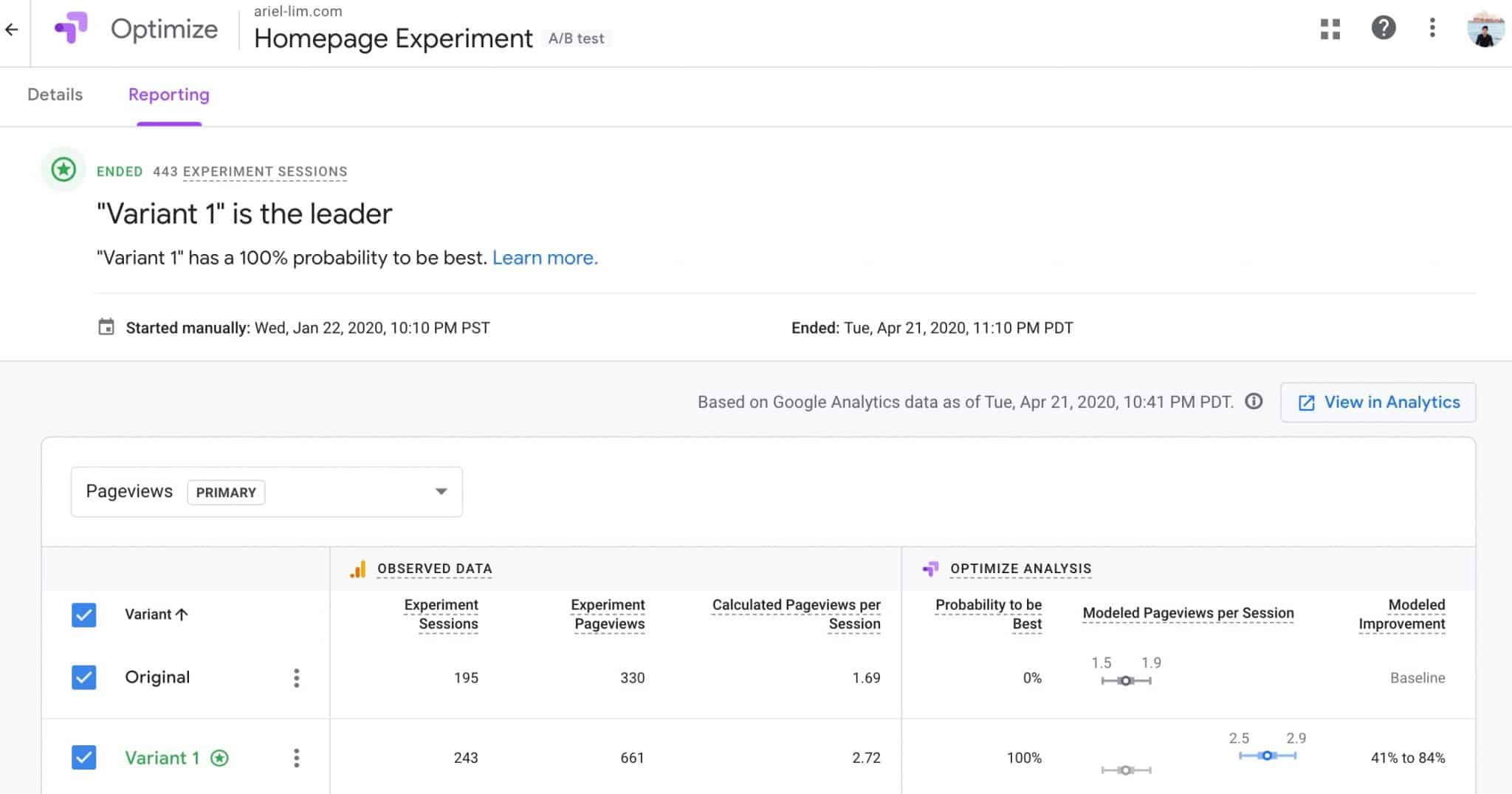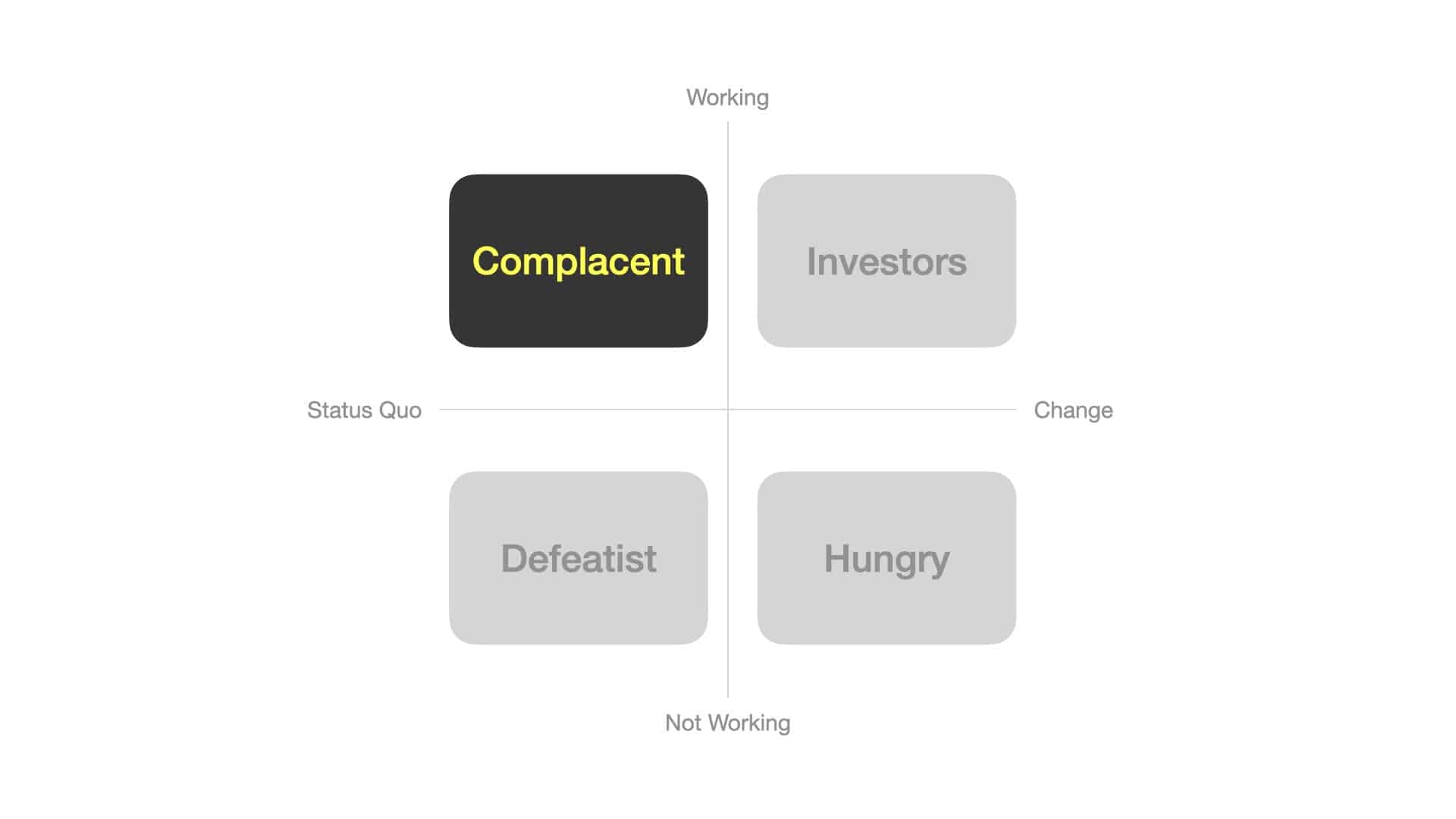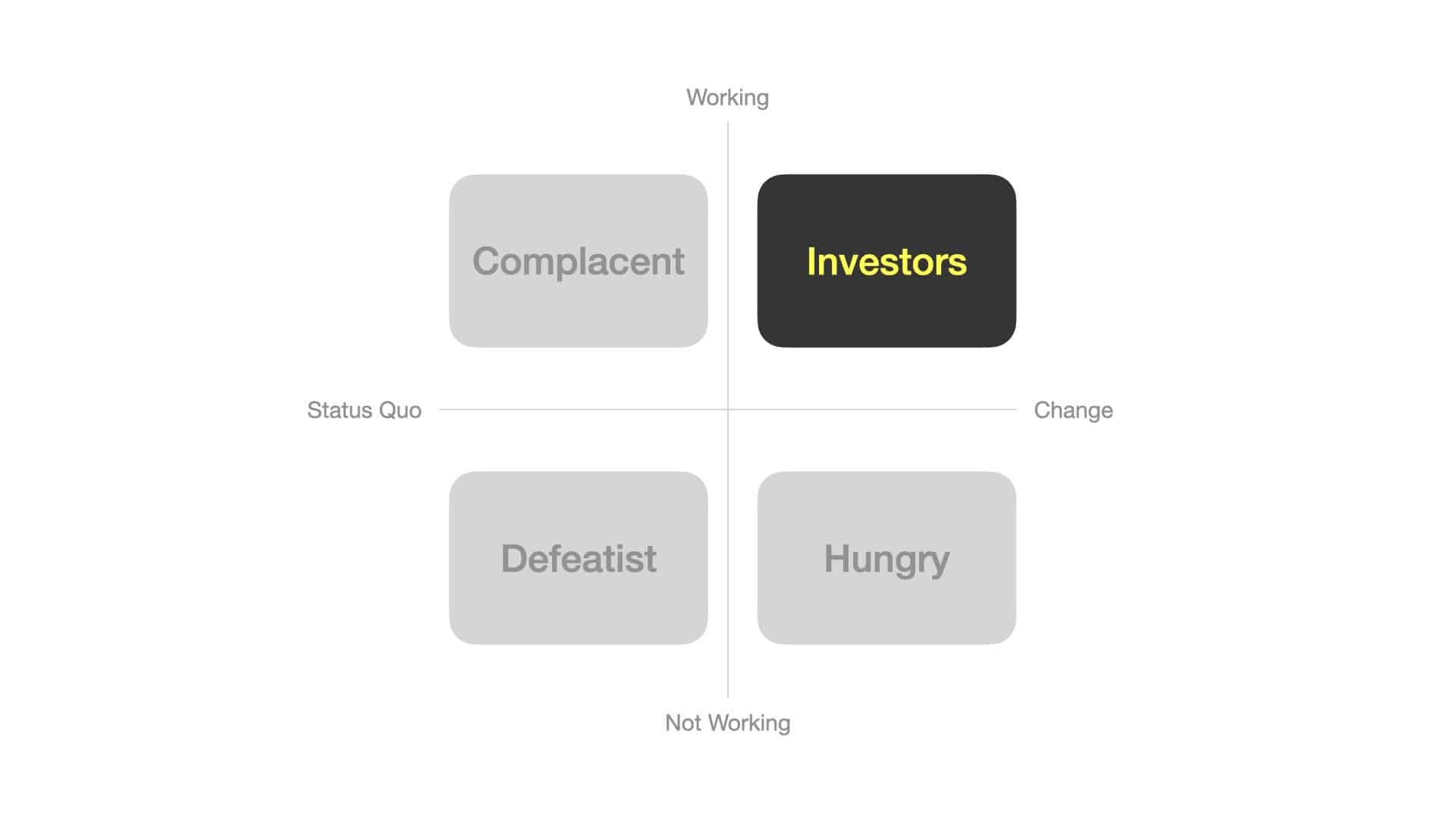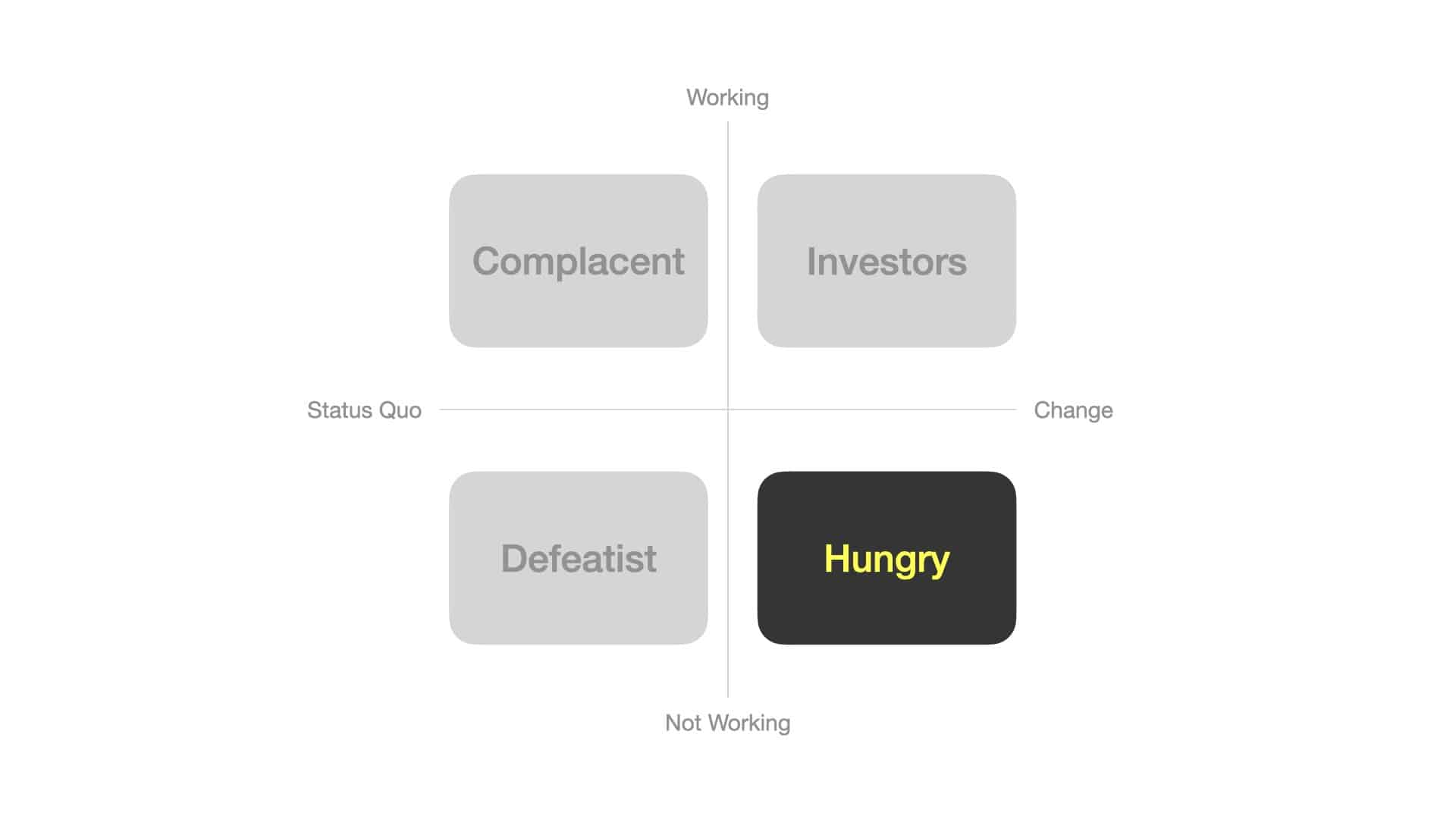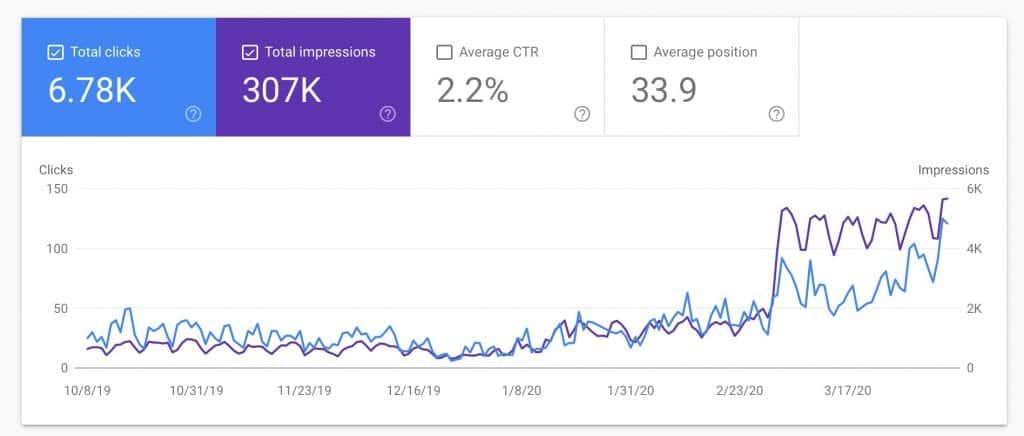Since I got fired from my last corporate job, I have been a freelance marketing consultant full-time. Today, marks the 50th month from that terrible experience—not the firing part, but the circumstances around it.
So, I sat down, looked back at the past few years, and started writing the lessons I’ve learned over the years.
If you’re new to freelancing, I hope this tips can help you avoid future headaches and make your freelancing journey a little bit easier.
Tip 1: Create a Website
I have this website since 2014. That’s two years before I started full-time with my consulting practice.
I was already doing some side gigs then.
And since I was in marketing, I thought to myself I needed to build my own brand.
I didn’t know what I was doing. I picked out a host, WordPress, some random theme, and continue tweaking.
What does this have to do with freelancing?
I can’t count how many times I’ve gotten an interview simply because I mentioned my website in the application.
There are a lot of reasons why a website is necessary, but here’s how it helps you with freelancing:
- Gives you credibility—you show that you are serious about what you do
- Distinction from competitors—most freelancers have a “portfolio” (usually for graphic design) but is hosted elsewhere like Beehance or some other sites. While that is okay, everyone is doing that. You have no control over it. Your own website makes you different.
- Walk the walk—your website is a platform where you can write and share your methodologies and results of your work. It bridges the gap between saying and doing.
Create a website. Now.
Tip #2: Build Cash Reserves for 6 Months
I’m not a financial expert, nor plan to go into that.
But one of the reasons why I included this is so you don’t have to suck up to bad clients.
But the point is you have the option to stop working for a client who doesn’t value you and what you bring to the table.
You can’t do that if you have no money lying around and your bills are due next week.
Tip 3: Document Everything
Documentation is powerful.
There are a lot of benefits from it, but these are the top two:
- Gives you material for your content
- Helps you scale
Documenting your journey, especially when you’re starting out, is a great way to create content for your website, email, social media and other channels.
Don’t worry about having the perfect content or website. That’s why the documentation mindset is key. Often, when you think of creating content, everything has to align perfectly.
But that never happens. Or is very costly. In the end, you don’t do anything,.
The other benefit of documenting what you do is you get to build systems slowly. You get to find out what works and what doesn’t.
Put them together and you’ve got yourself a playbook. You can use this to hire new people, get them up-to-speed quickly, and scale what you’re doing.
You can’t do that if you’re always recreating processes.
Tip 4: Use Automation
There’s a lot of things you can automate when it comes to your freelancing business. For example, you can use these automation tools to handle parts of your content distribution.
Accounting software like QuickBooks can help you with the invoicing and automate the followup process for you if they haven’t paid by a certain date.
Or let’s say you have a messy desktop and don’t want to keep it that way. You can follow this guide to clean up your Mac desktop and move them to any folder of your choice. For example, I move everything to my One Drive folder because I have 1 Tb of storage there as opposed to my iCloud storage (where I only have the basic 5 Gb storage).
Automation is your friend. Not just to help in speeding things up, which is nice, but also removes those little frustrations. You might not notice it but these things affect your mindset. And if you’re not at 100%, your work suffers.
Tip 5: Outsource Things You’re Not Good At
At the beginning, I spent a lot of time taking care of my design and accounting needs. I read up on those topics, created spreadsheets, and spent countless hours learning about them.
Was it worth it?
A little bit.
The reason is it helps me with my work, but the tradeoff was too big.
Instead of figuring thing out yourself, get other knowledgeable people to do it.
Unless, of course, it’s part of your documentation like the ones I shared here or here, then it’s okay.
But…
Tip 6: Make Sure You Know Exactly What You’re Looking For
That said, make sure you thoroughly interview or make sure who you’re outsourcing to knows that they are doing. Or at least, has the same values as you.
For example, when I was looking for an accountant to handle my taxes, I almost hired someone who “knows” that he’s talking about, but can’t follow through.
When I asked him to do something specific (i.e. to audit my previous returns knowing I already have some potential issues because my previous accountant told me and from second and third opinions), he came back to me and said ak everything was okay.
My guess is he just wanted to “close the sale” and have me hire him then figure out the rest later. He didn’t actually take the time to do the thing I was asking him to do.
Definitely not a good fit.
Tip 7: Give Proper Access
One other Tip I learned over the years is to give proper access to other people to your accounts. Or in your case as a freelancer, have your clients give you proper access.
Most tools right now are running on the cloud. That means it is capable of giving other people limited access.
Use this option rather than giving your own username and password.
I haven’t been burned yet. But I’ve read stories about how other freelancers and clients who can’t access their accounts because the other person changed the password.
Plus, this way, you avoid the risk of getting blamed if something happens to that account.
Tip 8: Expect to Do More
You’ll be hustling.
Expect to do more things you’re not comfortable with if you want to grow your own freelance business.
If you’re happy with where you are and want to coast along, then skip this part.
Tip 9: Never Stop Learning
In my effective digital marketing series, I mentioned that you should never stop learning.
As freelancers, it’s easy to make an excuse of being busy.
But the world is constantly evolving.
If you don’t keep up with the changes, you’ll get left behind.
There are ways you can automate this where you spend only 30 minutes a day and you’ll get caught up with what’s happening in your industry.
I covered this in the article above, but the gist is this:
- Choose a reader
- Add the most trustworthy websites and blogs in your industry
- Add local news
- Read it every day
Tip 10: To Be Productive, You Need a Productivity System
There are a lot of productivity tools out there.
Hundreds of apps and software.
But rarely will you come across a productivity system.
If you want to be productive, you need a system. All the shiny tools are just that, tools.
It helps you accomplish what you’re supposed to be doing. You still need to do them.
That’s why I love the Getting Things Done method. It’s my favorite system and the one that have stuck around after trying out so many tools and systems all these years.
Tip 11: Expect People to Not Understand You
Freelancing is still relatively new.
You may have friends or have read forecasts about the gig economy.
But the fact is there is still some form of stigma against not having a steady job. At least, from the older generation (aka your parents or grandparents).
You can also look at this from two ways:
- People who don’t understand what you do
- People who don’t support the idea of not having any stable job
Personally, I don’t think my family knows what I’m doing. I know some of my friends also don’t know what I’m doing exactly.
And I’m okay with that. They are not my market. But they are my family and friends. So I have to be patient with them whenever they ask or can’t explain what I do.
Tip 12: Avoid the Freelancing Vicious Cycle
One of the many problems freelancers experience at some point is the vicious cycle.
It’s the cycle of having projects and no projects.
What this means is there are times when you have money, and times when you don’t.
Avoid this cycle by constantly prospecting.
Or at least, have a way to automate that activity.
That’s why building a website is key. It can help you generate traffic and leads so you don’t have to actively look for them.
Another way is to allot at least 30-90 minutes a day dedicated to helping you do this. For example, you can spend that time messaging all your contacts on Facebook or LinkedIn.
Or spend that time writing case studies and interviewing your past clients, then put them out on your website.
Or you can use that to apply to jobs (like in Upwork) or find clients who might need your services.
Whatever it is, the point is to never stop doing top-of-the-funnel activities. Yes, even if you are busy.
Otherwise, you’re never going to leave this vicious cycle.
Tip 13: Focus on Fundamental Principles, Not Individual Tactics
As with life, there’s usually no guidebook to tell you what exactly to do. It all boils down to principles you believe in.
If you believe in good, then you do good things to other people. Everything else is interpretation.
The same goes with your freelancing business. Focus on learning and building principles, instead of individual do’s and dont’s.
For example, in search engine optimization, a lot of people obsess over the technical stuff or would fall on their swords for this particular ranking factor (yes, I’m talking about backlinks).
Everything works together as a whole.
Step back.
Focus on core principles which is almost always centered around your customers…
Tip 14: Your Customers Are the Reason You Exist
As a freelancer, you might think that you exist at a vacuum.
Remember that you are your own business.
And the purpose of a business is to create customers.
That’s right.
It’s not to make money or profits.
That’s merely an outcome of providing value to your customers.
That means you put your customers first.
Not you.
Your customers have to be the focus of your entire business. If not, you’ll end up always trying to catch up.
Or worse, get left behind.
Like Blockbuster, Blackberry, and Kodak.
Tip 15: Be Someone Your Customers Would Love to Do Business With, Not Because They Have To
One of the things I hate are businesses who don’t care about their customers.
They say they do and spend lots of money in their ads telling you. But it doesn’t show.
They don’t know how to do it operationally or simply don’t care.
The point is those marketing ads are merely words.
People aren’t that stupid.
This is usually a problem for big corporations where business leaders are out of touch with reality.
They just sit in their offices and spend time playing politics that it’s been years since they last spoke with a real customer.
Don’t let that happen to you especially as you grow your business and scale.
How this applies to your freelancing business is to become someone your customers would love to work with, not because they have to.
Don’t forget to always put your customers first.
Tip 16: Focus on Your Strengths, Rather Than Covering Your Weaknesses
If you have two skills and one is at level 20 while the other is at level 80 (out of 100).
Which one do you think would benefit the most with a 10% improvement?
Most freelancers (and I’d argue people in general) will spend more time improving their weaknesses.
But that is a waste of time.
I’m not saying you shouldn’t try to improve weaknesses. Rather, don’t spend unnecessary amounts of time on those things.
If you want to grow, focus on improving your strengths further.
In other words, after spending a minimum amount of time for improving your weakness, spend the rest towards leveling up what you’re good at.
It’s like handling your taxes. Even if you have a basic understanding of it, and in my case I do since I took up a handful of those course in my undergrad and masters degree, it will never be at par with an accountant who passed the licensing exams and have been doing it daily for the past 5 years.
Unless I spend all my efforts on it, which would, again, be a waste of time.
Learning more about accounting and taxes doesn’t help me improve the services I offer to clients. I already know the basics such as reading and understanding financial statements. I don’t need to go any further than that.
Are there any areas in your life where you’re spending too much time trying to cover up your weaknesses?
(PS: It’s okay to learn new things, like a new language or how to code. What I’m saying here is you would benefit more if you spend the extra time you would have spent on that ‘improving your weakness’ task to further improving your strengths).
Tip 17: Know the Difference Between a Problem and a Constraint
Most of the things we do in life are problems. Rarely would you find a real constraint.
At least, that’s how I see things.
Problems are temporary roadblocks where you can do something about it. Constraints are roadblocks where you have no other options.
No income is a problem. No clients is a problem. No website traffic is a problem.
Why?
Because you can do something about it. You’re probably just not willing to do them.
Learn more about what’s the difference between a problem and a constraint here.
Tip 18: Don’t Under-Promise and Over-Deliver
This is one of the things that I learned over the years that freelancers and businesses should never do.
Yet you’d still find a ton of articles about under promising and then over delivering.
Don’t do this.
Just don’t.
A better alternative is this: say what you’re going to do, then do them.
As simple as that.
It makes you appear more professional and consistent. It also removes the chance for complacency. It keeps you accountable.
Tip 19: Use Your Website to Generate Leads
Remember the vicious cycle I talked about earlier? (Tip #12)
One of the ways to avoid that is using your website (or other online properties) to help you generate leads for your business.
Even if you are offering services where you say everything is customized, there are parts of it that are repeated over and over.
You package that into a marketing offer then create an entire lead generation funnel around it.
The main goal of this is to automate lead generation for you. That way, you
don’t have to constantly and actively look for clients.
Let your website do the work for you.
Here’s everything you need to know about this:
- How online marketing works
- What is a marketing offer and why you need it
- How to create landing pages to generate more leads and increase conversions
- How to create thank you pages
- Not everyone will convert to a customer immediately, learn how to nurture them and build a relationship
If you think that’s a lot of work, it is.
But this will help you in the long-run.
A lot of freelancers struggle with this because they don’t want to do the hard work upfront.
They want to just do their thing.
Okay. Well, good luck.
Tip 20: Show Up
I’m sure you’ve heard of this popular quote attribute to Woody Allen.
Eighty percent of success is showing up.
All I can say is if you put in the right type of work, you’ll be rewarded for your efforts.
What I mean by that is you have to:
- Put your customers first (I’m sure I’ve drilled this into you by now)
- Invest in future outcomes / long-term growth activities
- Don’t take anything away from the future
1 and 2 are easy to understand. #3 is where i find most people don’t understand. Or at least, not at first.
Let me explain.
Taking away from the future means doing things in the short-term that is good, but has a negative effect in the long-term.
Here are a few of these things:
- Promos and discounts every day, week, month. Nothing is wrong by itself, but by consistently doing it, you are conditioning your market to never buy at the original rate. They’ll just wait for you to run a promo again. You’ll earn every time you do, but over time, sales and profits will go down.
- Saying yes time every additional request. There’s nothing wrong with going the extra mile. But by accepting extra work without getting paid for it conditions your client to do more of it. Eventually, you’ll get burned out and end up hating your client.
- focusing on your client’s business more than your own. You end up working and spending your time working on making them more money while you neglect building your own business. I don’t need to explain why this is bad.
Early this year, I did a 30-day writing challenge that drastically improved my website traffic.
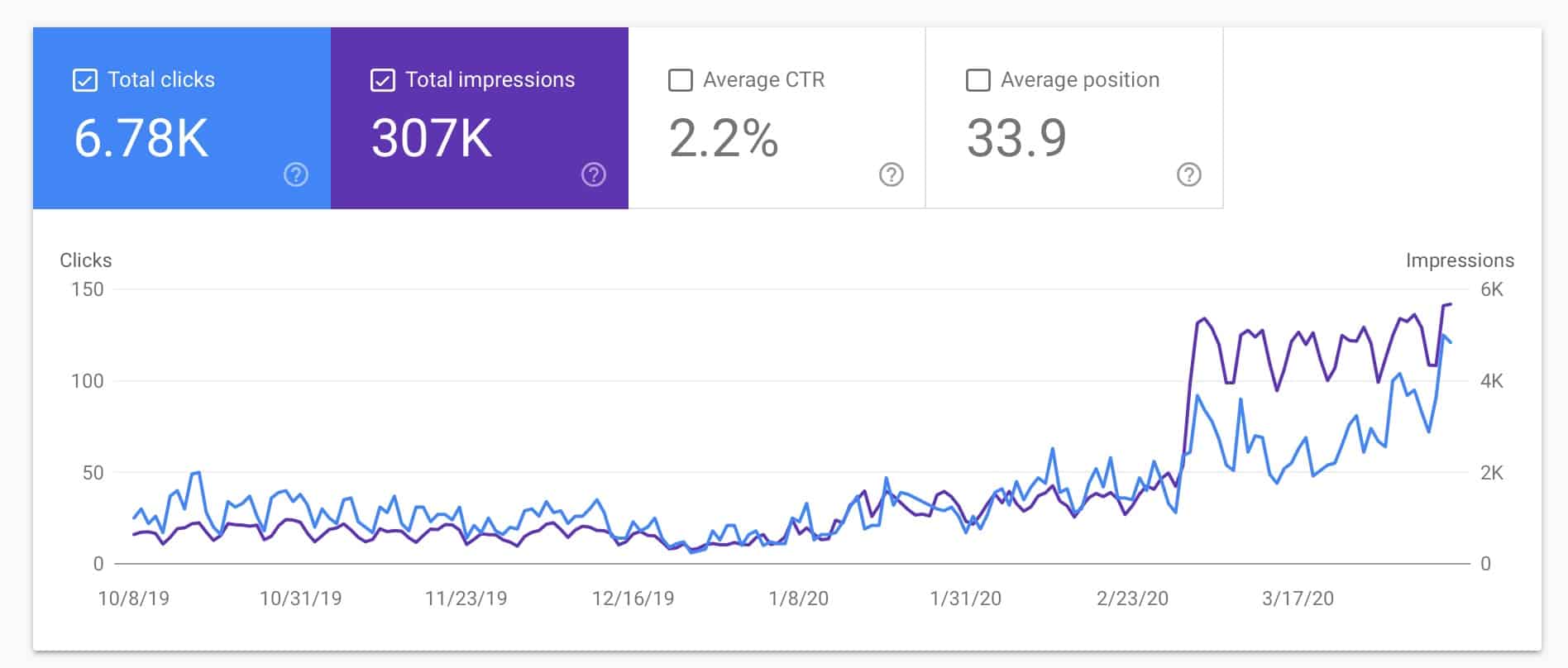
I didn’t get to follow-through my plan 100%, but the results are still amazing.
As you can see, my traffic has been relatively flat in Q4 and the months before that. After publishing an article a day in January, you’ll notice that traffic is slowly climbing.
Then come mid-March, Google rewarded me for it. And it’s still continuing to grow.
That’s why I’m doing another 30-day sprint. This is part of that sprint.
But since I already learned a few things, I’m pretty sure this will turn out to have better results.
This goes back to Tip 14—where you should focus on principles and laying a solid foundation. During the New Year, New Decade Writing Challenge, I didn’t know what I was doing, or even if I’m capable of doing it.
But my purpose then was to document my journey and lay the groundwork for the future (now).
I also didn’t sacrifice my short-term obligations, aka my current clients.
In order to publish an article a day, I sacrificed several other things:
- Waking up early. Nothing crazy. Just an hour earlier than usual.
- Cut off Netflix. Yup, I spent the extra time writing and/or reading.
Most freelancers don’t do this.
That’s why they aren’t getting exponential results. They only focus on the short-term.
Make sure what you do today will help bring you compounded growth in the future.
Tip 21: Figure Out How You Work—Fast
One of the things I did early in my professional life was figure out how to work and perform better.
Fast forward today, I know I have a lot more work to do. But that led me to know myself more and how I work.
For example, I am very sensitive to temperature. I didn’t go full-nerd and take the atmospheric readings but I work best in a certain temperature range. That’s why you’ll often see me working on a cafe because its temperature is the perfect one for me.
I also don’t need total silence to work. In fact, I can work in a noisy cafe. But I do get distracted with what I see. That’s why I tend to face the wall when I’m working.
Today, I work best with a noise canceling earphones (I’m using the AirPods pro) with binaural beats playing.
I do this every time I work.
This conditions me so that whenever I hear those buzzing sounds, my focus goes up. This is what others call the flow.
For most people, they don’t think about how they work.
And when asked about it, they often reply, “I just work.”
But there are certain routines that you do or conditions that must be there that can get you to work at peak performance.
Find out what those are. Fast.
You’ll thank yourself later.
Tip 22: Allot Blocks of Time to Do Your Work
One of the perks of freelancing is you control your own time.
That said, it’s easy for your work to bleed through the day.
Define blocks of time to do your work. If you need to do some personal errands, or cook your own meals, make time for that too.
Studies have shown that if you truly want to get things done, especially tackle that big project, you need big chunks of time, as opposed to tackling it 15 minutes here and there.
Tip 23: Learn to Use a Calendar
Speaking of scheduling, learn how to use a calendar.
Most professionals use calendars as a way to look at schedules meetings. But effective professionals use it to get their big projects done.
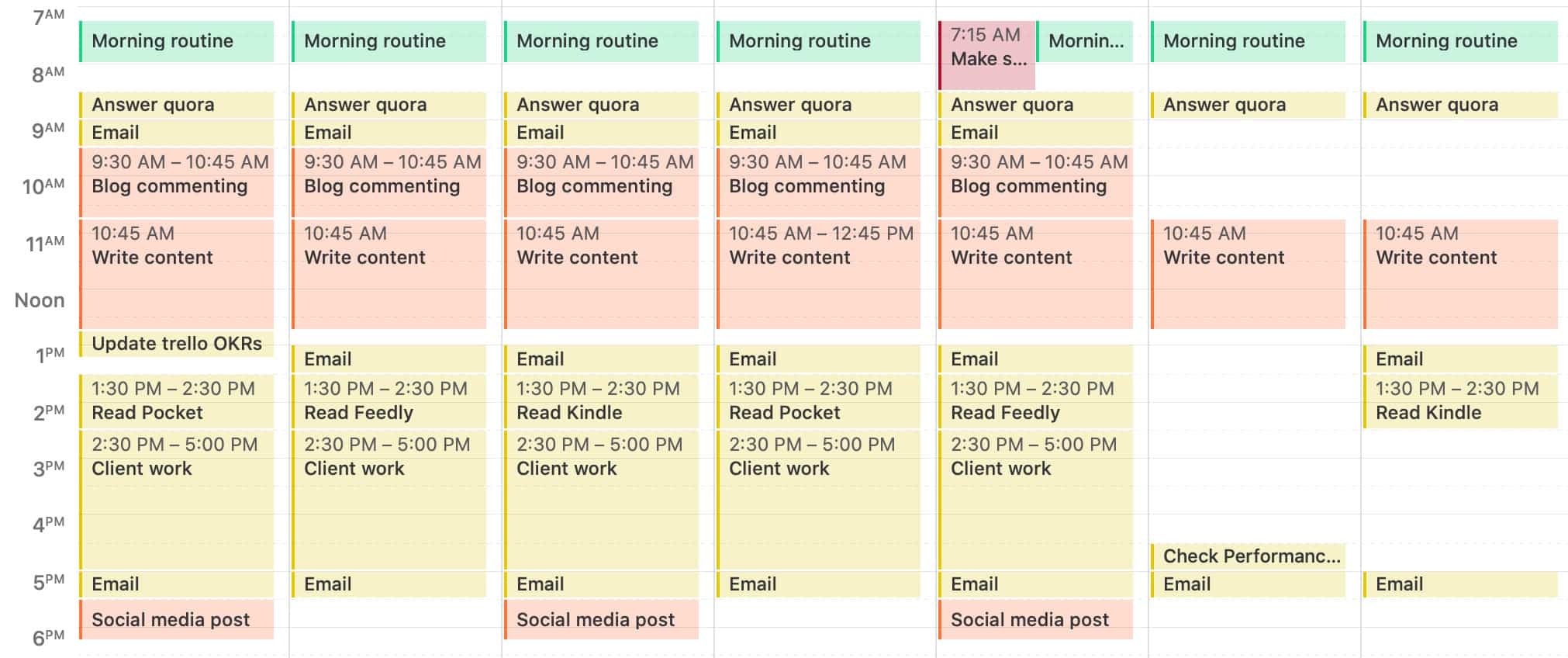
In my calendar, you’ll rarely find open spaces.
Why? Because I fill it out with chunks of time (previous lesson) to tackle my projects.
I have a meeting with myself to get some work done. Of course, those aren’t fixed. Depending on certain situations, I adjust as needed.
I use color coding to manage different projects and/or clients.
For example, since I have several websites of my own, I prioritize writing content in the morning. I also have allotted time to handle my email, answer Quora, and reading (see Tip #9).
Tip 24: Do Things You’re Not Comfortable Doing
It’s similar to the Tip in weaknesses, but the difference here is that this is related to growing yourself and your business.
Here’s an example.
I’m an introvert. I’m not an outgoing person. My energy gets depleted when I go out and talk to other people.
But, I know that communication is very important. It’s a fundamental skill every person needs to learn and improve. Knowing how to speak isn’t the same thing as effective communication.
I asked myself, “what’s the best way to improve my communication skills?”
My answer was videos.
These are the 1-minute marketing videos you can find here.
Here are some thoughts behind that:
- The constraint of 1 minute forces me to be concise
- It’s a training for me because I plan to get out some online courses in the future
- It serves as a case study for how you can create videos without needed special equipment nor take too much time
- I can re-use the content I made over and over (which ties in to laying the groundwork for future success
- Helps me hear myself and identify certain mannerisms like uhms and other things
I’m still not good at it.
But it doesn’t matter.
I learned something from it and the stuff I learned along the way helped me get to where I am now.
Tip 25: Find a Support Group
Freelancing is hard. Especially at the beginning.
Doubt. Fear. Hunger in some cases.
You’d start questioning yourself.
Life coaches often say that when you’re in this situation, you have to look at why you started.
And for me, that kind of works.
- I want more freedom
- don’t want to be tied in to my desk
- Further increase my income
- Spend more time with family
All those reasons help.
But one thing that helped me the most is having someone (my wife) to help me go through tough situations.
This support group can be other freelancers, or someone successful in your industry. Your spouse. Anyone who can be there when you need them and won’t judge you.
If you can’t find someone, feel free to get in touch. I’d be happy to chat about stuff.
Tip 26: Learn to Look at Opportunity Costs
Have you heard of the term opportunity cost?
It’s an economic term that’s associated with the cost of not doing something because you chose to do something else.
It’s easier to understand this with an example and why you have to think about it when making decisions. This ties in with the strengths/weaknesses Tip nicely too.
You’re a writer and you can finish an article a day—from research to writing to editing. You earn, on average, $200 per article and you can churn out 1 solid article a day.
You decided to take a week-long vacation because you need it.
Most people often think that their expenses is just what they spent for the vacation. But if you calculate the (hidden) opportunity cost of not writing, the total cost is your expenses plus an additional $1000.
Without scarcity (time and other resources), there won’t be any opportunity cost. But since there is a trade off for every decision, you have to consider opportunity costs.
Let’s say you decided to buy the latest gadget by Apple for $1000 which you typically use for 2 years.
That $1000 could have been spent on investing in the market which could yield a conservative interest of 4% a year, giving you $80 (not counting compound interest) so the total opportunity cost for that decision is $1080.
Or you could have spent that in your emergency fund (your cash stock pile in Tip #2) so you can have the option to choose your client, only to find out 3 months later you are working for a sucky client which drains your soul.
Or maybe used it to outsource some of your work so you can bring in an additional $10k income.
But hey, you still have the new iPhone, right?
I’m not saying you shouldn’t enjoy your money.
What I’m saying is you have to include this kind of thinking in your decision making process—i.e. to think about what you are trading off with a certain decision.
PS: Here’s another great example of opportunity cost. The example is about education where if you decide to go to college, if you count your opportunity cost, it’s WAY HIGHER than what you would have thought initially.
Tip 27: Invest in Yourself
This is similar to the never stop learning (Tip #9) but this is something more specific to developing your own skills.
For example, in 2018, I made a decision to allot up to 10% of my revenues to personal growth. That includes everything from books, online courses, and other tools.
If it’s related to what you’re doing and/or interesting to you, don’t hesitate to spend money on it. If it’s going to help you do your work faster and better, do it.
That’s why I subscribe to Ulysses. In fact, I’m writing this blog post using Ulysses. Here’s how it looks like like.
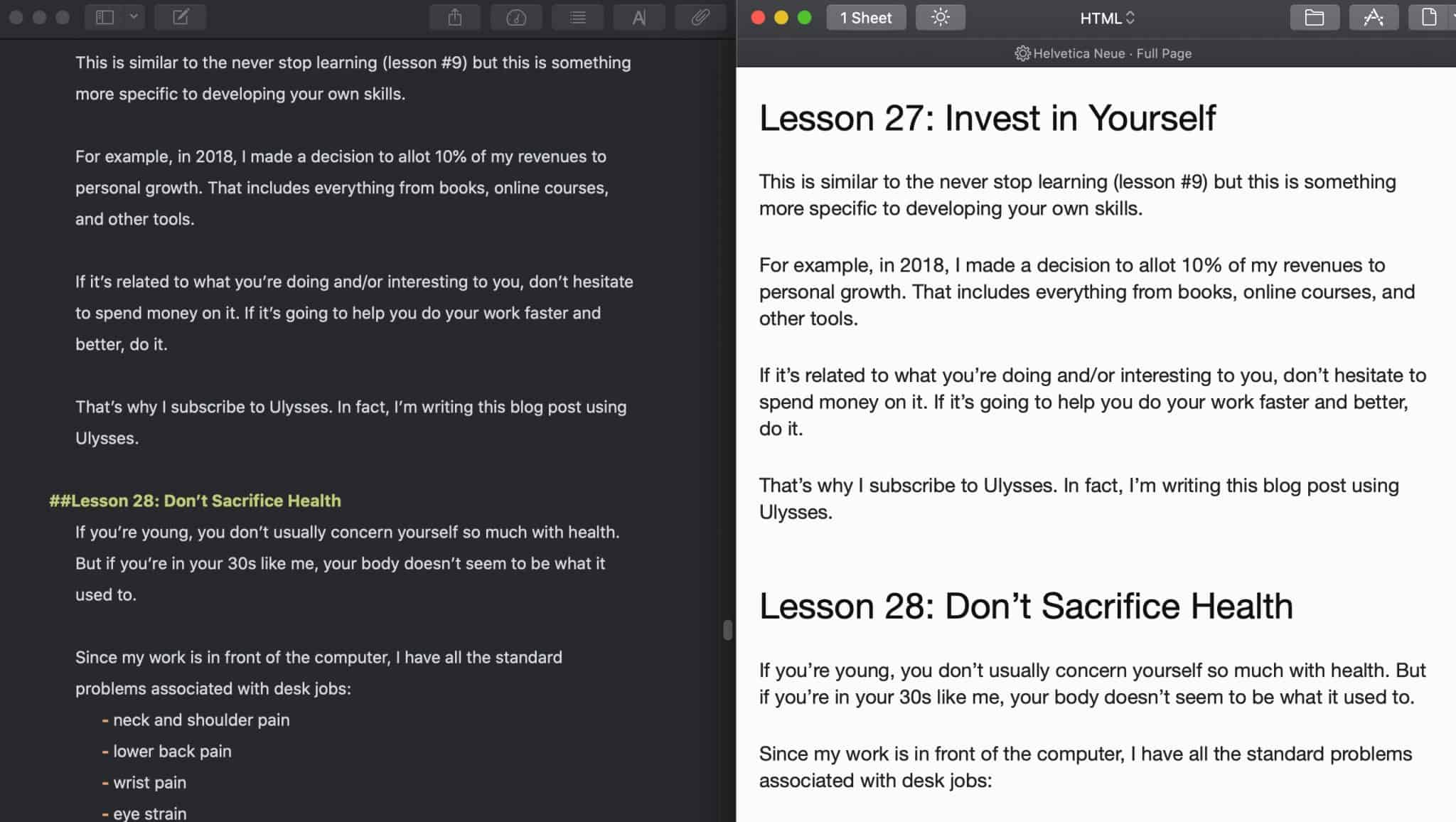
The left side is the editor while the right side is an HTML preview of the document. My normal writing is simply a full-screen editor (left side only). It’s in night mode so it’s easy on the eyes (at least for me). The preview (right side) is there because I’m in editing mode.
Note that this is not the main screen of Ulysses. Take a look at their website for more information.
The reason why I started using Ulysses is simple:
- I want to be able to write offline. Before, I was writing directly on WordPress. Back then, they didn’t have offline support.
- Pages, Word, and Google Docs have messy interfaces. There are too much distractions that prevents you from writing.
- Ability to publish on other platforms. More specifically on Medium. Don’t forget to follow me there!
PS: If you’re planning on using it to do your writing, make sure you follow this post to be able to publish directly to WordPress.
Tip 28: Don’t Sacrifice Health
If you’re young, you don’t usually concern yourself so much with health. But if you’re in your 30s like me, your body doesn’t seem to be what it used to.
Since my work is in front of the computer, I have all the standard problems associated with desk jobs:
- neck and shoulder pain
- lower back pain
- wrist pain
- eye strain
I don’t live a sedentary lifestyle.
I go to the gym 3-4x a week. I lift heavy (my 1RM back squat and deadlift is ~1.5x my body weight before the shutdown) and include HIIT sessions every now and then.
But despite being active, I still have these problems.
So, I keep investing in my health. In my case, I bought the necessary stuff to help reduce pain/issues in a span of 7 months.
- A huge monitor (21”) and a stand so I don’t have to look down constantly and strain my neck and shoulders
- I have a Back Joy that I’ve been using for years to help reduce pain for my lower back
- An ergonomic keyboard and mouse
- A blue light filter eye glasses — which I can say really helps a lot since I stare at the computer for over 8 hours a day
My last purchase was a memory foam bed— this was the most expensive among the purchases so I have to save up for it. The reason is sleep is the most important (and most undervalued) component of health.
Bottomline: don’t sacrifice your health. As a freelancer, if you don’t work, you don’t have money. Unless you’ve built your passive income streams already. That’s why it’s very important to take care of yourself.
Tip 29: You Don’t Need Fancy Gadgets
I remember back when I was in my last corporate job where I heard a reason why we “need” MacBook pros for everyone—brand image.
Look, if you absolutely need it. Go ahead and get the latest gadget.
But if you don’t, then it’s not worth it.
No one is going to judge you for using a cheap laptop or if you’re using a Mac or not. As long as you can do what you need to do, then that’s all you need.
For example, I still have an iPhone 7. I got that in late 2016. Lots of phones have been released, including the latest iPhone 11 and iPhone SE 2020.
My phone still works. The only thing that doesn’t is the battery. So I just have it replaced. I’m frequently on my laptop and at home anyway.
I use my phone for calls, navigation on the car, and the occasional social media and Google searches. Other than that, nothing else.
The same goes for you.
You’re better off using that money to build your 6-month emergency fund so you can get out of the vicious cycle. Fast.
Tip 30: Don’t Manage Costs, You Cut Them
This is a topic that’s not often discussed when it comes to budgeting.
You do not manage your costs. You cut them.
The main point here is to take a hard look at whether that thing/item is really needed and delivering value.
In most cases, if you can’t quantify it, you don’t need it.
Take the example earlier, can you quantify how much value brand image brings to your business by buying the latest and most expensive MacBook? If you need a laptop, get one that would fit your needs. If it really is a Mac that you need, so be it.
At least, you went through a proper decision making process instead of blindly buying it just because.
In your freelancing business, what are you currently spending on that you can cut altogether?
Tip 31: Productize Your Service
Most freelancers sell their services to other businesses.
This is usually in a form of transaction that goes like this:
Client’s money = Your time + skills + overhead
In order to earn, you trade in your time and skills to complete the project along with the associated costs (overhead) with it. That includes your computer or other tools required in your profession.
Typically, the service offered is what the client needs. It’s customized.
There’s nothing wrong with that.
But, this is not scalable.
If you want to charge differently for everyone, your client-based should be the top 10-20% because customizations take a lot of time to do—from scoping to creating the proposal to implementation.
If you’re targeting the low- to mid-range, you will find it difficult to grow.
That’s where productization comes in.
There are great resources on how you can do that (here’s one) but it essentially means coming up with a set menu (packages) that you offer. Clients either take it or leave it.
Yes, they can have add-ons, but it’s still pre-defined.
It’s like choosing your storage subscription service. Let’s look at iCloud.
- a free plan gives you 5Gb of storage
- if you want more, you can upgrade to the 50Gb, 200Gb, or 2Tb plan.
- 500 Gb costs $0.99 / month
- 200 Gb costs $2.99 / month
- 2 Tb costs $9.99 / month
No ifs and buts. If you need more, you pay more.
But, should you decide to go the other route…
Tip 32: Learn How to Do Value-Based Pricing
This may, or may not be for you, but it’s totally worth it.
The idea behind value based pricing is to base your price as a percentage of the total value that you can bring to the business.
Sounds complicated?
It is. That’s why it’s not for everybody.
At least at the start.
Here’s a short, eBook called Breaking the Time Barrier that talked about this. It’s a quick read. Go ahead. Open it in a new tab and read it later.
You have to learn how to do a lot of things like finding the right clients who share the same values and those who can afford the rates. You also need to develop your communication, analysis, and presentation skills.
Why? Because value-based pricing is all about digging deeper than what the client is usually saying. Most often, they themselves haven’t thought through it that much that’s why it’s your job to guide them.
Most services are priced either by the hour or per project (which is usually a lump sum of total hours worked).
Value-based pricing is different in that it takes a percentage (10-20% usually) of the total value you can deliver.
For example, developing an eCommerce website can be something as low as $500 to as high as $10,000. But instead of looking solely at the scope of work involved, you go beyond that and get specific, concrete numbers from your clients.
Why is this company looking to develop an eCommerce website?
Well, according to their research they could bring an additional $1M annually if they added an eCommerce website.
With value-based pricing, you can charge $100k for that entire project. If you would have charged by the hour, you might finish the same project and would cost around $15k.
You see the difference?
There are no set rules when it comes to value-based pricing. But the point is to find out how much value you can bring and charge a portion of it.
Scope, timing, activities are all irrelevant as long as you deliver the value. Ethically of course.
Tip 33: You Are a Business
Over the years, I’ve spoken with a bunch of freelancers who think that what they do is detached from society.
Look, if you want to succeed, you have to think of yourself as a business. Which you actually are.
By definition, a business is an entity that buys/sells products/services to customers.
That said, you have to learn this formula.
It’s the only one you need to master if you want to succeed in your freelancing business.
It’s only an over simplification. But often times, that’s the only thing you need to look at to determine what you need to do next.
Tip 34: You Still Have a Boss
One benefit of being a freelancer is to not have a boss. Oftentimes, we have bad experiences with our bosses. Primarily because they don’t know how to manage (but that’s for another time).
Don’t forget that in your freelancing business, you still have a boss—your customers.
They dictate what you need to do and how you do it.
They want to bring results quickly and at a low price. They want you to adhere to deadlines. Sometimes, they get mad at you too.
These are three similarities between a real boss in a company and your customers.
That said, if you’re following the tips in this post, you do have the option to choose your customers. In most cases, we have no choice with our bosses.
Tip 35: Time Flies Fast
How long has it been since you’ve gone into freelancing? I’m talking about full-time, all-in freelancing.
At the beginning, you’d be thrilled that you don’t have to wake up early nor face the dreaded commute.
You even have time to cook your meals. Maybe even watch your favorite series before starting work.
Because you can work at your own pace, in your pajamas, and don’t even have to take a bath before starting, you do whatever you want.
You can work anywhere you like. Bedroom. Living room. Coffee shops. Another country. By the beach.
Sounds great, right? Seems like the perfect situation for you.
But here’s a word of caution: If you don’t make a distinction between work and personal, you’d end up realizing days have passed and you haven’t done anything about your projects.
Or the opposite can happen too.
You’d feel like you’ve been working 18 hours each day for the past two weeks and now you’re craving for a break.
Learn how to separate work from personal life. The way I do it is to build routines (see Tip #45) to keep everything separate.
Tip 36: Prepare for the Unexpected
No matter what you do or how much you plan, stuff will happen.
Take for example the coronavirus.
Or a family member dying.
You can’t control everything.
So if things don’t go your way, it’s okay to take a break. Stop what you’re doing.
Recharge.
It’s not evil. It’s not bad. It’s not wrong.
Do it. You need it. You deserve it.
Just remember that it’s difficult to do that if you’re worried about your bills.
That’s why the cash pile I mentioned at the beginning is very important. Without it, you’ll be forced to take on work when you’re not 100%.
And that’s not good. Leads to burnout and your quality of work suffers. Which ends up hurting your career.
(See how everything here fits in together?)
Tip 37: A Different Mindset on Expenses
Most of my projects are based on hours. For freelancers, that’s almost always the case.
Even if you charge per project, in most cases, it’s still by a set number of hours.
Applying a different mindset on your expenses can help put things into perspective.
If you’re thinking of buying something—that new iPhone or that trip to Europe—think of how many hours you’ve got to work to earn that back, or how long will it take you to pay for it.
If you earn $20 per hour, how long will it take you to pay for the $999 iPhone? That’s a solid 50 hours assuming you take home 100% of your income.
But you have to pay for your current phone, plan, internet connection, other monthly subscriptions you need to run your freelancing business and many more expenses.
So in reality, it might take you 70 hours to pay for it.
That’s 2 full weeks if you’re working a full 40-hour work week.
And, that’s assuming you have enough work load to fill that time.
Want to watch Friends on HBO Max? That’ll set you back an hour’s work each month.
Take stock of your current work, then use that calculation to see if a “purchase” is still worth it. For example, in your calculation, you might need 80 hours to meet all your fixed expenses (rent, internet, tools, food). This doesn’t include extras like going out to have drinks or dinner with friends. Or that shiny bag you’ve been eyeing.
It’s the beginning of the month and you start thinking about meeting your obligations first (I hope). Once you have, then apply this thinking to your planned purchase.
This kind of thinking has stopped me from buying something I don’t need several times.
Also, note that this doesn’t just apply to big purchases. Oftentimes, small amounts go unnoticed because they are small. But if you tally them, you’d realize that’s a lot of money going to those purchases.
For example, instead of getting your caffeine fix from Starbucks or Dunkin, you buy a bag of beans instead and brew at home.
Coffee is necessary for me so that’s what I do. For the price of 5 drinks at Starbucks, I can get 20 cups of freshly brewed coffee at home.
Tip 38: Nothing’s Wrong with Asking for Help
As a freelancer, you might think that you’re all alone. That you have to do everything by yourself. That’s not true.
We all live in a society. We rely on other people all the time.
So if you need help with your work, or life, it’s not wrong to ask for help.
That’s why groups and communities and forums are thriving. People have problems and others are happy to help. All without asking for anything in return.
Life is already hard as it is. There’s no need to make of harder by going through it alone.
You might think that asking for help is a sign of weakness. It’s not. That’s just your ego talking nonsense.
Tip 39: Celebrate the Small Wins
A tradition often done in Asia is treating their family out to a nice dinner after receiving their first paycheck. In the Philippines, where family ties are strong, I know people who give their first paychecks to their parents as an appreciation for them raising them.
The point of this is to make sure you enjoy your hard work. Take the time to celebrate small wins.
- Closing a new client
- Starting a new job or project
- Getting your first passive income
- Launching your websites
- Publishing your first blog post
Celebrating also doesn’t mean lavish spending. Nor does it have to involve money.
After I finished my 30-day sprint, I didn’t look at my website for a week. I still had clients’ work to focus on so that kept me busy. But I didn’t have to worry or obsess about my own website.
When I earned my first passive income from Medium, I log back in every hour or so and look at it. Over and over.
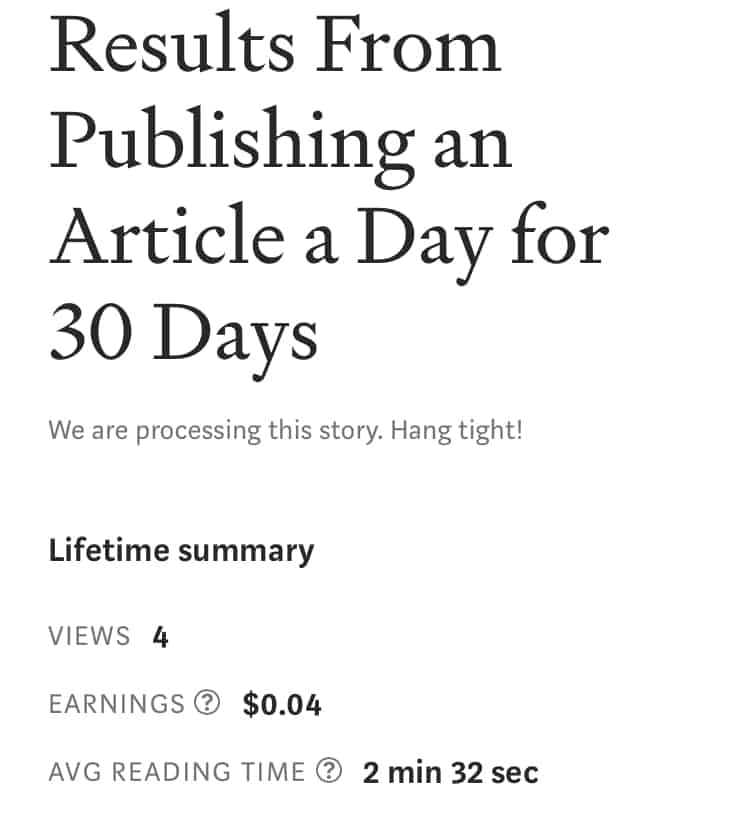
Appreciate the small things in life.
Tip 40: Find Other Sources of Income
Look, I’m not a financial expert. But what I do know is you can’t and should not rely on trading your time for money the rest of your career.
Find ways to earn income passively.
- Online courses
- Affiliates
- Advertising
In the previous section, I shared my first 4 cents income by participating in the Medium Partnership Program. You can opt to do that as well.
Or invest (which is another form of passive income).
Stocks. Bonds. Mutual funds. Index funds. Real estate.
Do your research.
Make a plan. Then the most important part is to work your plan.
Tip 41: Don’t Forget About Taxes and Other Obligations
As long as you’re earning money, you have tax obligations. Regardless of the country you’re in, you have to pay taxes for that income.
So, make sure you set aside a portion of your income to paying taxes and other things like tools you use which you pay annually like web host or software license.
One tip that is often listed on financial planning blogs that I found worked for me too is having a dedicated account for a specific purpose.
For example, you can open a rolling 30-day time deposit account for your emergency fund. Putting it in a time deposit makes your money earn more than a regular savings account. It also prevents you from using it unless you need it.
If you’re still building your emergency fund, it may go something like this. It’s June 1. You open your first time deposit account with a 30-day maturity. This is your Month 1 Emergency Fund. Come July 1, when it matures, you can re-invest everything back to another 30 days. What differs is if you already have saved enough for your Month 2, you open another time deposit, but this time, make it 60 days to maturity.
Come August 1st, one time deposit will mature. If you don’t need it, put it back again for 60 days. Remember, your month 2 deposit will mature next month because 1 month has already passed. Then, if you have enough for your month 3 emergency fund, open another time deposit for 90 days.
Repeat that until you get the 6-month period where each month, one will mature. If you don’t need the money, you put it back for 6 months again.
Another account could be for your travel plans. Another one could be for your taxes.
What you do is when you get paid, you allocate a certain portion in those accounts. Automate it. Then you’re done.
Tip 42: Get Insurance
The one thing that’s missing for freelancers is often insurance. I’m talking primarily about health and life insurance. But if you constantly require other types, like travel insurance, seriously consider getting one.
You can’t control whatever happens to you or your surroundings.
I’m currently in the US with my wife. A few days ago, a car crashed into the apartment below ours.

What if you were the one in that apartment? You’re doing your own thing, minding your own business. All of a sudden, a car breaks into your window.
It’s times like these why insurances matter.
Do your research. Pick one that suits your needs.
Tip 43: Track Your Expenses
This one’s a biggie.
I still find a lot of freelancers (and people) don’t track their expenses.
Yes, it’s tedious. It’s extra work. But, the benefits outweigh the costs.
What you cannot measure, you cannot manage.
If you don’t know how much you’re spending, you won’t be able to do anything about it. You won’t even know how much money is coming in or out.
When the coronavirus hit, I lost over 70% of my income. As a result, I can’t afford any luxuries. I have to make necessary changes to my spending if I want to outlive this. That means only the bare essentials.
I immediately fired up my app (I’m using Money Manager), looked at my monthly expenses for the past 6-9 months. Here’s why:
- I want to eliminate any recurring expense that I don’t need. I cut out Spotify. Because my phone provider sucks, I still am in talks to lower my bill since I’m not using it that often. I’m at home and I have internet so there’s no need for me to pay extra for data allocation I’m not using. But the goal was to reduce or completely remove any expenses I don’t need.
- I looked at my past expenses more than half a year ago because I do have quarterly and semi-annual subscriptions. I want to make sure I don’t get surprised with charges on my card. Good thing my domains and web hosts were paid off a few months ago, so I won’t have to worry about it for another 6 months. The extra two months to make sure I don’t miss anything else and prepare for the expense when they occur.
This only makes sure I spend for the bare necessities. Groceries, internet, rent, etc.
But if you don’t have your spending in check, you will end up getting charged for a few things you previously didn’t think twice about. That might include continuing your subscription to 5 content streaming platforms: Netflix, Amazon Prime, Hulu, HBO and Disney.
But if you got laid off, got your hours reduced (or income like me), those little expenses add up quickly.
Find a finance app/tracker that works for you.
Use it.
Most of the good ones offer unlimited updates (as long as they survive as a company) for a single purchase. Often, they also offer a free version to try out.
Tip 44: Don’t Spend What You Don’t Have
This may seem silly, but if you’ve got a long-term client, you’d assume that things will go well. That your income is stable.
But as you already know, stuff happens.
This is one of the reasons why a lot of people are in debt. They spend more than they earn. In your case, it might be something unexpected and entirely not your fault. You could have paid for it but your income got cut.
Well, sorry. That’s how life is.
That’s why it’s best to spend or buy something if you have the money in your bank account.
Even if it’s monthly installments. That’s how they reel you in.
Make sure you have the money to pay for it in full before buying. Go back to Tip #37 to get a different perspective on money.
Tip 45: Build Your Own Routines and Rituals
Have you ever thought of the routines you do each day?
People are creatures of habit.
You may not think of it, but routines are indications of safety, while the opposite is a sign of chaos and fear. The point is not what the routine consists of, but how steady and safe your subconscious mind is made through repetitive motions and expected outcomes.
When you wake up, what do you do? What do you do when you get in the office? What about before you go to bed? What are the series of steps you take if you’re planning a weekend getaway?
Before I go to bed, my routine usually goes like this:
- Drink a glass of water
- Brush my teeth
- Wash my face
- Wash the dishes
- Turn off the lights
- Lie in bed
- Open up Netflix
- Final check of messaging apps
After a few minutes, I doze off.
There’s a psychological reason why we tend to do things the same way—it’s primarily because of our limited energies. We can’t spend 100% of the day thinking consciously of what to do next. We’ll all run out of steam. Fast. According to a Duke University research, up to 40% of what we do on any given day are driven by habit.
Unfortunately, not many of us think of our routines. It’s like saying you do your work by working.
But having routines and rituals can help you get through your day if you know how to use them properly.
I’m currently in the US. This means I don’t have my home office setup. So, I make do with the small dining table in our apartment. At the start of my day, I setup my entire work station which includes a my laptop, a stand, an external keyboard and mouse, then tune in to some binaural beats on YouTube with my AirPods. After this, I start my coffee ritual where I pick my brewing method, prepare my equipment, heat up the water, grind my beans and brew my coffee. Then, when I’m done for the day, I pack everything. I don’t leave anything behind on the table.
I do this every single day.
Why? Because doing so helps me identify my day has started. It conditions me that it’s time to work.
Remember a few years back when all the rage was copying millionaire and billionaire routines? It’s the same principles. They do certain things the same way because it helps them be more effective.
Blindly following someone else’s routines won’t make you as productive as them, nor as successful. You have to build a routine that works for you.
Tip 46: You Can Grow Beyond a One-(Wo)Man Team
In Tip #33, I mentioned that you have to treat yourself as a business. If you do, the faster you can achieve growth. And that means growing your own team.
If you studied businesses or economics, one of the early concepts you will encounter is the specialization of labor. Of course, specialization goes beyond labor, but it simply means focusing on a few things rather than doing everything.
In your case, this means you don’t have to do the grunt work anymore by yourself. You can, but you don’t have to.
Typically, what you’ll do is hire someone else to do what you were supposed to be doing, i.e. graphic design, writing, etc. Then, you’ll focus on higher-level activities like getting more clients or partnerships.
And, if you follow Tip #3, this scaling and growing would be easier. You already have systems in place. This reduces the risk of producing low-quality work.
Tip 47: Get to Know Your Clients’ Industry
Take the Tip from this post and apply it to your clients. To summarize:
- Find the best industry websites
- Add them to your RSS feed reader
- Read daily
The more you know about your client and the industry they operate in, the better you can provide services.
Even if you’re “only” providing graphic design services, or copywriting, or running ads, or editing videos—knowing who is at the receiving end of what you’re providing will help you provide a better service.
At the end of the day, you’re not merely offering those services. You are helping your clients make more money, save more money, or save them time.
Tip 48: Don’t Be Afraid to Say Yes
One tip I have for new freelancers (which I think veterans already know and do) is to always say yes. Accept work then figure it out later.
For example, if a client asks you to do something extra, assuming you’ll get compensate for it, say yes.
Even if you don’t know, you accept it. It’s more work for you. Plus, you get to learn new things while getting paid for it.
But don’t lie.
Just say that you’re familiar with it, and would do more research about it.
For example, writing blog posts isn’t too far from keyword research. Technical SEO, yes. But finding content opportunities and which ones people are searching for, that’s close.
If you’re creating social media posts, which you typically use Canva, and your client asks you if you know how to make videos; that’s not a huge step up from what you’re doing. Say yes.
Canva offers video as well. Then there are websites like Biteable or Promo, which is a drag-and-drop video editor—just like Canva.
When you say yes to these things, make sure you don’t lie. Then, when given the green light, research and learn more about it intensively so you can maintain quality services.
Tip 49: It’s Also Okay to Say No
On the other hand, if you don’t know, it’s okay to tell your client you can’t do it too. Personally, I don’t do design. I’m not good at it. And it will take me 2 hours to make one single graphic where an expert can take 20 minutes.
Saying no means not taking on additional work. Earlier, I alluded that you do something extra if you get paid for it. Here, it’s the same thing. If your client is requesting something that is outside your scope of work, clarify upfront about compensation.
If you won’t get paid for it, generally speaking, don’t do it. The exceptions are subjective, of course. Let’s say you already have an existing relationship with the client, or the request is also part of what you’re planning to do, those are okay.
One the other hand, you can simply say, “let me take a look at that first to see if I can do it.” Research. Then if you can do it, tell you client about how much it’s going to cost them and the results they’ll get from it.
One other thing to add here is when saying no, do it politely.
Say something like, “Name, I’m sorry but I can’t do that. It will take up a lot of time, it’s outside the scope of work, and if I focus on that, will detract me from creating the landing pages which I know will help generate new leads.”
Not something like “no, I’m not going to do tha? You already don’t pay me enough and now you’re asking me to do more work!”
Tip 50: You Can Make a Career Out of Freelancing
The final Tip I learned is that you can make a career out of freelancing.
I’ve been doing this for over 4 years. Throughout this time, I’ve helped dozens of business owners and met other freelancers from various parts of the globe. There certainly have been good times, and there have been bad times—which, if you think about it, is similar to being in a corporate career.
So, if you’re wondering if you can take the leap, I’m telling you that you can.
Of course, your situation is different than mine. You can take it slowly, just like what most people do. They start looking for businesses who are willing to pay for your services, while still working in your stable, corporate job.
From there, depending on several factors, you can make a switch to full-time freelancing. Or, as I shared above, starting you own business.
Over to You
I’m by no means an expert but the past 4+ years of full-time freelancing have thought me a lot. Being a freelancer takes a lot of hard work. It’s not easy. But the more you do something, the better you become at it.
In the last 50 months, I’ve learned more about my industry than when I was working in corporate. I learned more about businesses than in my MBA. I’ve learned more about myself than the first 20+ years of my life.
At the same time, I also got to travel more and spend time with my family. To me, this is the biggest benefit of freelancing and having your own business.
I’m also not going to claim that I’ve made it. I’m still learning as I go.
I hope you enjoyed reading the lessons I compiled here. I hope you avoid the pitfalls I encountered (along with other freelancers such as the vicious cycle and working for terrible clients).
Did you learn something new?
Or have any questions about freelancing?
Either way, let me know below.
You can also reach me on Twitter.